Video Walkthrough
You can customise two promotional boxes on the Done For You Newsletter
- Box 1 - Quiz Question - found on page 2
- Box 2 - Service Directory - found on page 3
Box 1
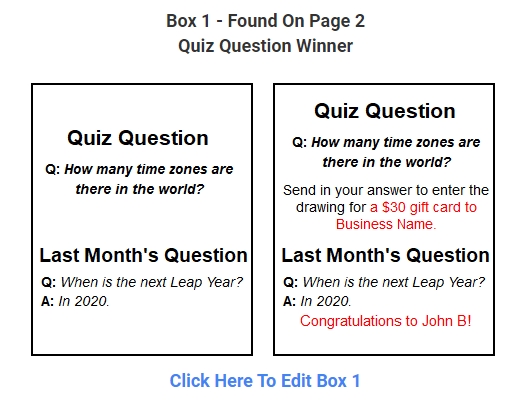
Box 1 is the Quiz Question. Here are the options you can customize.
Standard Quiz Question:
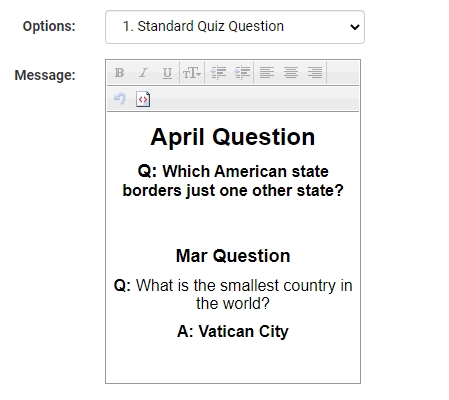
Winner Quiz Question:
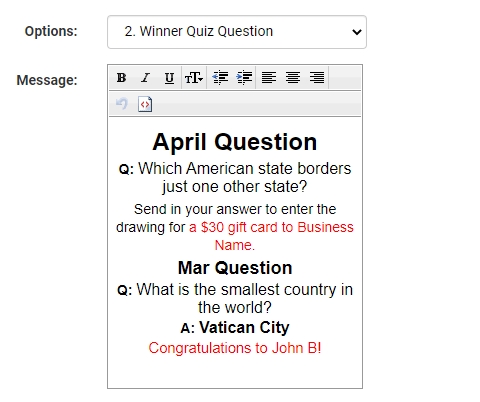
Winner Announcement:
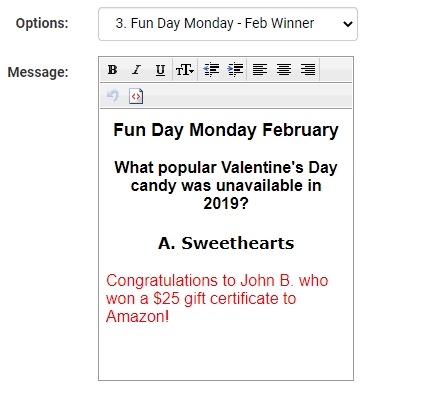
Blank - Create your own!
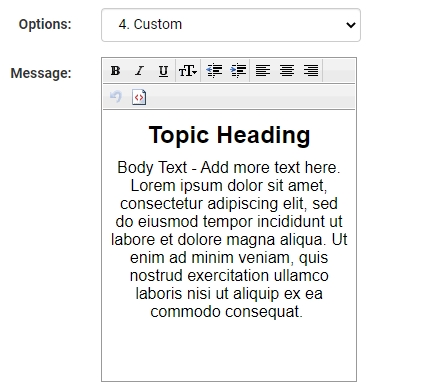
Box 2
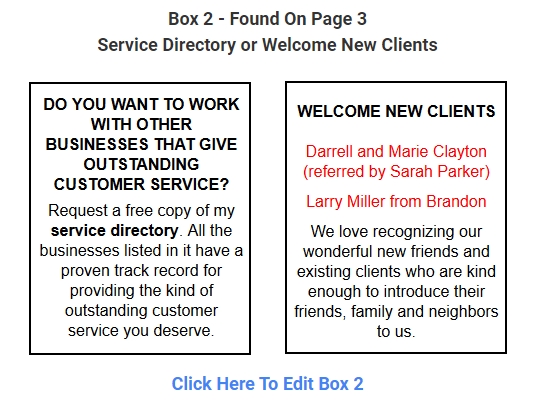
The Service Directory message found in Box 2 can be replaced by the Welcome New Clients message.
Service Directory:
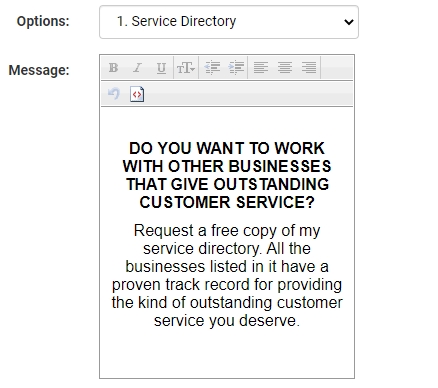
Welcome New Clients:
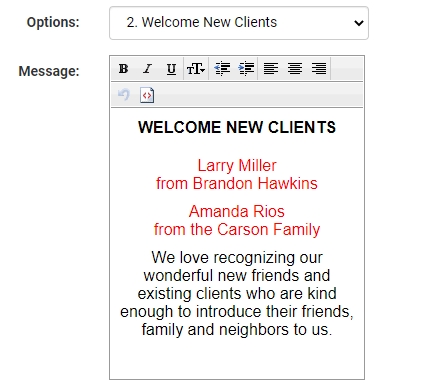
5-Star Suggestion Request:
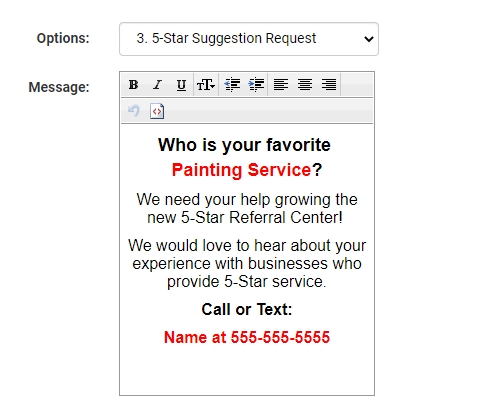
Blank - Create your own!
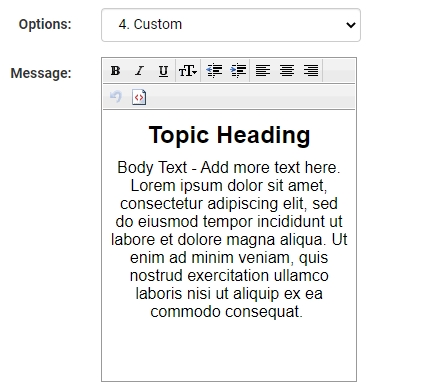
How To Customize
In Step 3 of the newsletter wizard you will see the Advanced button.
Click Advanced to make changes to the boxes.
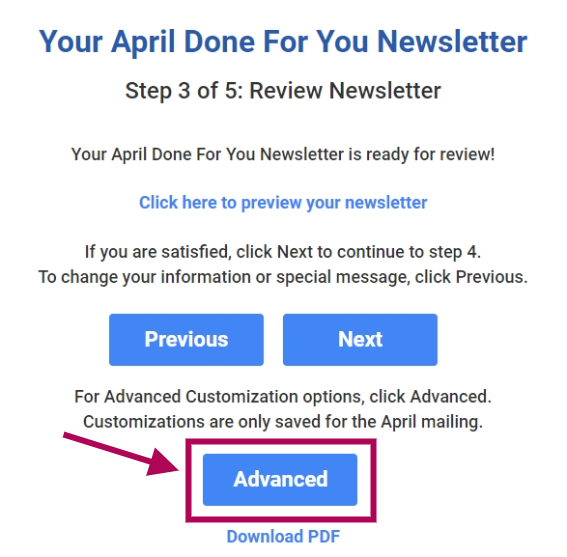
Select the box you would like to make changes to.
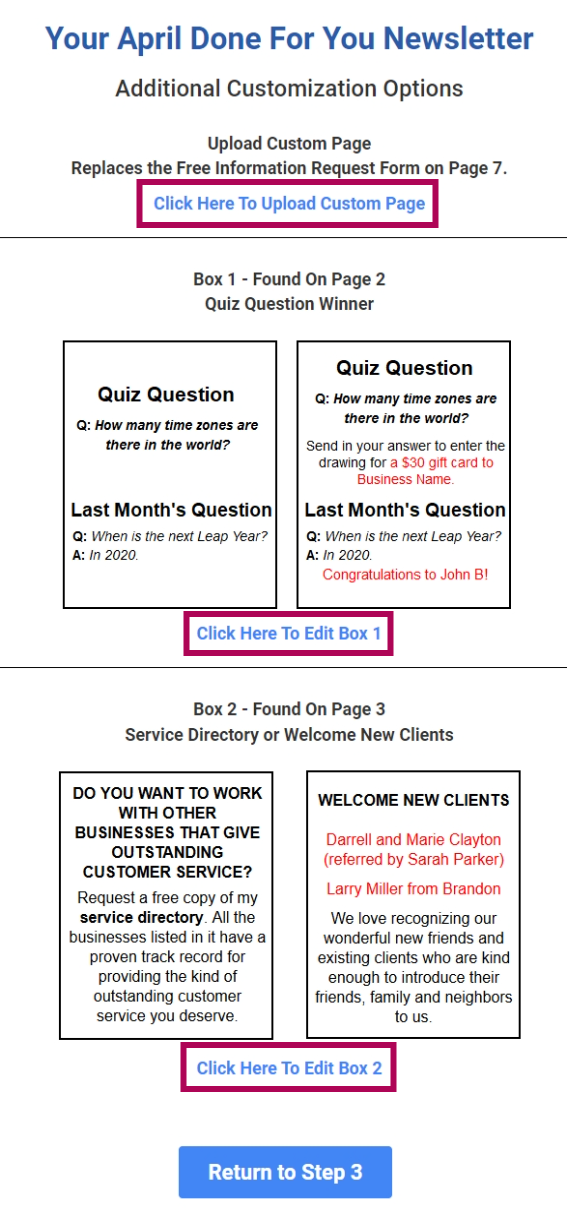
Click Save when you're done making changes and you'll see the message that your changes will be used.
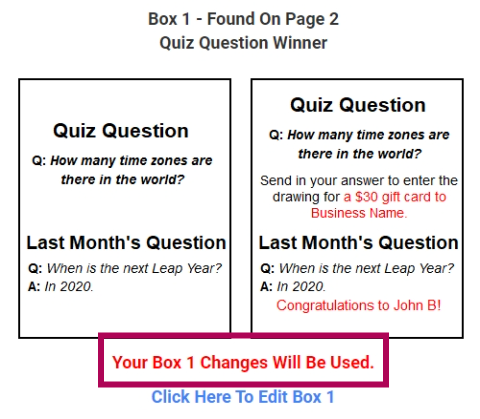
Click Return to Step 3 to preview your changes and complete your Done For You Newsletter.
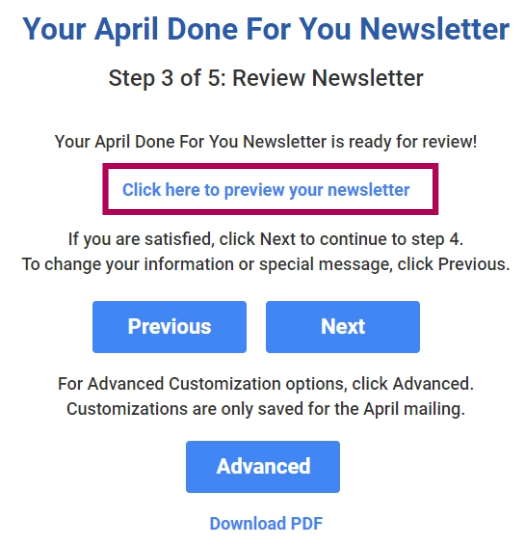
If you need additional help:
Please contact your Support team:
We are happy to help :)
support@byreferralonly.com
800-950-7325 Ex 3401

Comments
1 comment
I want to change Box 2 in March's Newsletter...when I follow the video I never get to the wizard option..i have the orange line but no wizard is on it like the example..I need some HELP please..I do not want it to go out to my clients as it is today. 2.24.2020
Please sign in to leave a comment.