To use the Done For You Newsletter Wizard your contacts must have the "D4U - Newsletter Client" flag. The flag has been added to your myClients account already, there is no need to add a new one.
First, you need to flag the contacts you would like to receive the Done For You Newsletter. There are two ways to flag your contacts in myClients, individually or as a group in ClientTouch.
1. Hover over 'Contacts' & select 'Contact List'
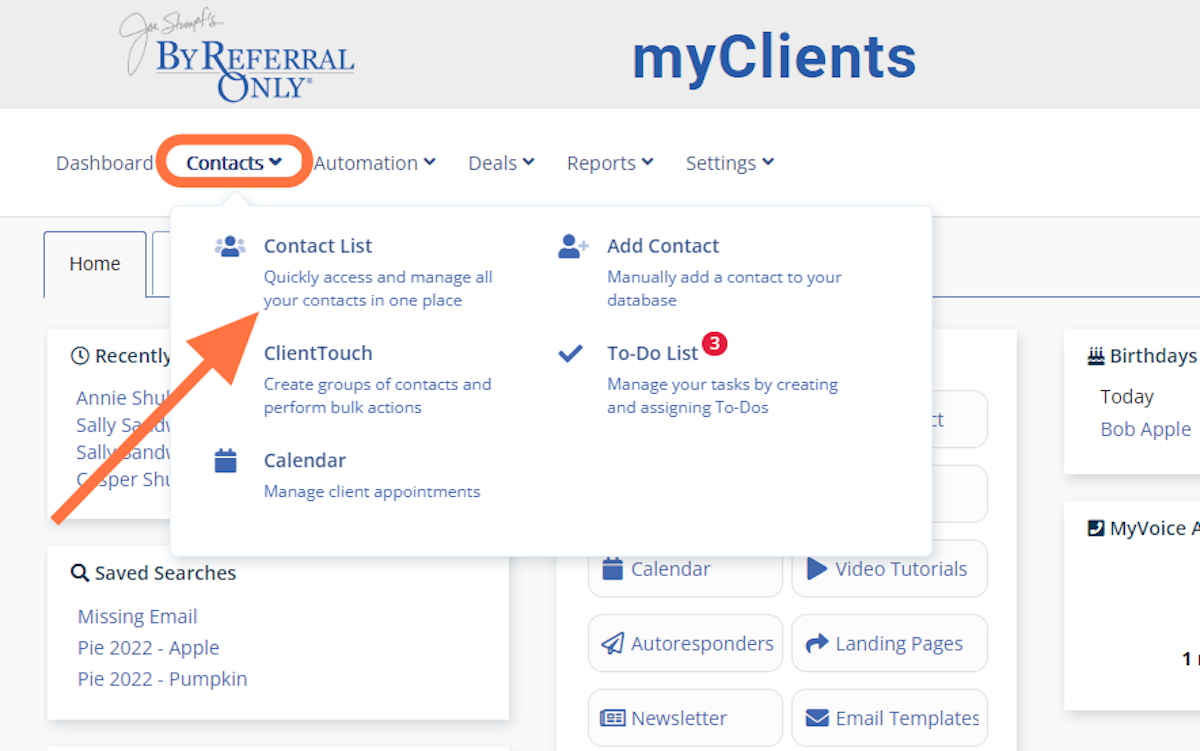
2. Locate the contact you would like to flag

3. Click on 'Flags'
Located on the left, under the contact details
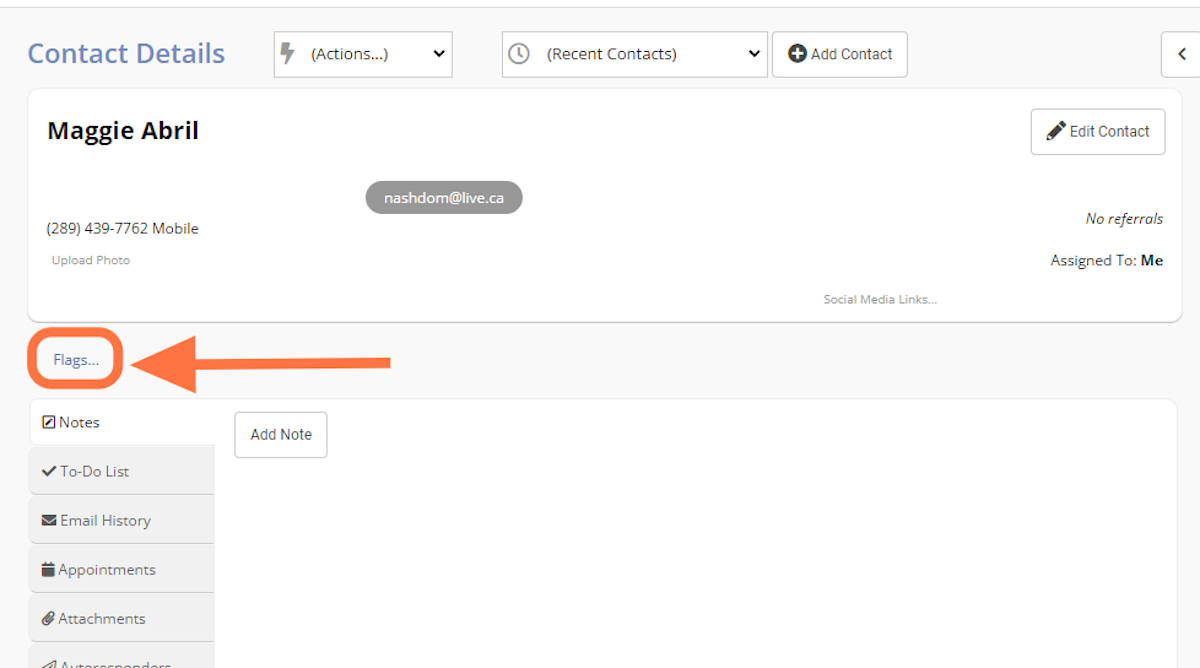
4. Check off the D4U - Newsletter Client flag & click save
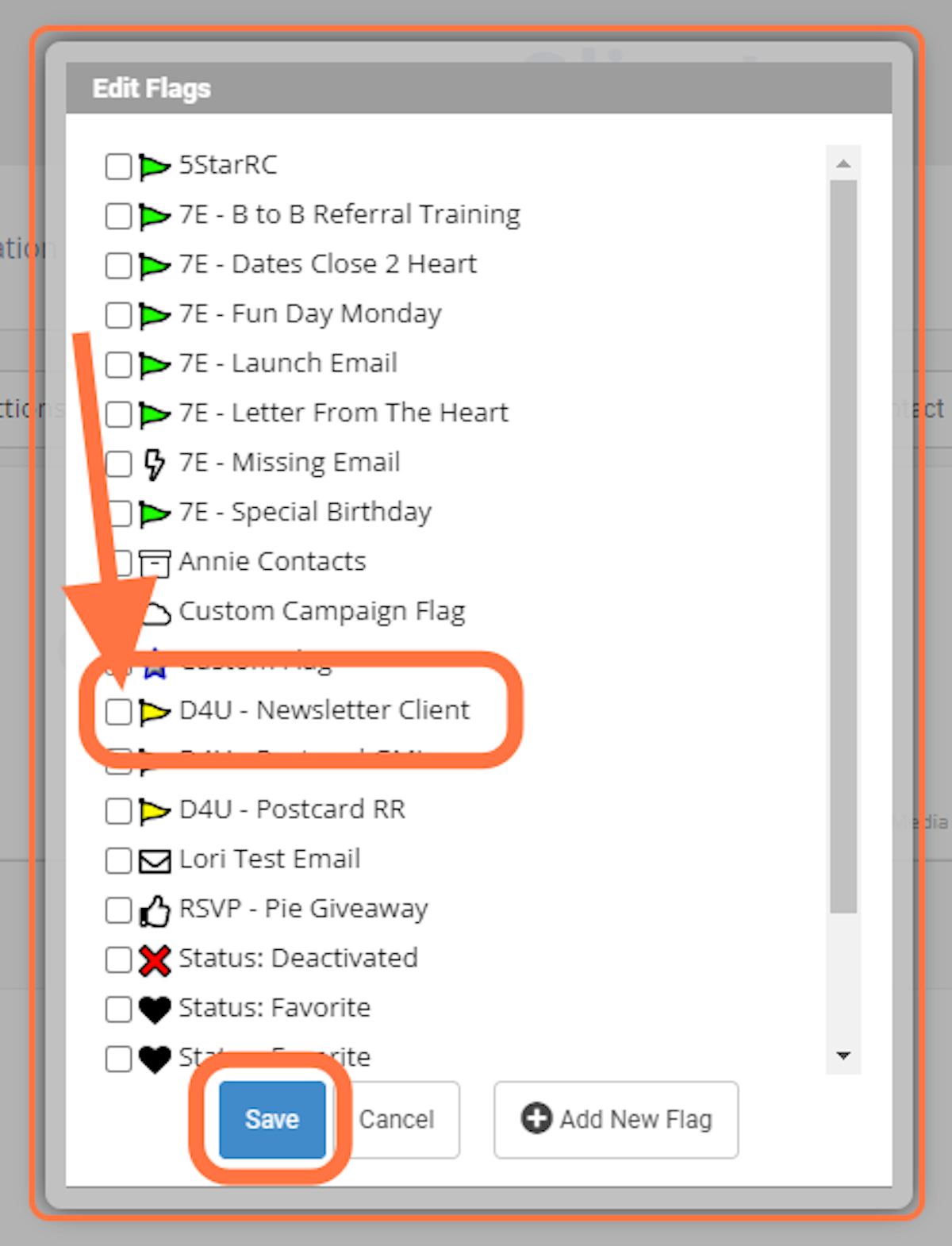
5. You will now see the flag reflected on the contact record
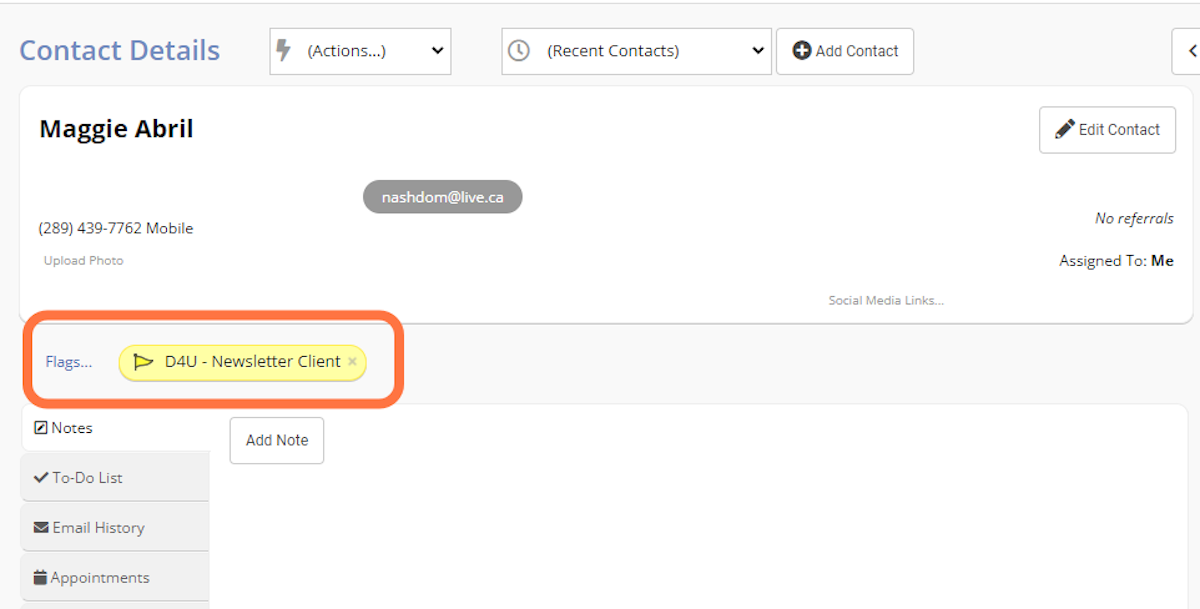
If you need additional help:
Please contact your Support team:
We are happy to help :)
support@byreferralonly.com
800-950-7325 Ex 3401

Comments
0 comments
Please sign in to leave a comment.