We recently updated our Landing Page Designer in myClients to allow for more functionality & customizations.
If you've ever built or edited an email template in our Advanced Email Template editor, the new Landing Page Designer will look very familiar. This new editor gives you the ability to easily add videos, GIFs, Social Media links & much more! *
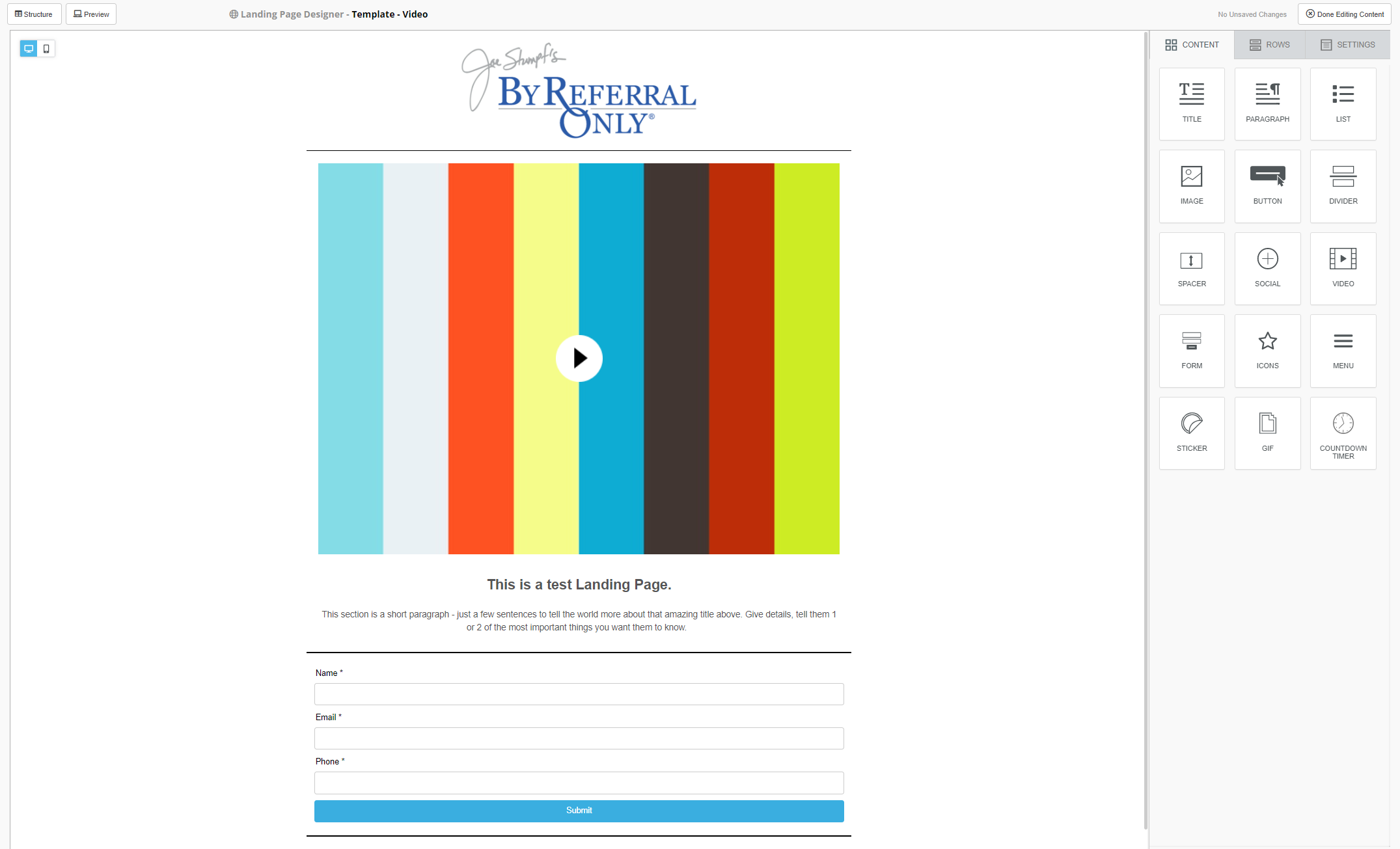
You also now have the ability to put a landing page in "Offline" mode. Changing a landing page to Offline means even if someone visits the link, they will not be able to view or fill out the form. This is a great option if you do not want to receive anymore submissions but would like to keep the landing page to use again at a later date.
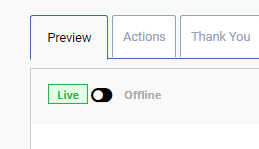
When someone visits the link to a landing page that has been put in offline mode, they will see the message below.
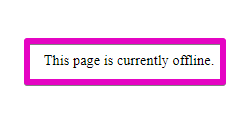
Another new feature is the ability to convert landing pages into email templates & vice versa. **
See training HERE on how to convert your Landing Pages to email.
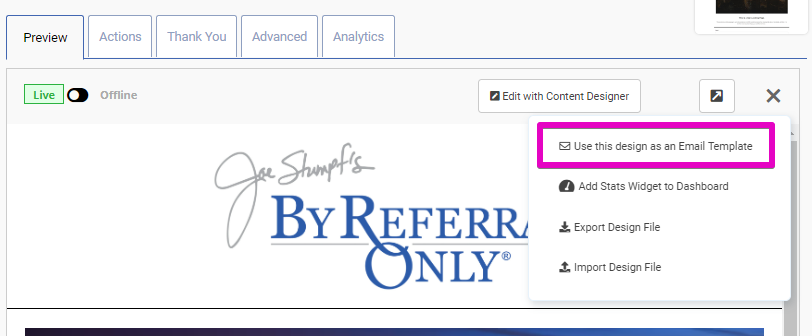
Check out our training on the new Video Landing Page Template
* At this time all of our existing Landing Page templates are only available in the Basic Editor.
** The Landing Page form will not work on email, you will want to make sure that is removed (email systems block this functionality).
Only emails built in the Advanced Email Designer can be converted into a Landing Page.
If you need additional help:
Please contact your Support team:
We are happy to help :)
support@byreferralonly.com
800-950-7325 Ex 3401

Comments
0 comments
Please sign in to leave a comment.