In the Landing Page Designer you can set up email notifications.
To receive the notification as a text, add the following after your mobile number in the email field:
Alltel: phonenumber@message.alltel.com
AT&T: phonenumber@txt.att.net
T-Mobile: phonenumber@tmomail.net
Virgin Mobile: phonenumber@vmobl.com
Sprint: phonenumber@messaging.sprintpcs.com
Verizon: phonenumber@vtext.com
Nextel: phonenumber@messaging.nextel.com
US Cellular: phonenumber@mms.uscc.net
Click the Actions Tab. Add your mobile number email address to the email field.
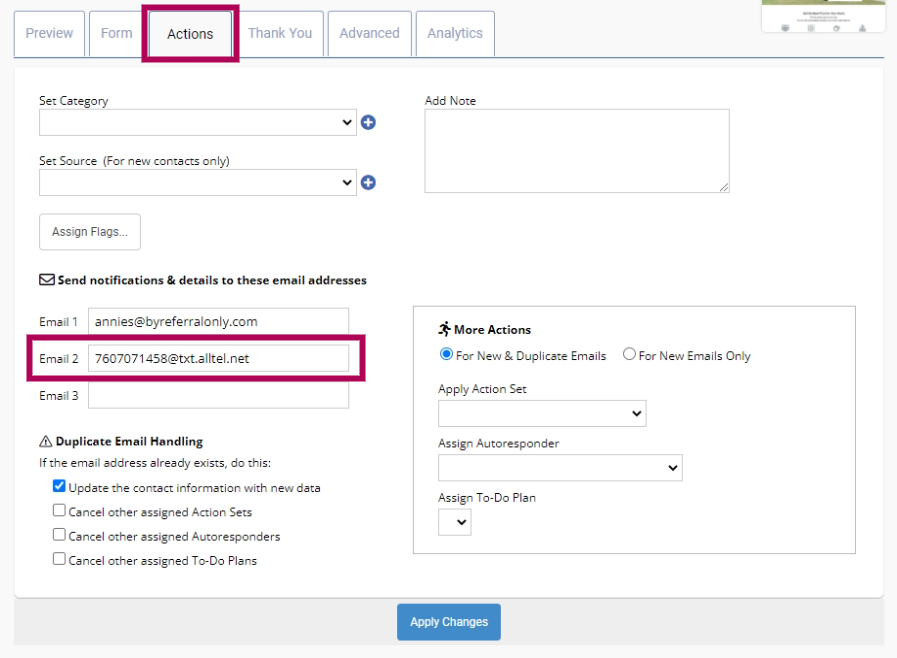

Comments
0 comments
Please sign in to leave a comment.