There are many reasons to export your contacts:
-
Create a backup of the contacts in myClients.
-
Email your database to a mailing company so they can address postcards or calendars.
To do this you will "Export Contacts" to a file on your computer that you can save as a backup, or email to a mailing service. Exporting copies the contact information in myClients, it does not remove anything from myClients.
1. Click your avatar on the top right
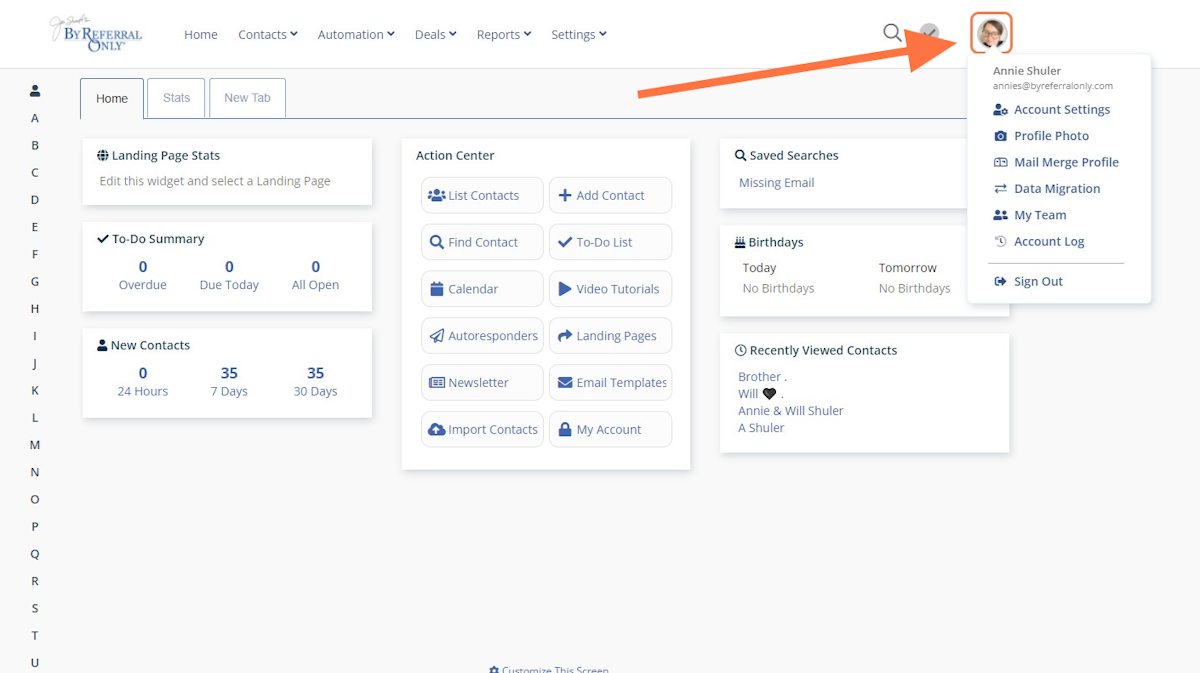
2. Choose Data Migration
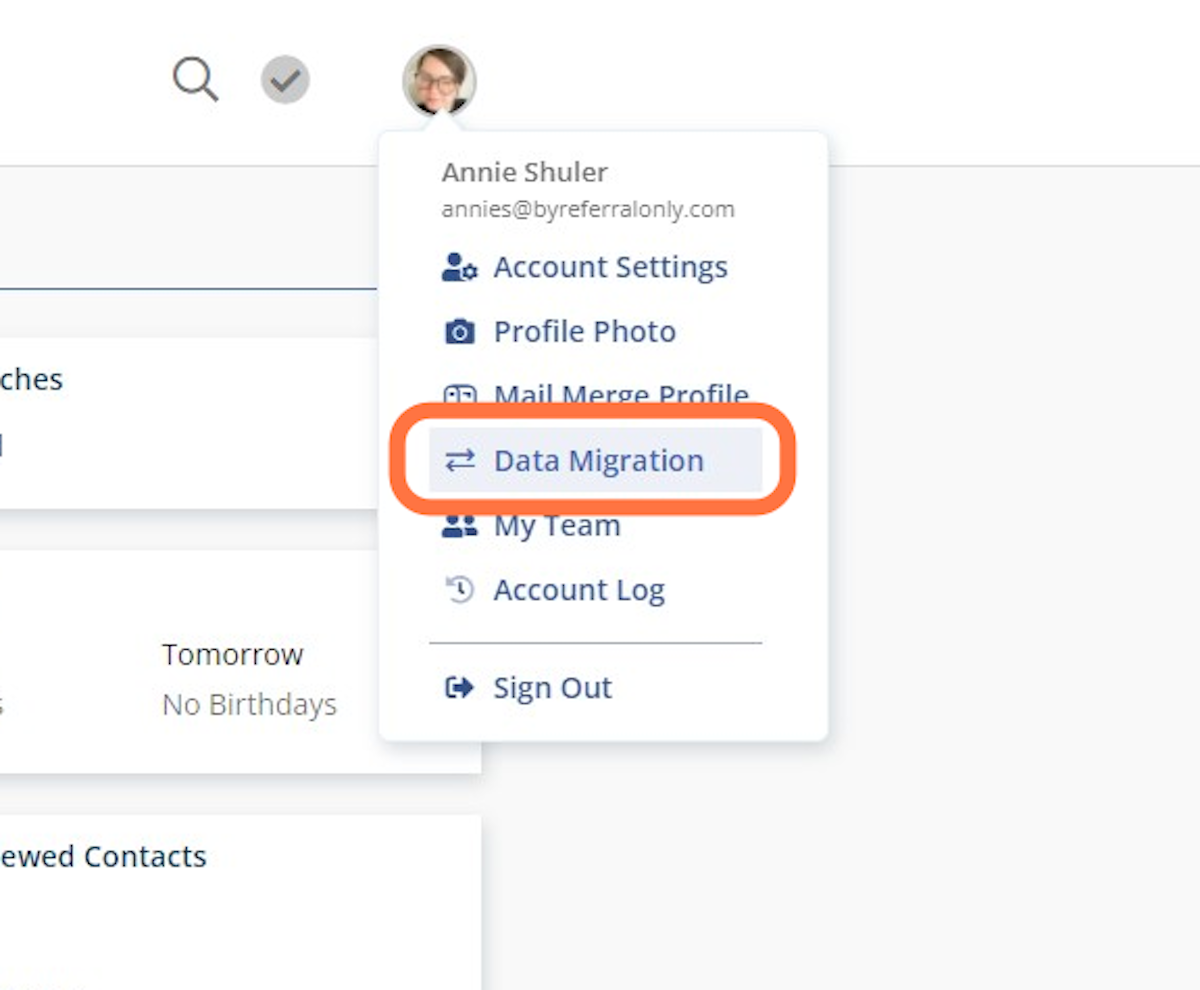
3. Click on Export Contacts

4. Choose "All Contacts" and click Export Contacts
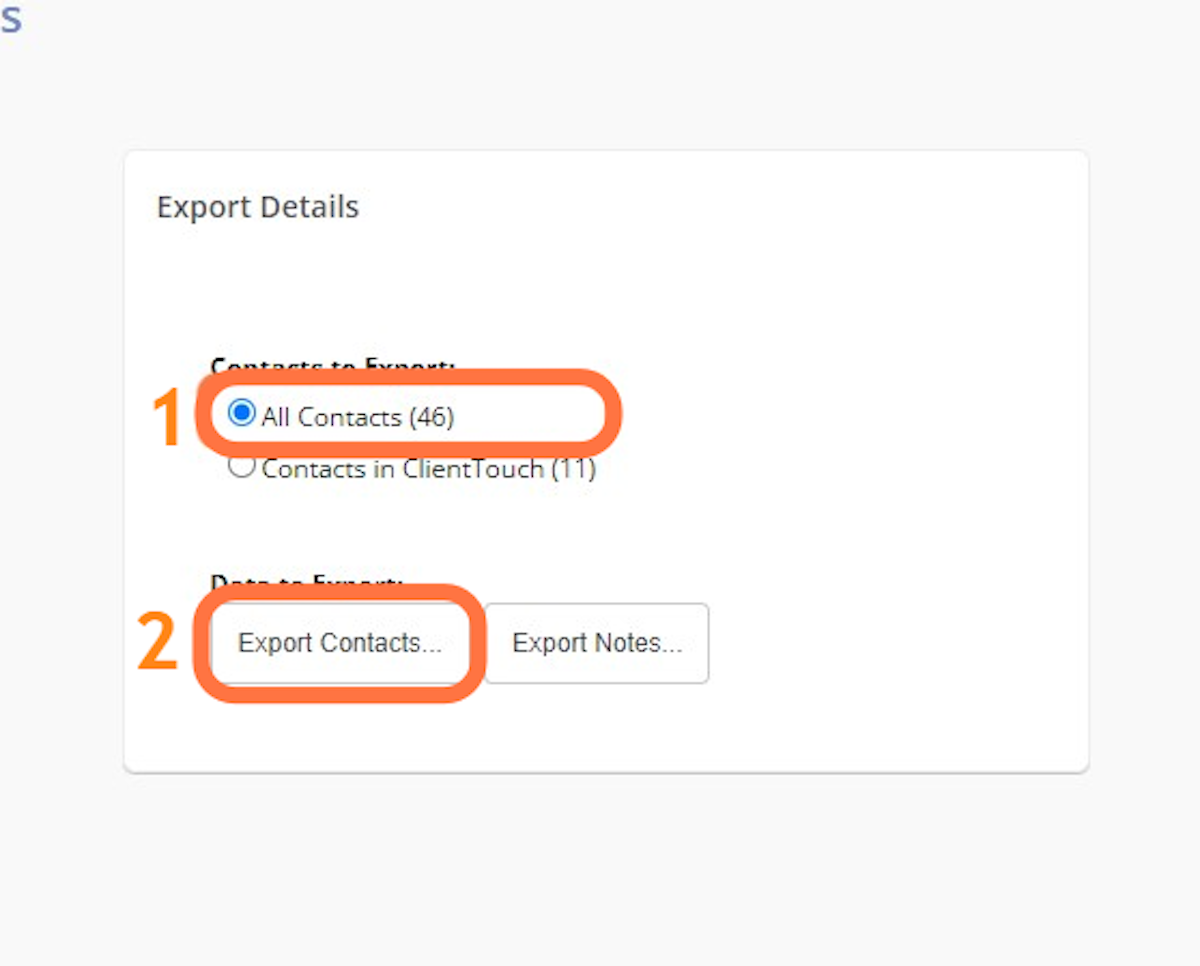
5. Select the fields you would like to export and click Export Contacts
To export a specific group of contacts see: Working With a Group of Contacts - ClientTouch Workgroup
Your contact export will automatically download.

If you need additional help:
Please contact your Support team:
We are happy to help :)
support@byreferralonly.com
800-950-7325 Ex 3401
Comments
0 comments
Please sign in to leave a comment.