1. In myClients, hover over 'Contacts' & select 'ClientTouch'
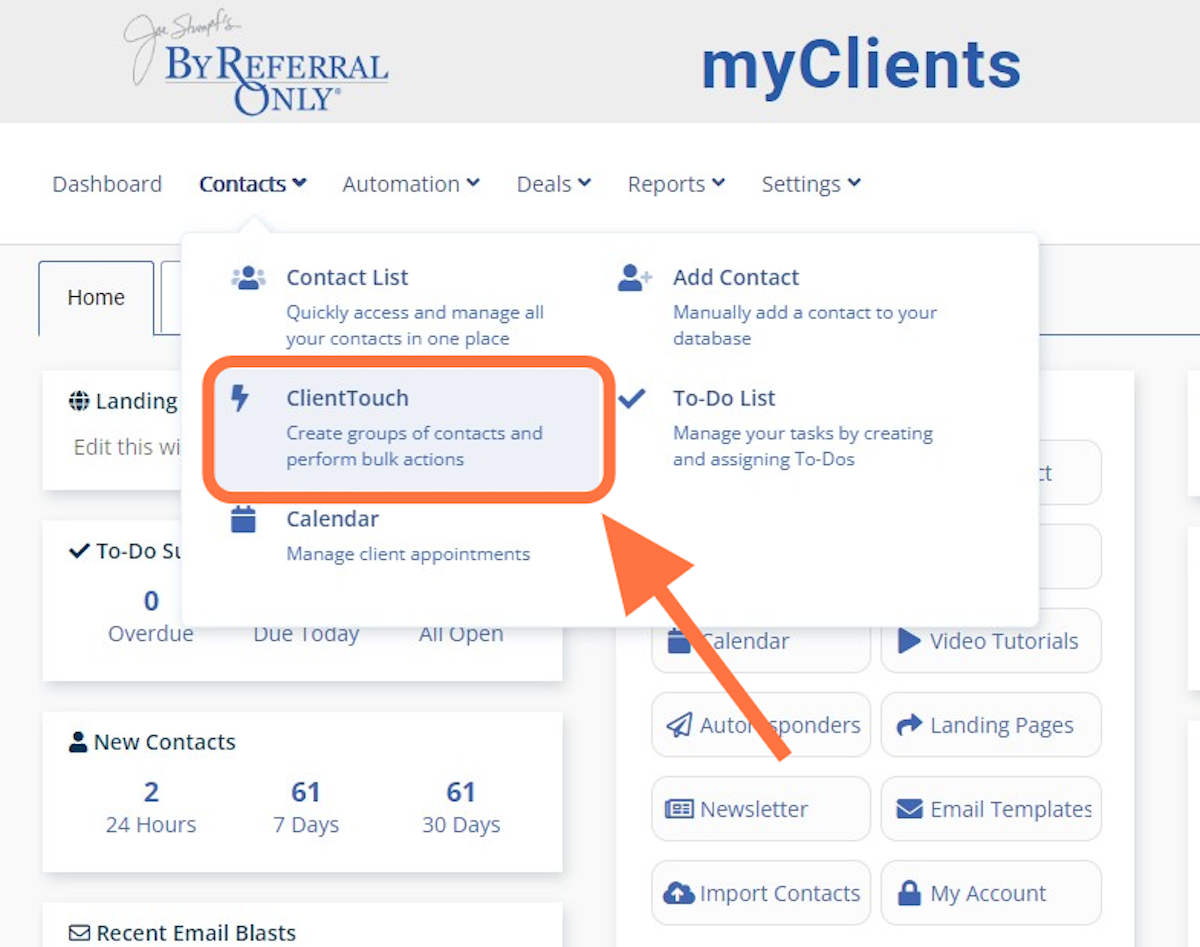
2. In ClientTouch, create a new Workgroup
There are two ways to create your Workgroup:
-
Select 'Add Contacts' to select the contacts on a particular Category, Flag or Source
-
Select 'Add Everyone' to add your whole database
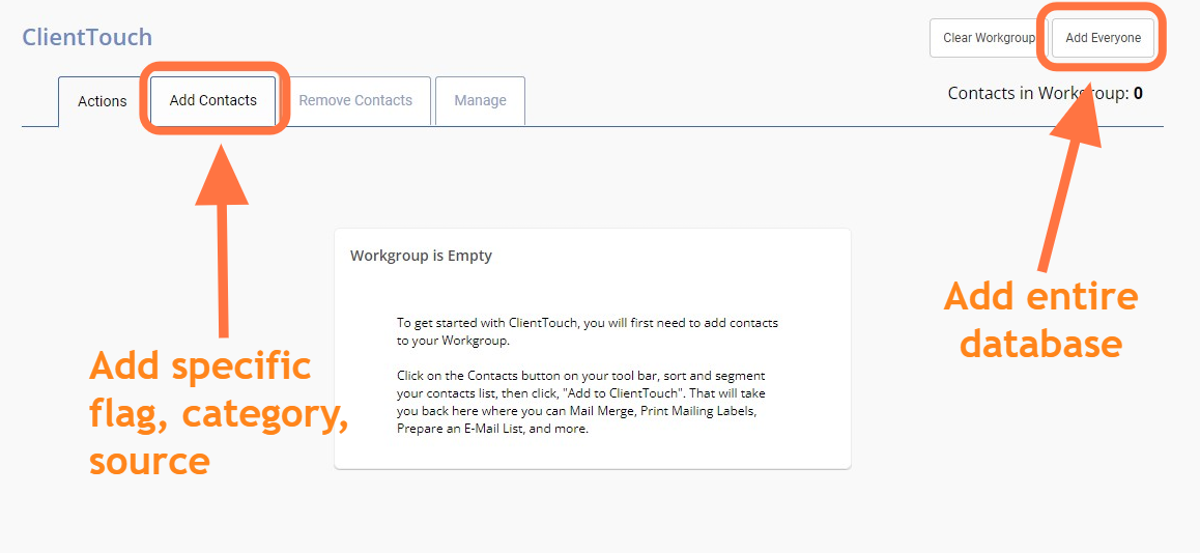
3. For this example, we're going to select 'Add Everyone'.
You can see how many contacts are in your workgroup on the right. There are currently 61 contacts in my workgroup.
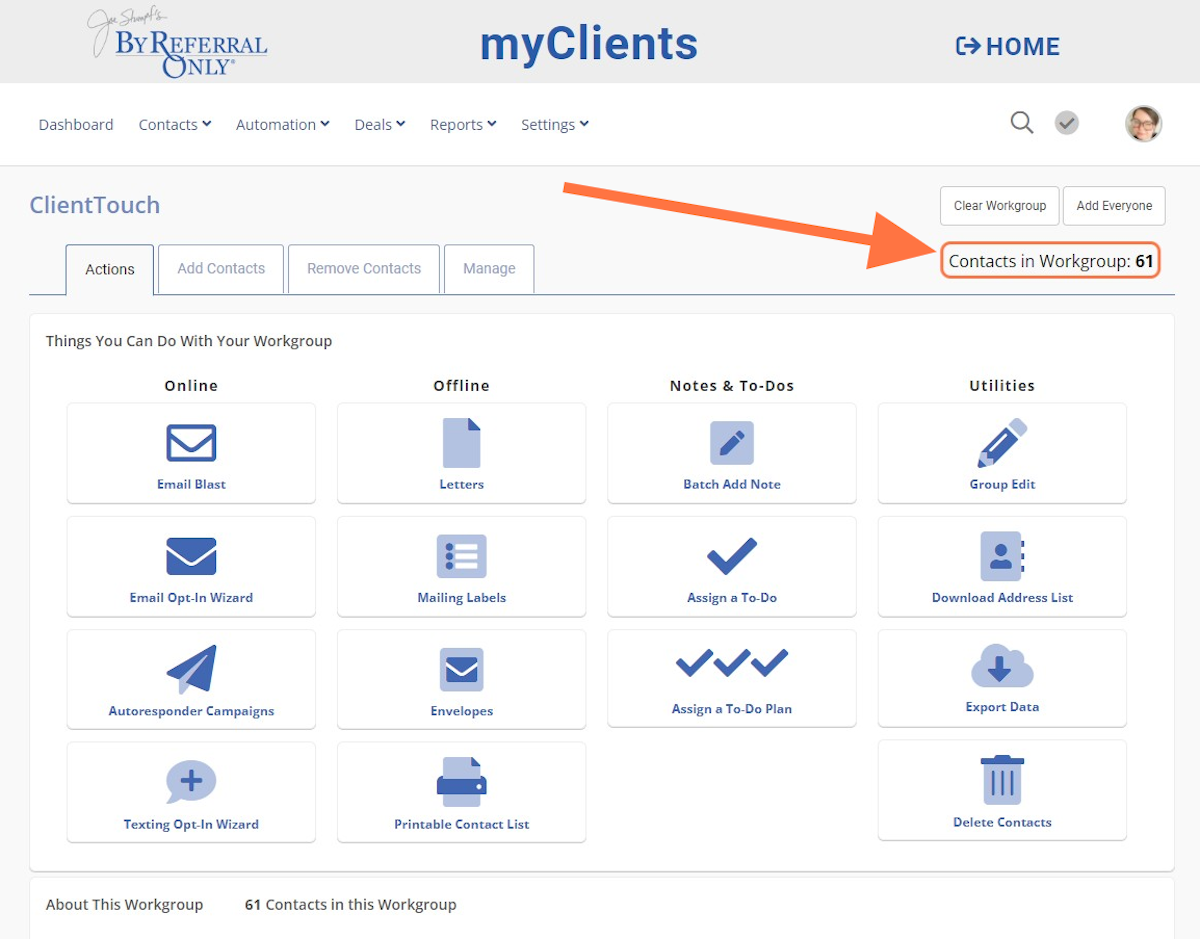
4. From the 'Actions' Tab, select 'Printable Contact List'
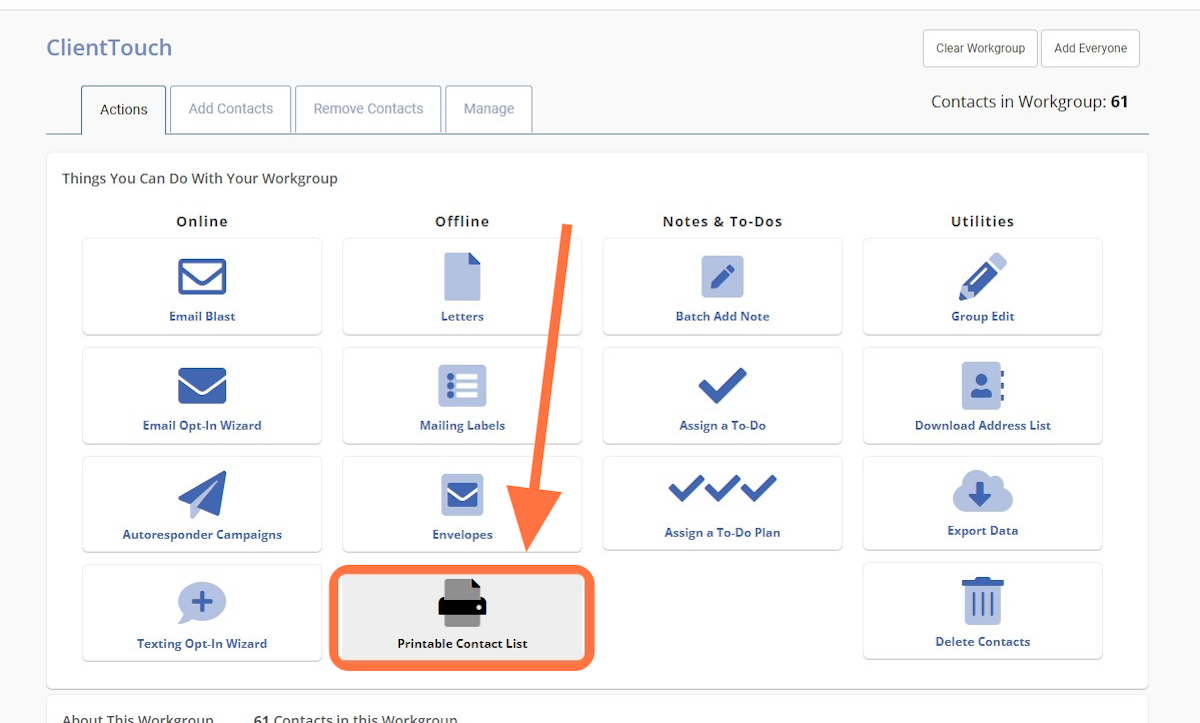
5. A new window will open with the print settings. Select the information you want to include & click 'Print'
This includes any custom fields you have.
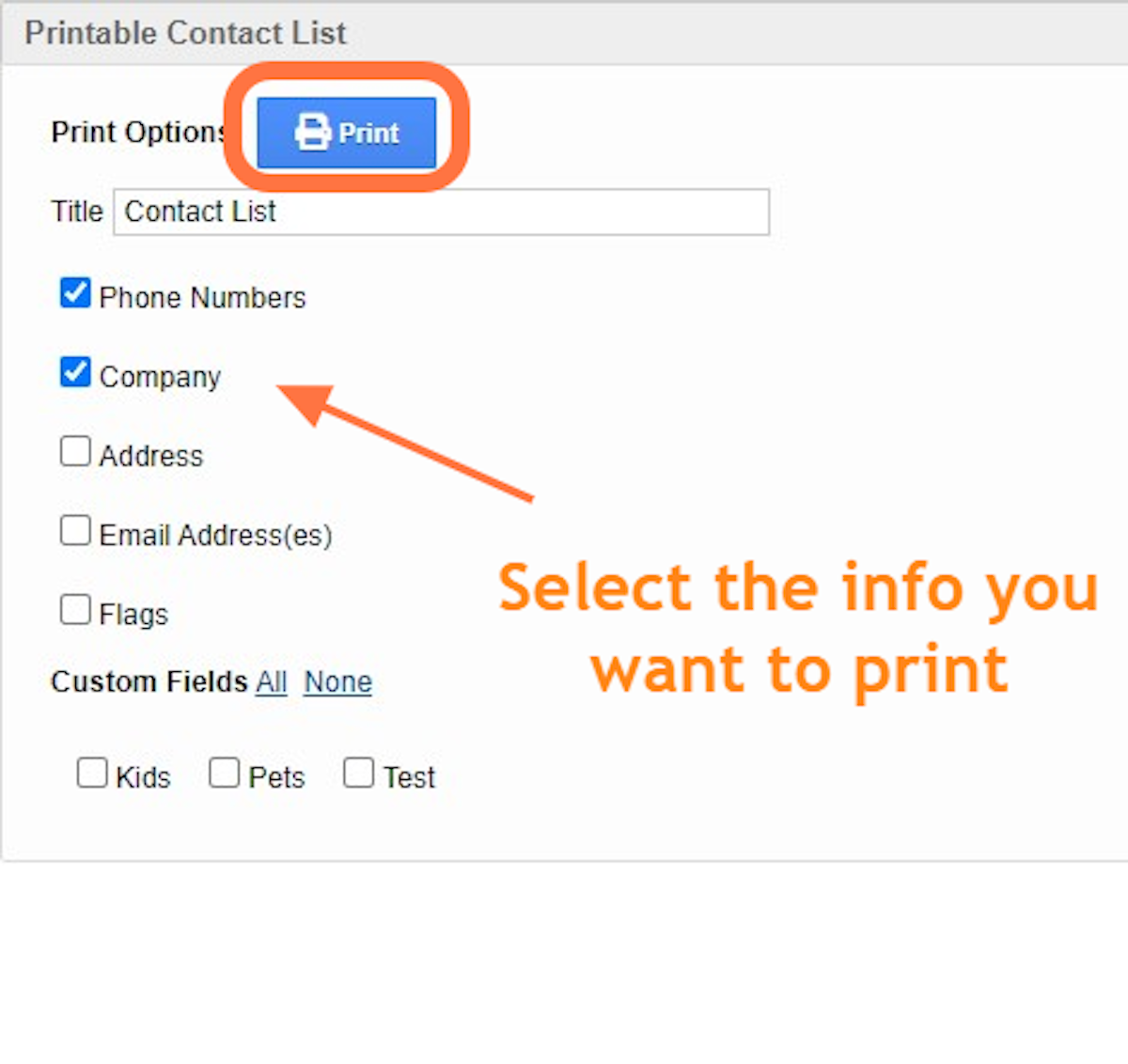
If you need additional help:
Please contact your Support team:
We are happy to help :)
support@byreferralonly.com
800-950-7325 Ex 3401
Comments
0 comments
Please sign in to leave a comment.