Integrate with Zoom
Step 1: Go to Integrations
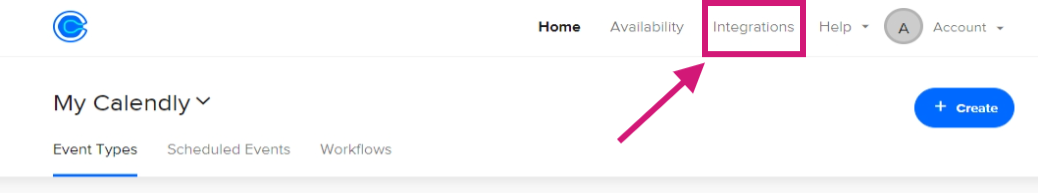
Step 2: Select Zoom from App Catalogue
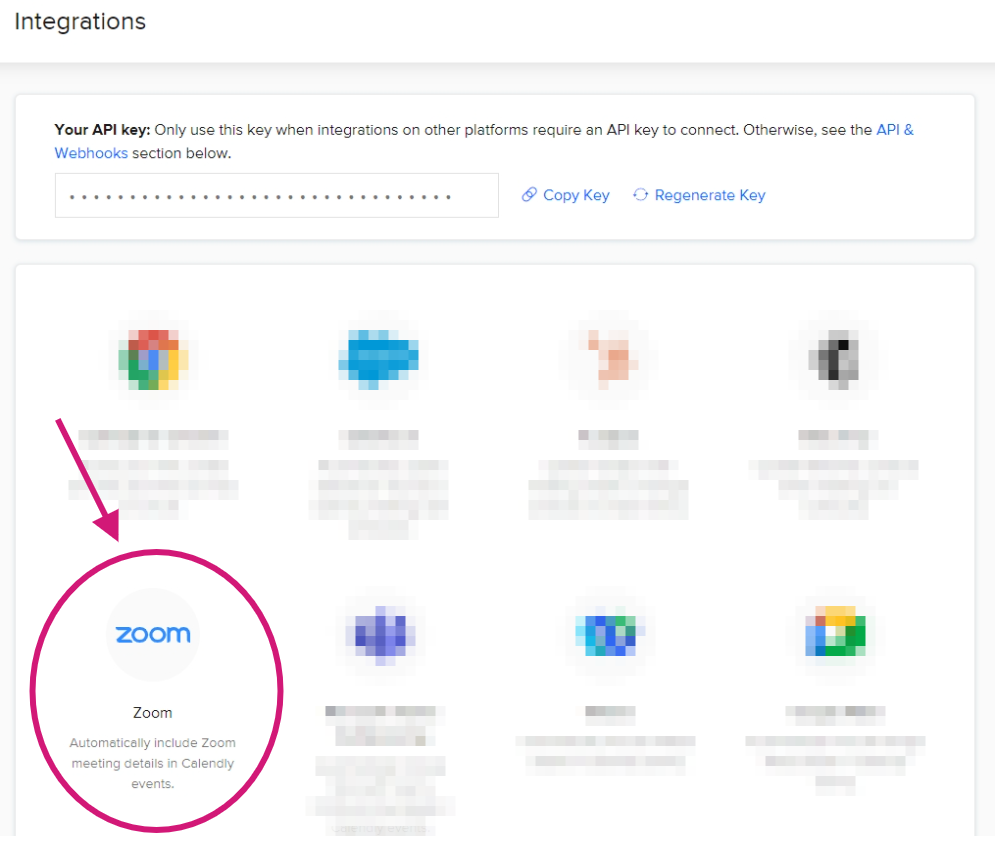
Step 3: Click "Connect Zoom"
- You may be prompted to sign into your Zoom account
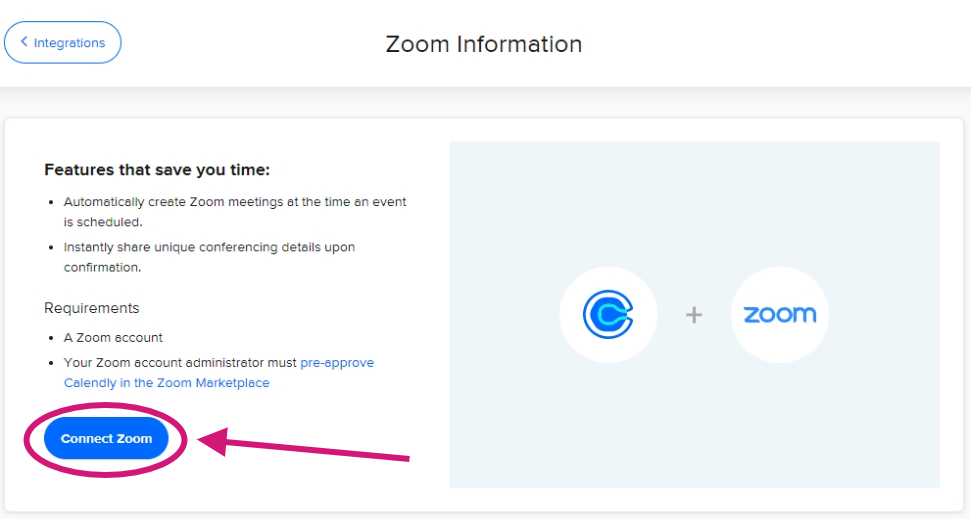
Step 4: Authorize access (If prompted to)
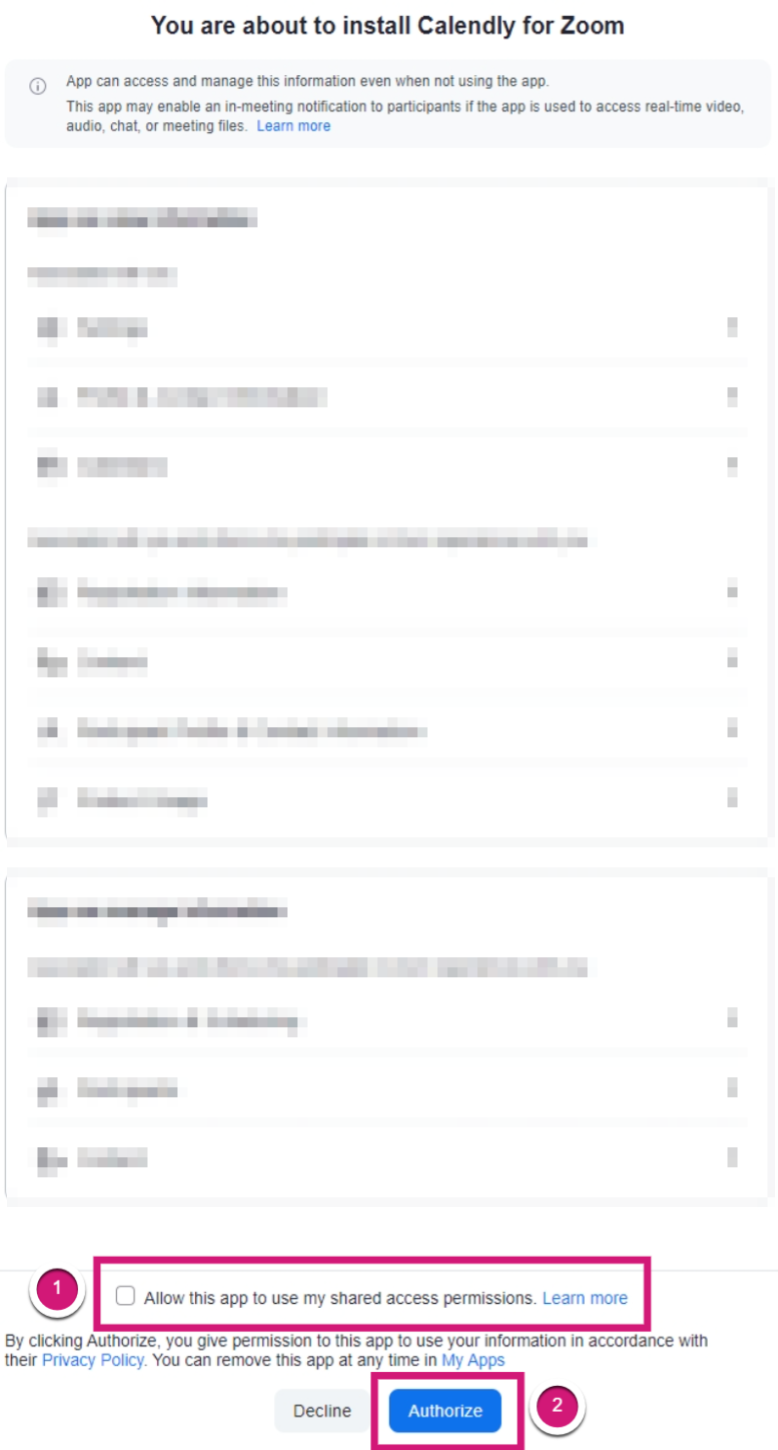
Zoom is now integrated with your Calendly account! You can now set Zoom as the meeting location.
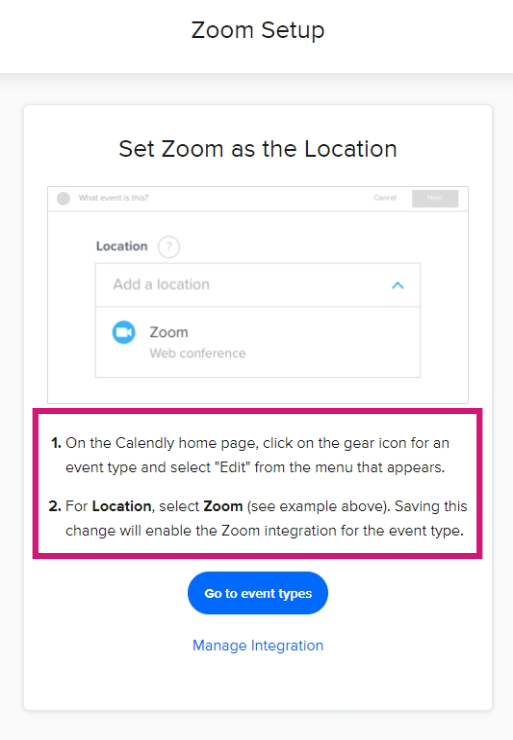
If you need additional help:
Please contact your Support team:
We are happy to help :)
support@byreferralonly.com
800-950-7325 Ex 3401

Comments
0 comments
Please sign in to leave a comment.