Follow the steps below for setting up the Reach App on your iPhone.
Download the Reach App from the App Store
>> Once downloaded, go to Settings to subscribe to Reach Unlimited.
This allows you to have unlimited texting, contacts & groups, along with the ability to import contacts.
Find more pricing info here: https://masstext.io/#pricing
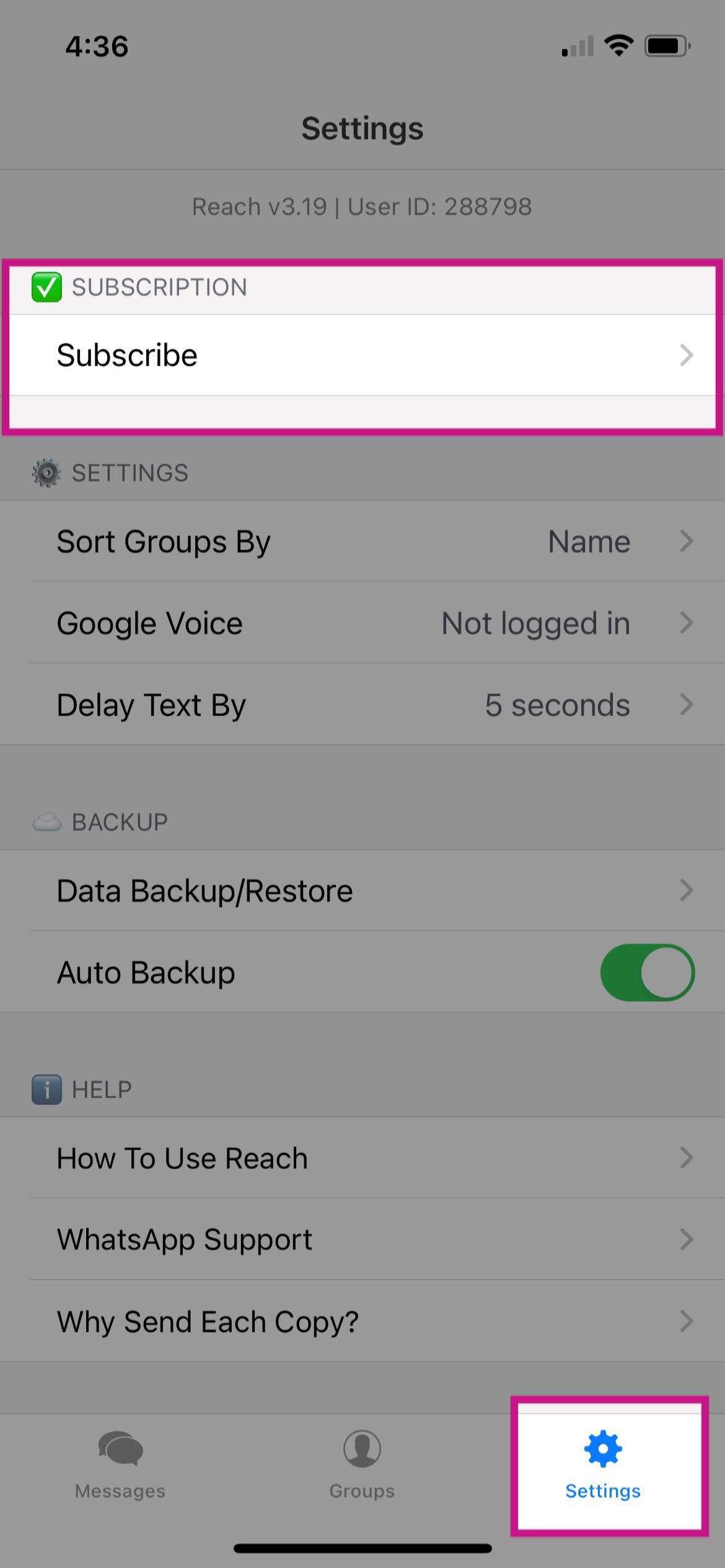
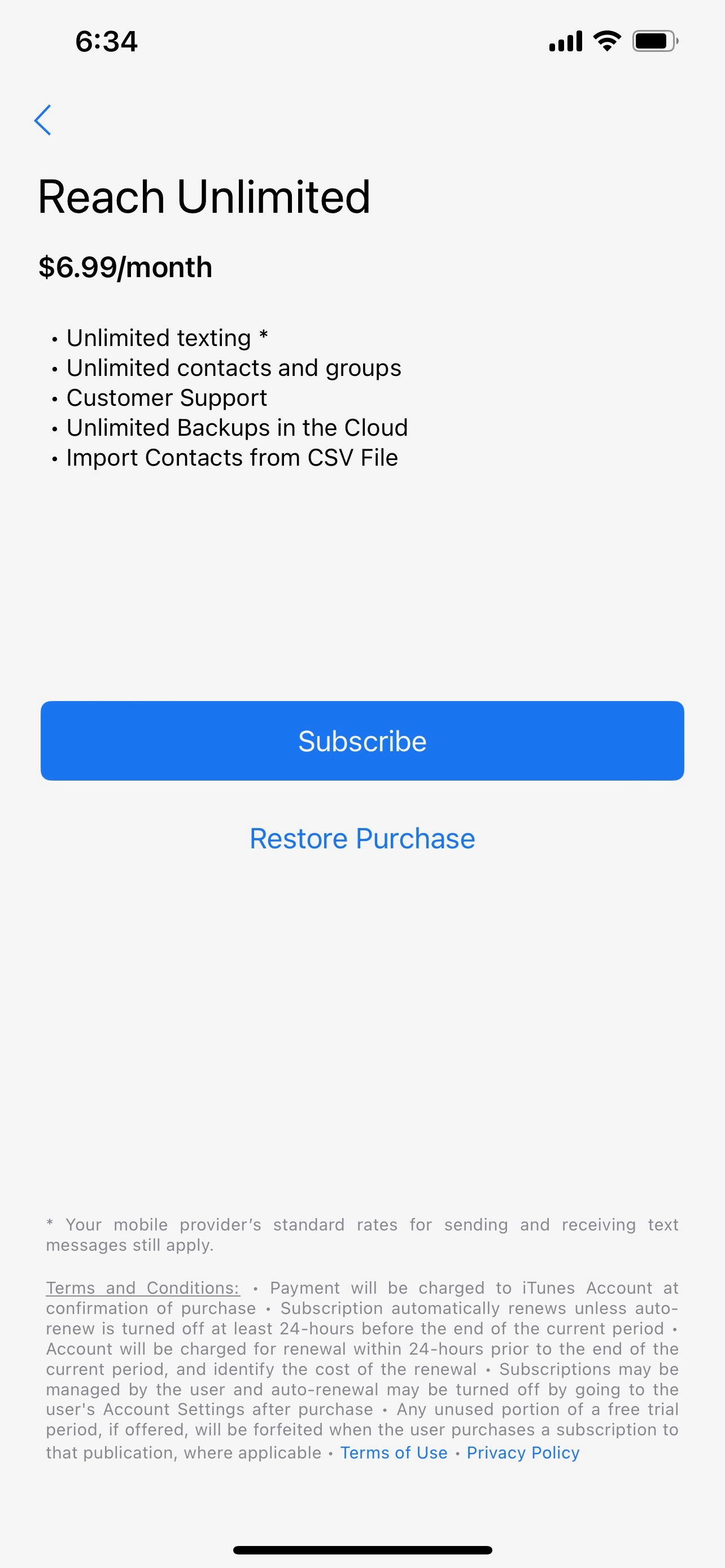
Build a Group:
Tap "Groups" in the bottom menu > Tap the + on the top right
Enter your group name > tap "Create"
Since you can add multiple groups of contacts in the Reach app, use a name that applies to the particular contacts you're adding. (ie. Friends, Family, Clients)
Adding Contacts:
Tap + on the top right. This will open up your phone contact list.
Select particular contacts by tapping their name or add the whole list by clicking "Select All" on the bottom left.
Once you've selected your group, tap "Add" > then "Done"
>> You can import spreadsheets directly into the Reach App. For more information on that please contact support.
Composing a Text:
Tap 'Messages' in the bottom menu > then 'Compose' on the top right
Craft your text message.
>> To automatically merge the contacts first name, use the 'Sprial Emoji' highlighted in the photo below No need to type each name before sending the texts.
Tap the square button on the top right to start sending your first text.
Review your group before sending:
Uncheck any names you do not want to send your text message to.
Tap the square on the top right to officially begin sending your message.
You will see a preview of each text before sending > Tap the blue arrow to send each text
Canceling a Text Message:
You can cancel a text for the entire group or an individual contact > Tap 'Cancel' on the top right. Comfirm if you want to cancel sending for one contact or the whole group.
Sent or canceled, all of your texts will be saved in the Reach App.
This means you can create drafts to send out at a later date or templates to use in the future.
If you need additional help:
Please contact your Support team:
We are happy to help :)
support@byreferralonly.com
800-950-7325 Ex 3401

Comments
0 comments
Please sign in to leave a comment.