1. From the myClients homepage click on 'Email Templates'
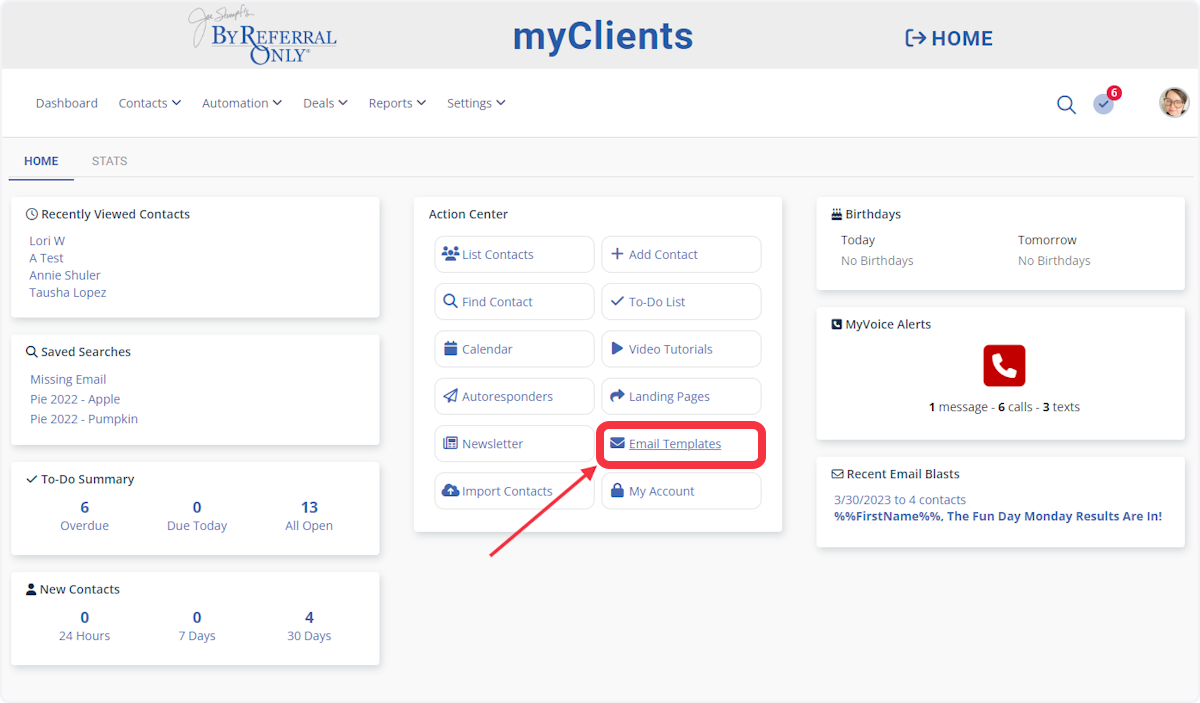
2. Then 'FOOTER'
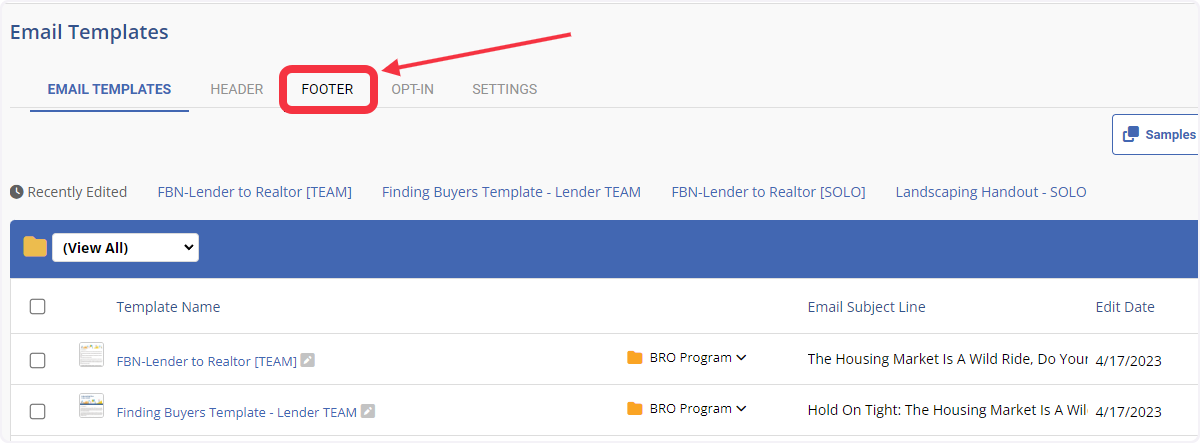
3. This is where you will add in your email signature. When finished, click 'Save'
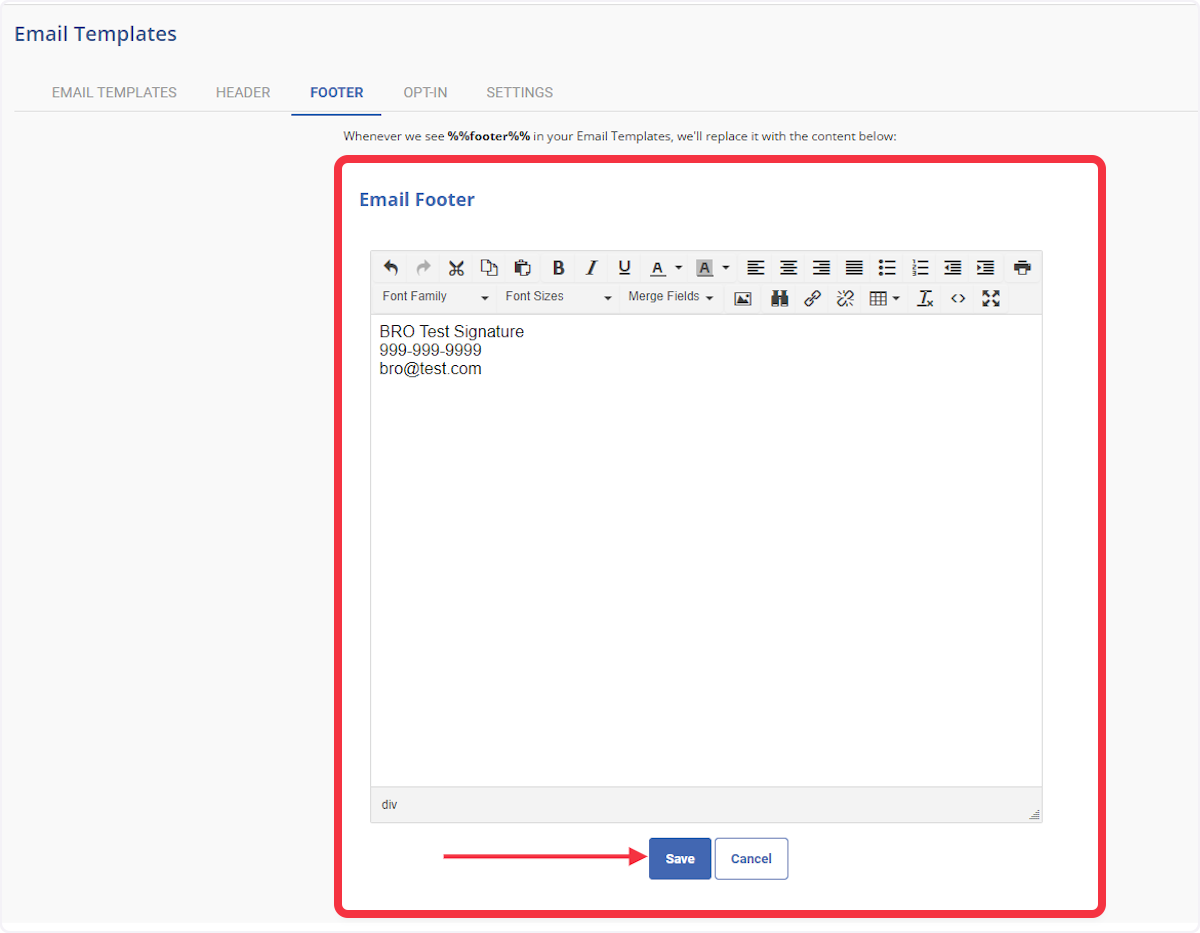
We also recommend checking out this article for some more helpful tips:
Where Do I Update My Contact Info In myClients?
If you need additional help:
Please contact your Support team:
We are happy to help :)
support@byreferralonly.com
800-950-7325 Ex 3401

Comments
0 comments
Please sign in to leave a comment.