This article will walkthrough how to add a single contact to your myClients CRM.
For training on how to start the 7 Essentials for a new contact, click the link in the last step.
1. From the myClients homepage, click 'Add Contact'
Fill in your contacts information.
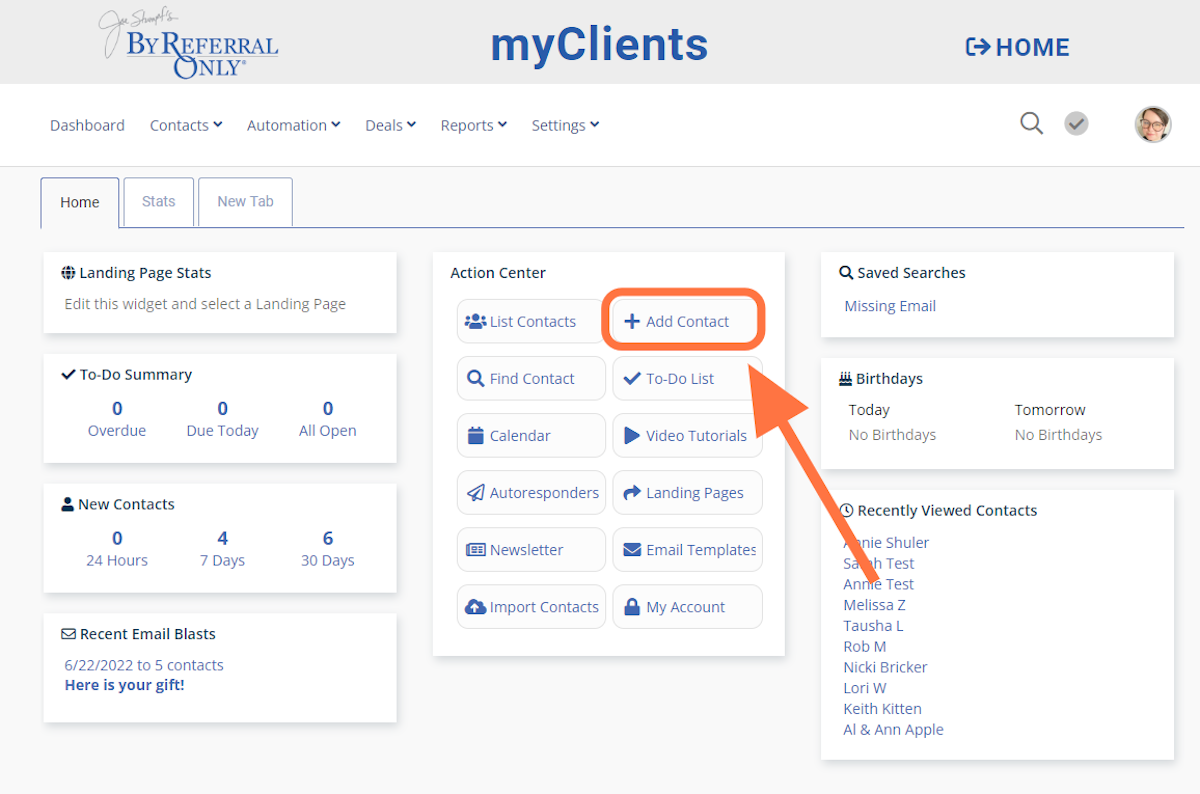
2. Once complete, click 'Save'
(Located at the top or bottom of the page)
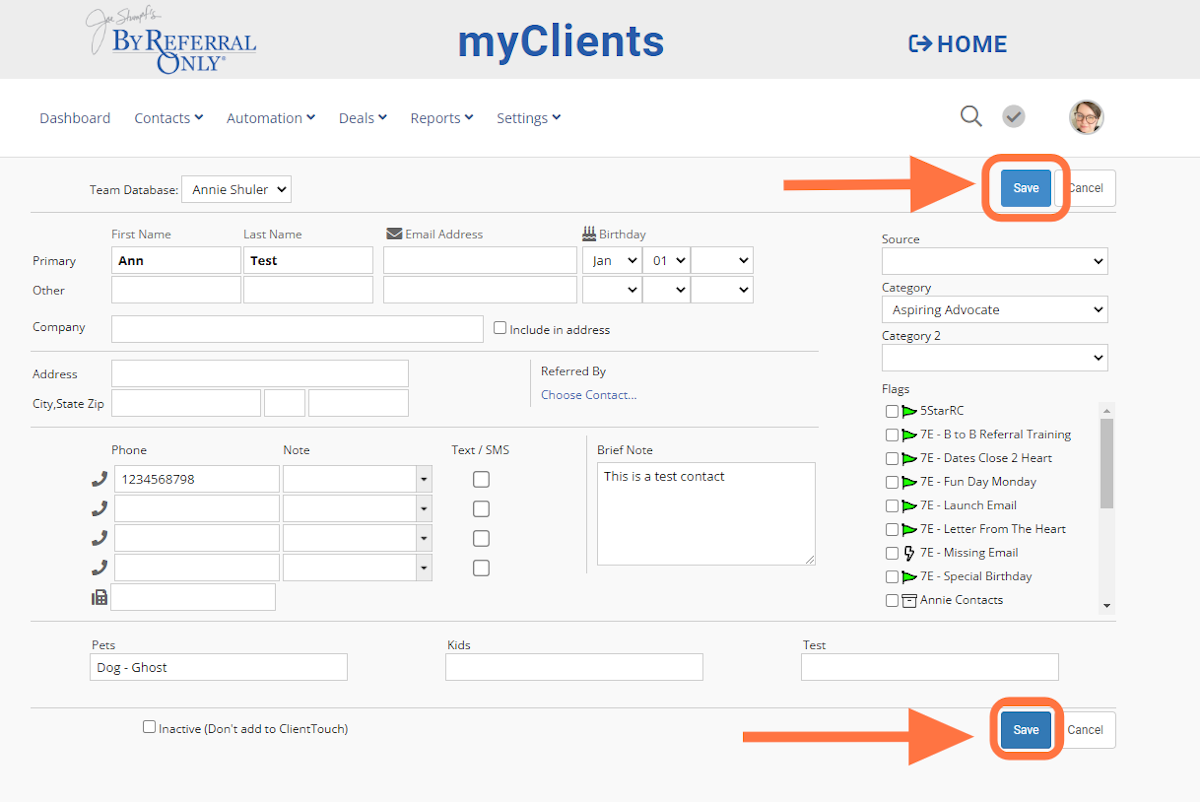
3. Your contact has been added to your myClients CRM
Click here for the walkthrough on starting the 7 Essentials for a new contact.
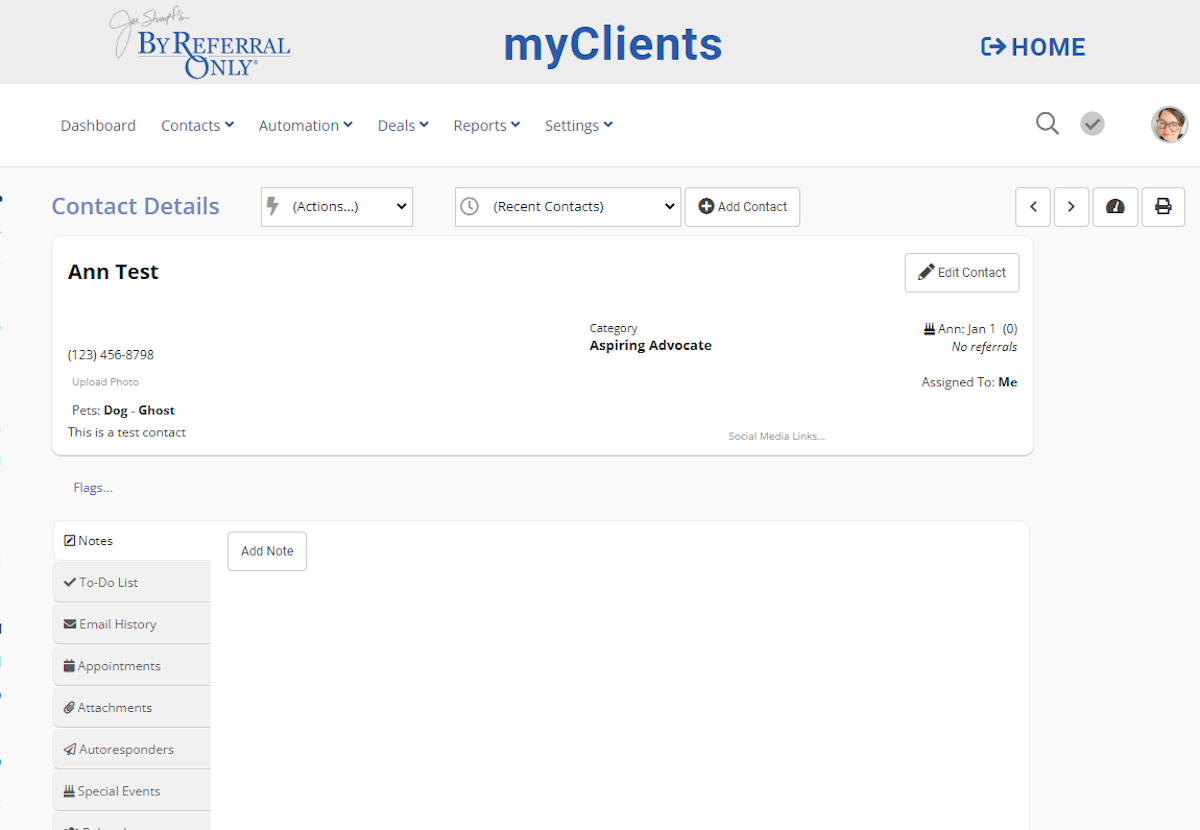
If you need additional help:
Please contact your Support team:
We are happy to help :)
support@byreferralonly.com
800-950-7325 Ex 3401

Comments
0 comments
Article is closed for comments.