Covve Export is an app that allows you to export your contacts directly from your phone to a CSV file. This app is available for phone iPhone & Android users.
The steps below will walk you through how to download the iPhone app and export your contacts.
Click here for the Covve App for Android Walkthrough
1. Go to the Apple App Store
2. Click on the Search Bar
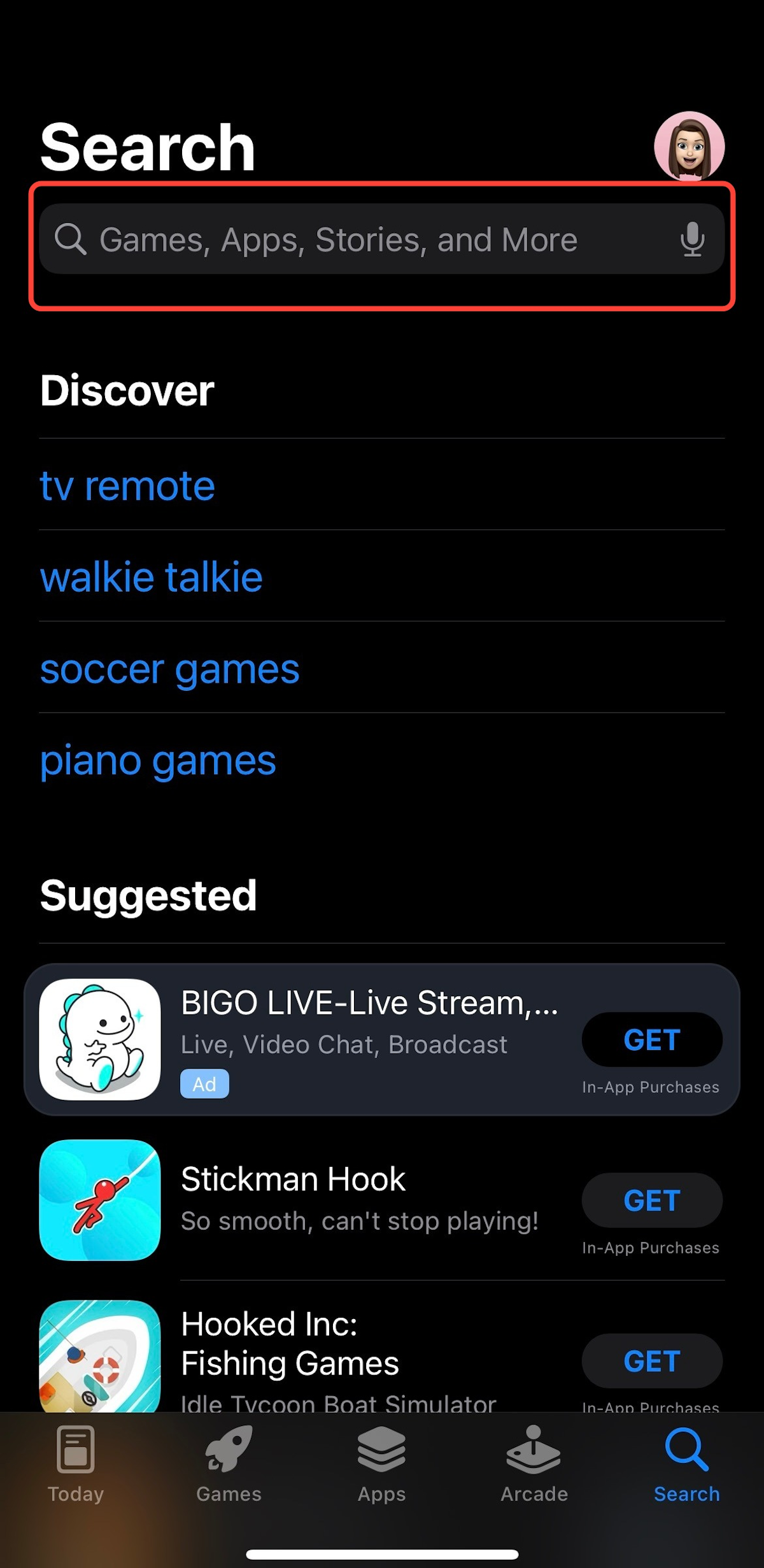
3. Search for 'covve export'
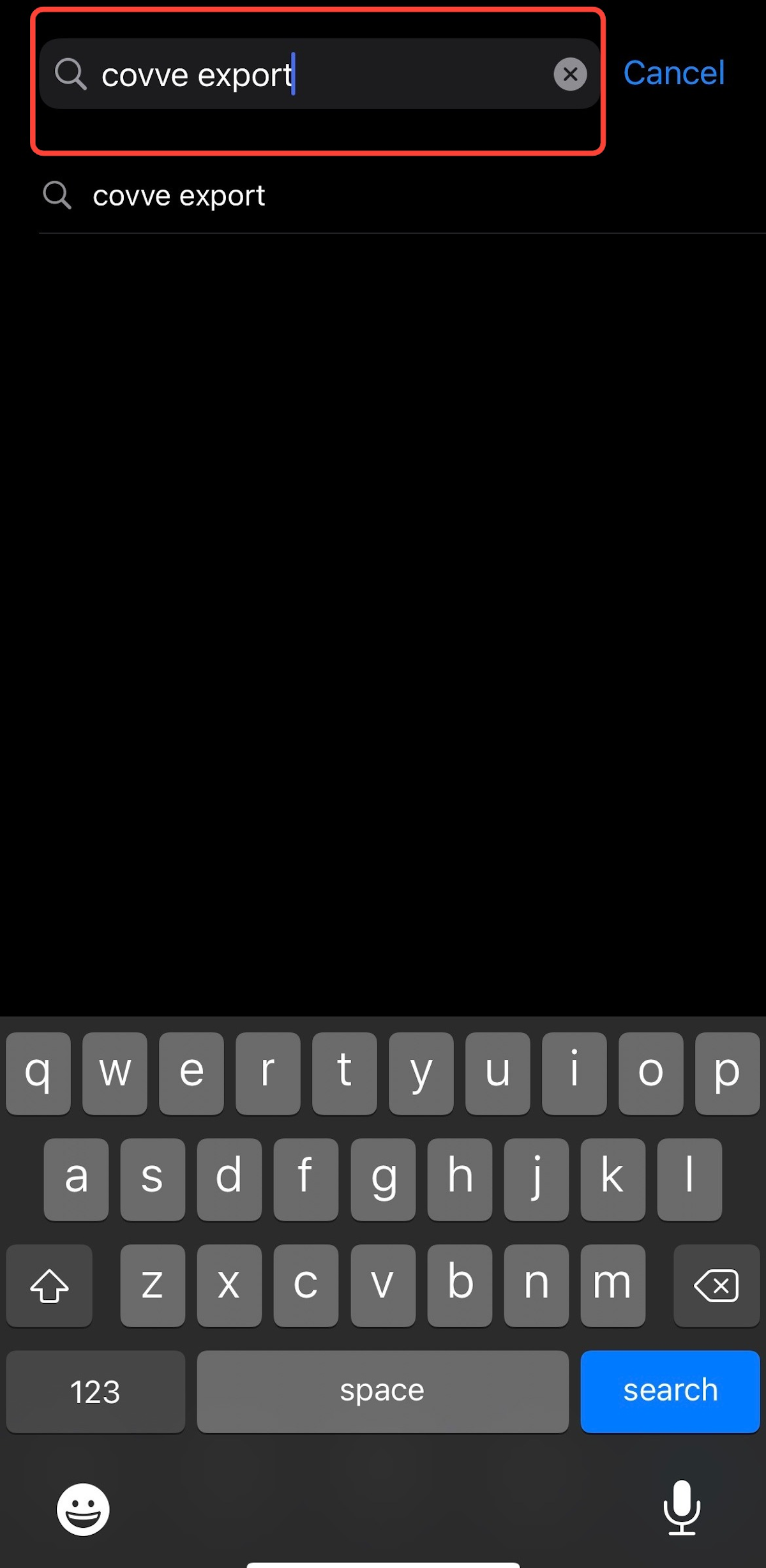
4. Download the Export Contacts by Covve App
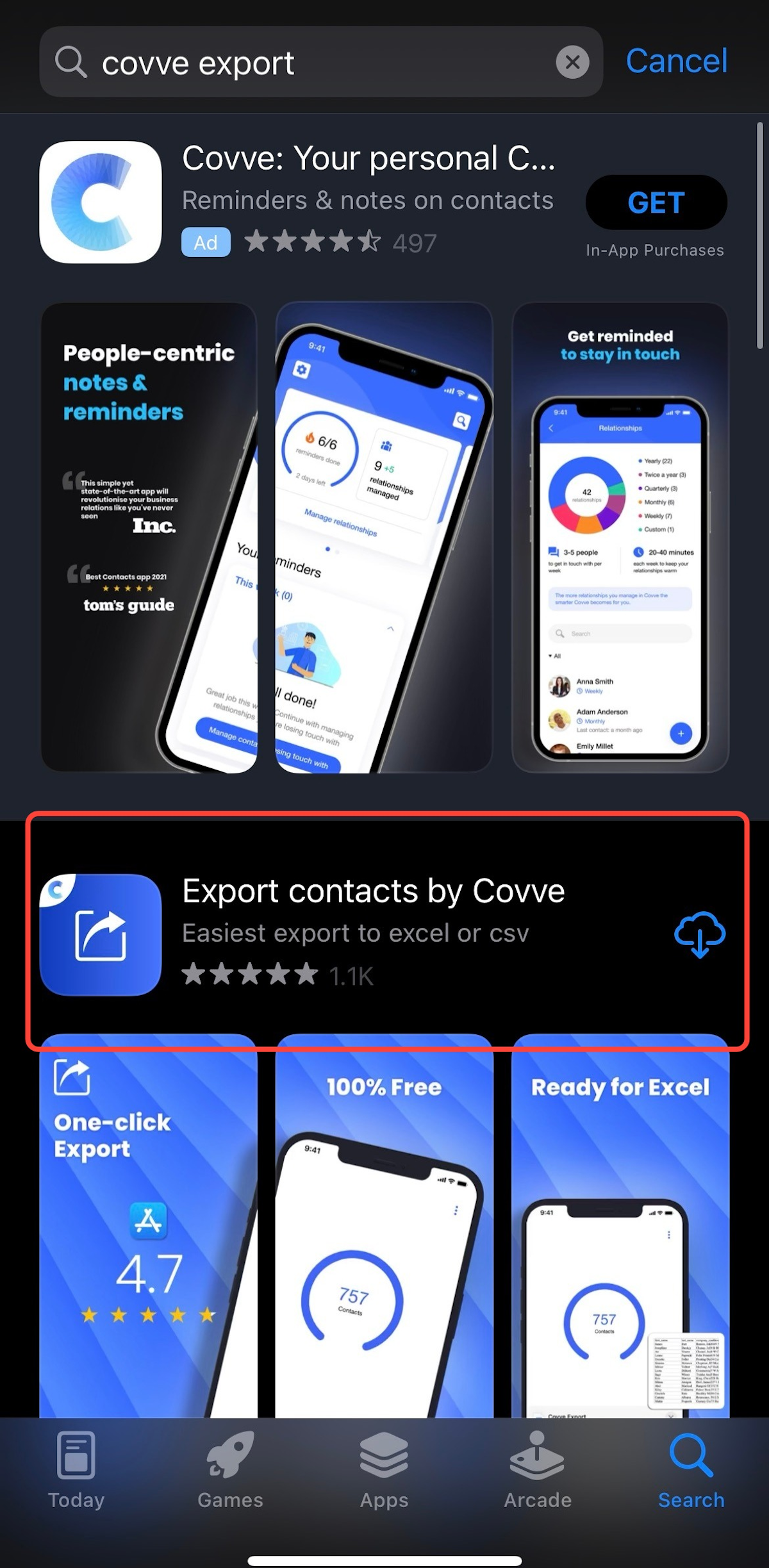
5. Open the app, click 'OK' to allow access to your Contacts

6. Click 'Yes, I Agree'
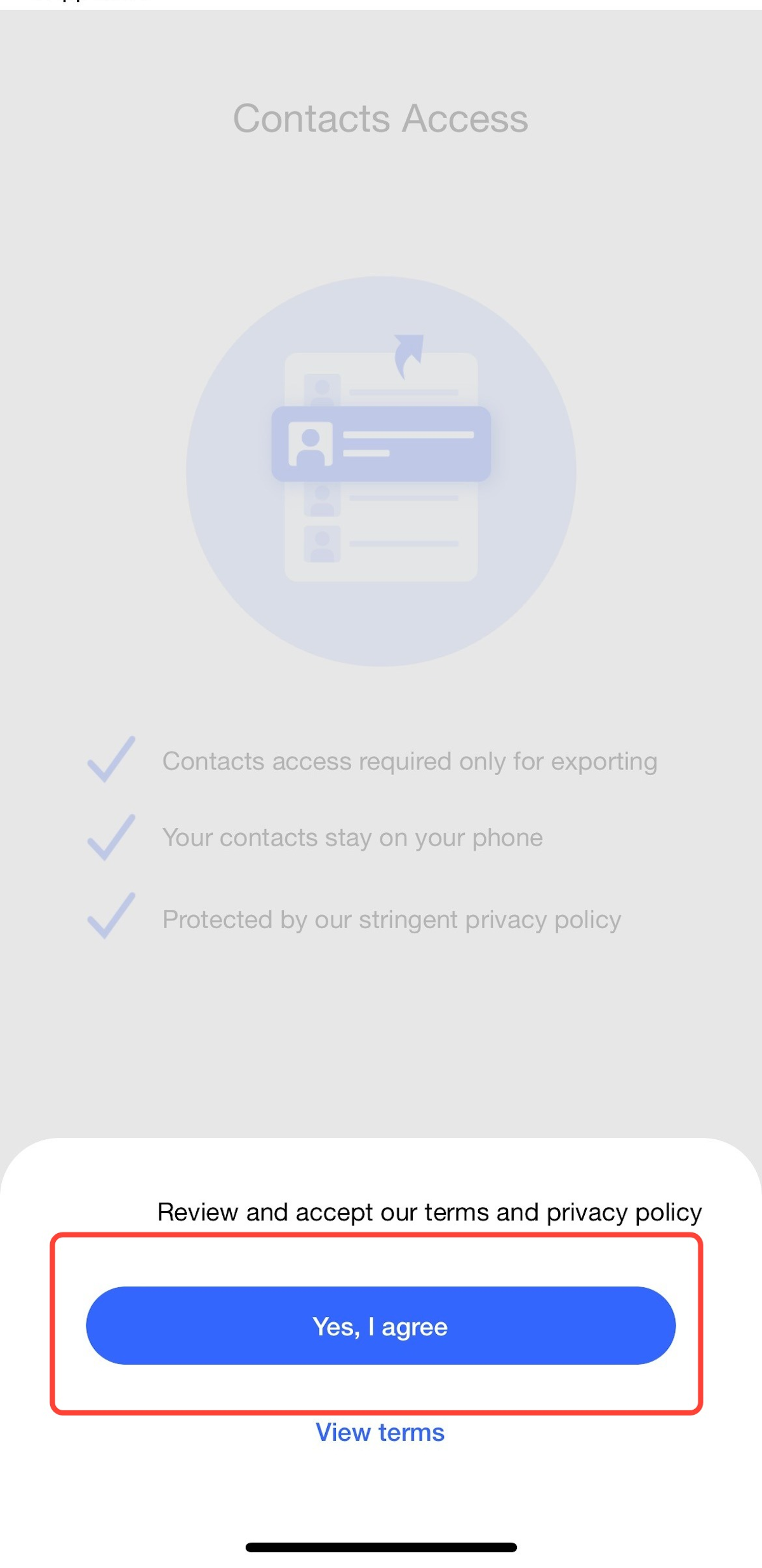
7. Select 'OK'
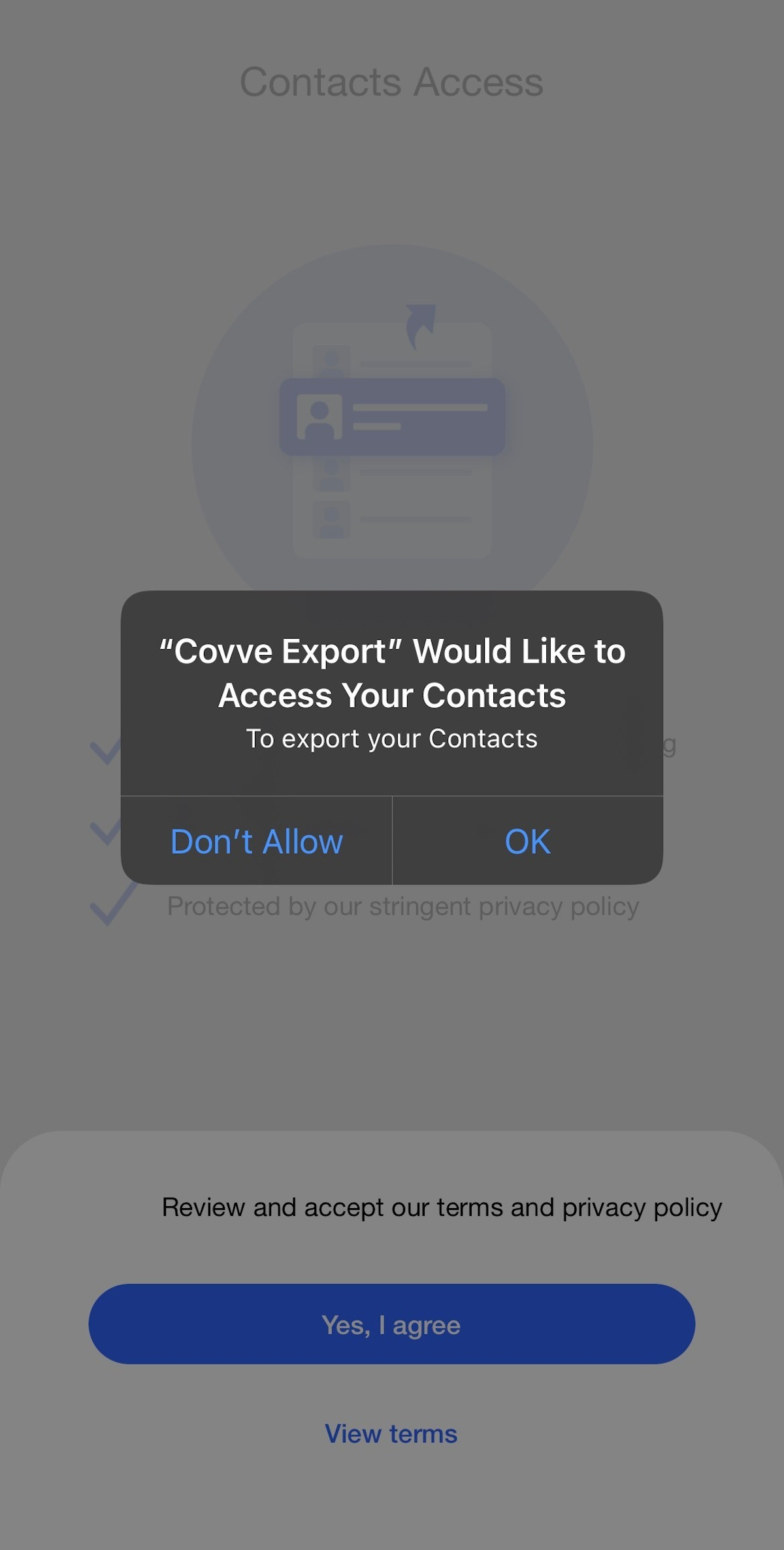
8. Click 'Export Contacts'

9. Now you can Text or Email the CSV File to your Installation Specialist
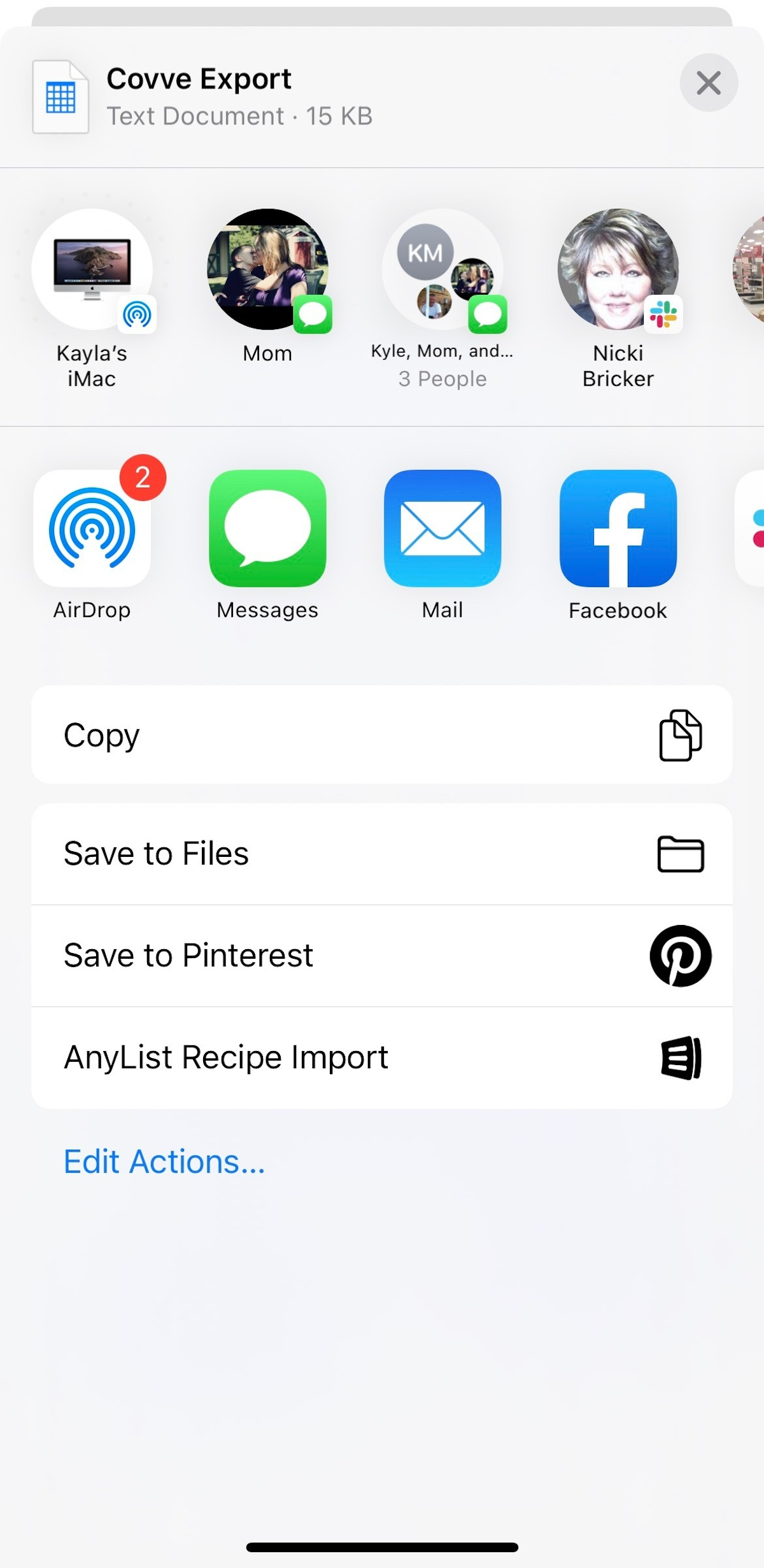
If you need additional help:
Please contact your Support team:
We are happy to help :)
support@byreferralonly.com
800-950-7325 Ex 3401

Comments
0 comments
Please sign in to leave a comment.