Copy the myClients Landing Page URL and change the domain settings at GoDaddy.com
1. Find the Landing Page URL
Click the Settings icon and choose Landing Pages.
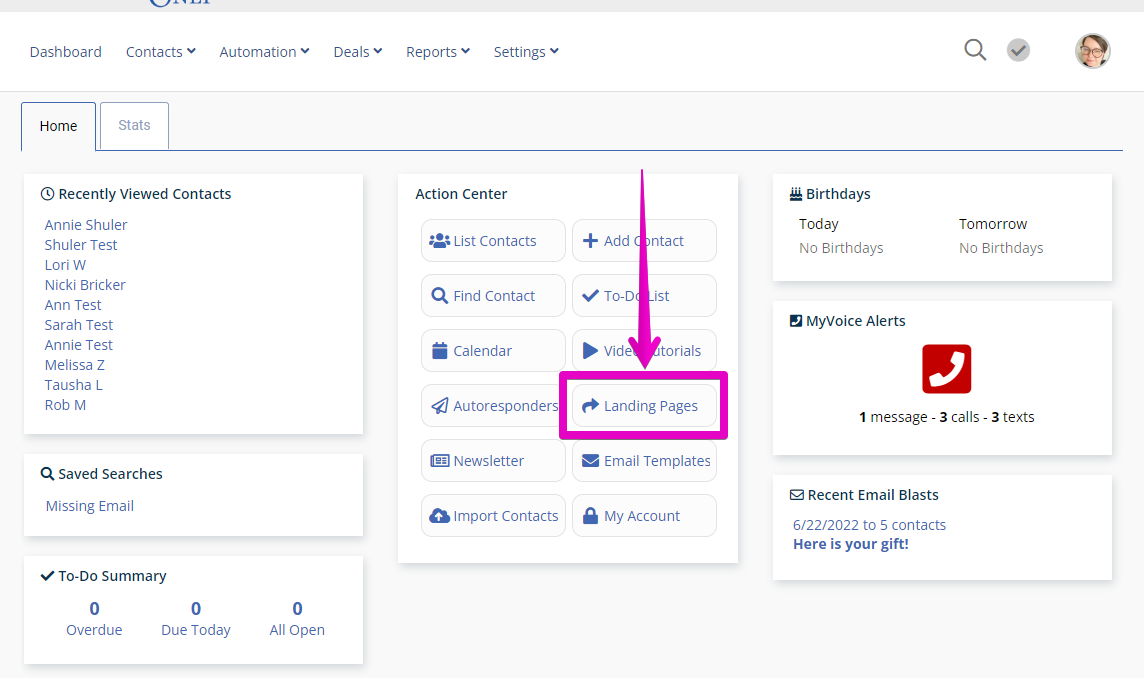
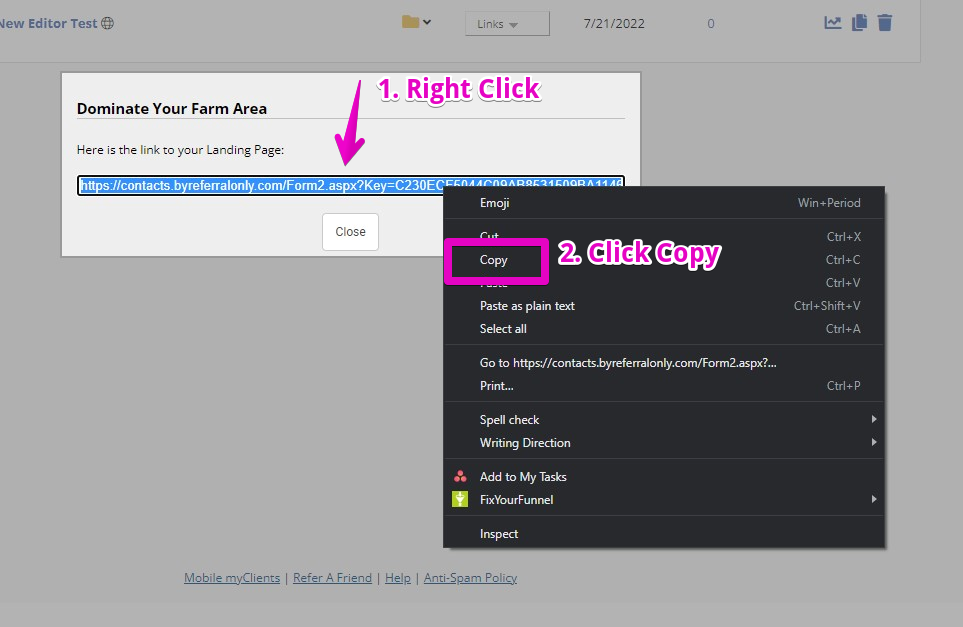
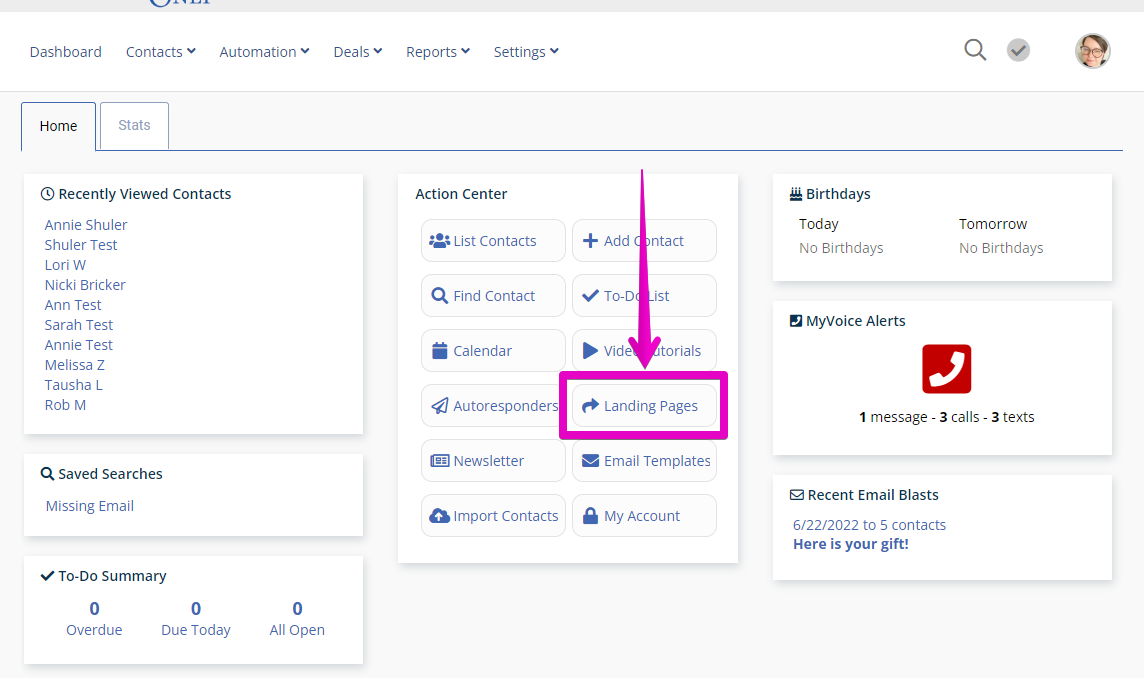
Find the landing page you're working on and click the Links and HTML button.
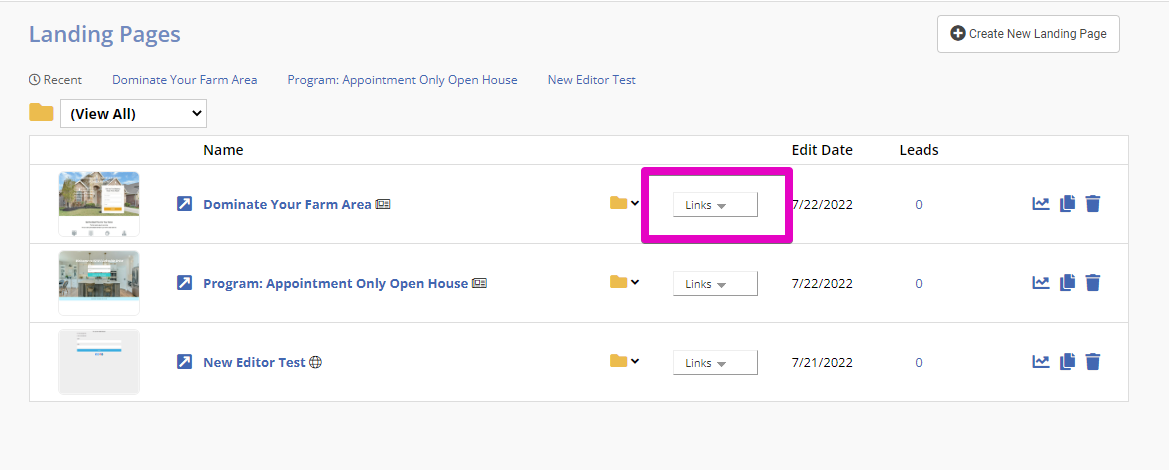 Click Get Link
Click Get Link
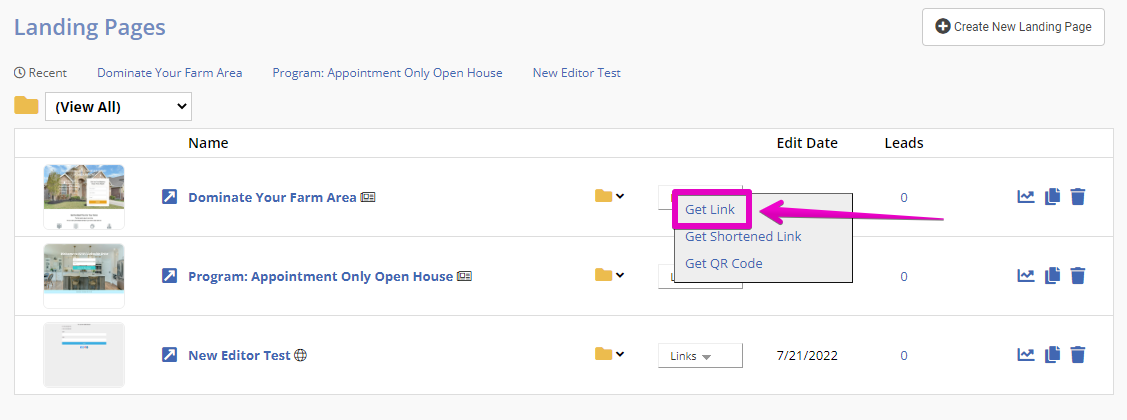
The link is already highlighted, right click on the highlighted text and choose Copy.
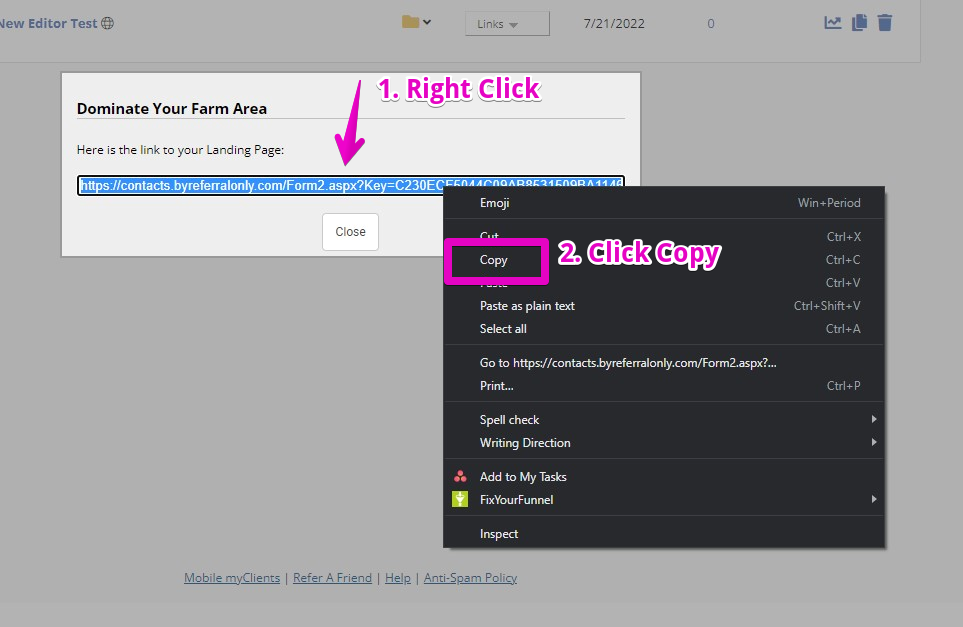
2. Change GoDaddy Domain Settings
Go to GoDaddy.com and Sign In.
Click Sign In
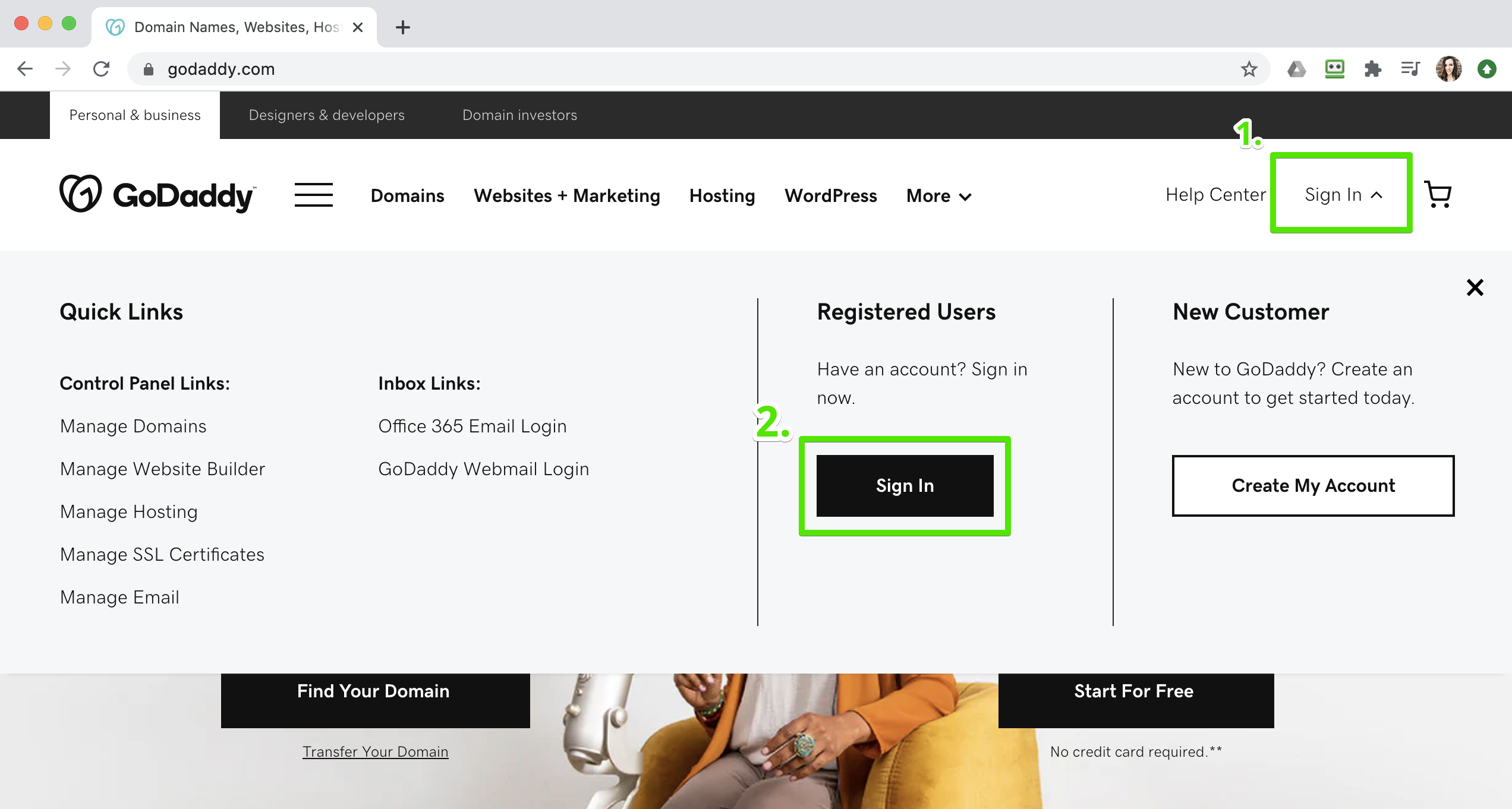
Enter your Username and Password.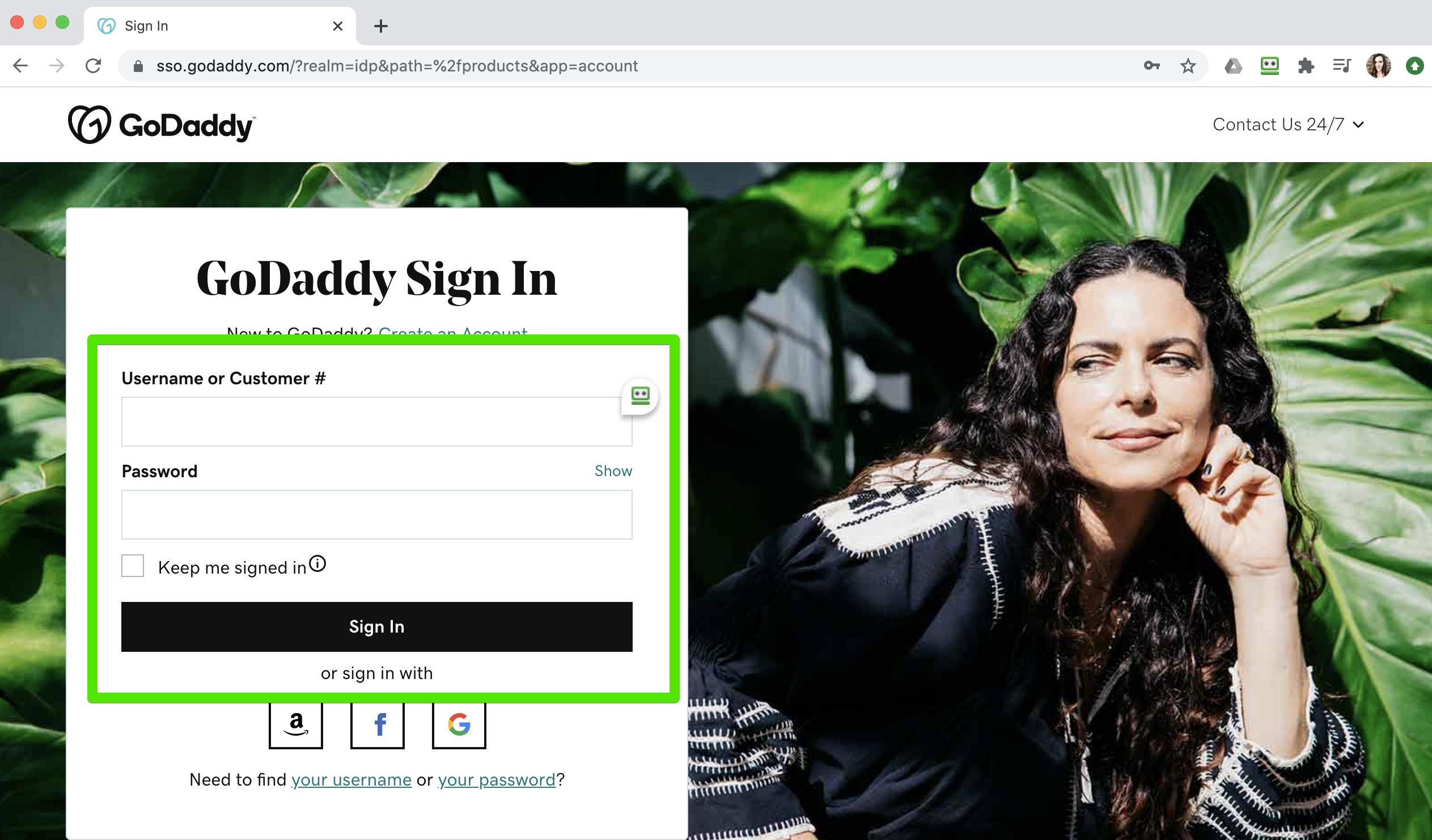
Click the Quicklinks Square and click Domains.
Click on the domain you want to forward.
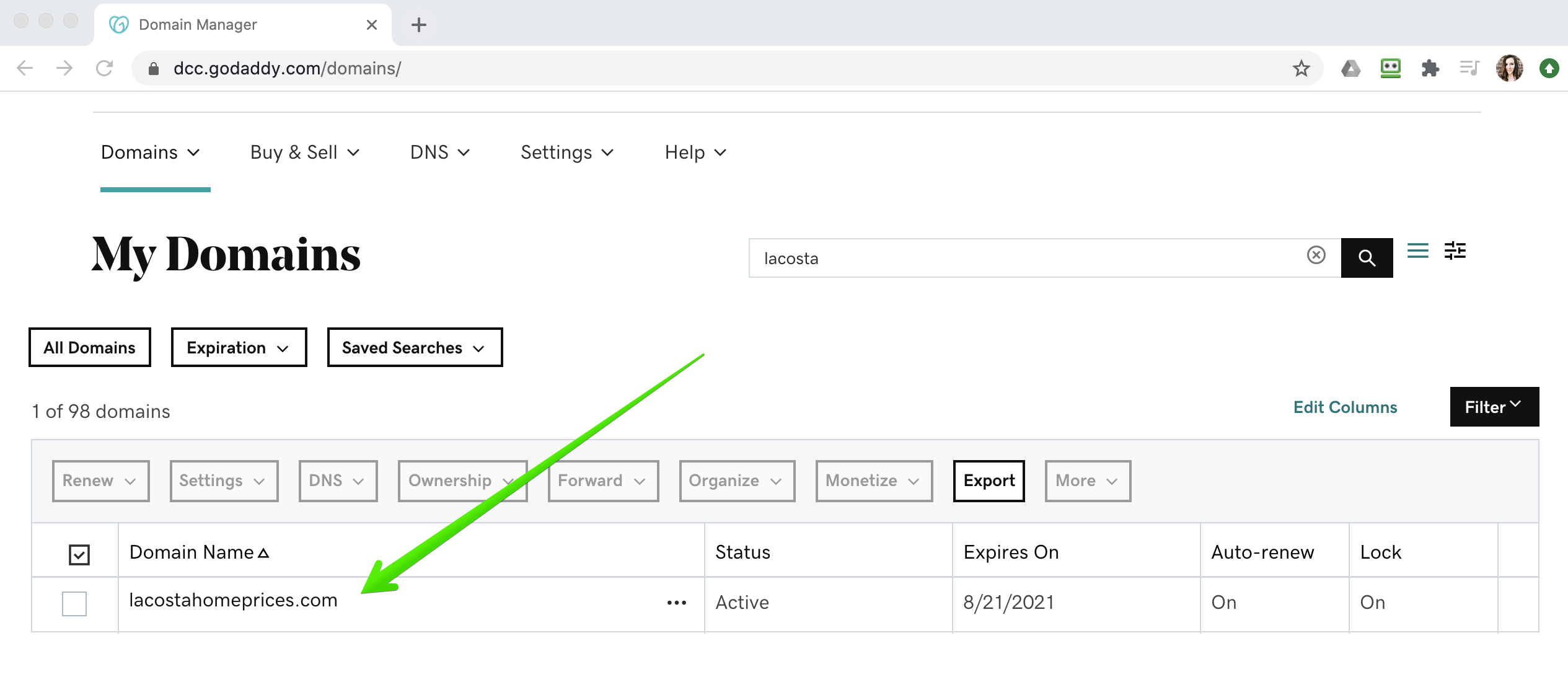
Scroll to the Additional Settings Section. Click Manage DNS.
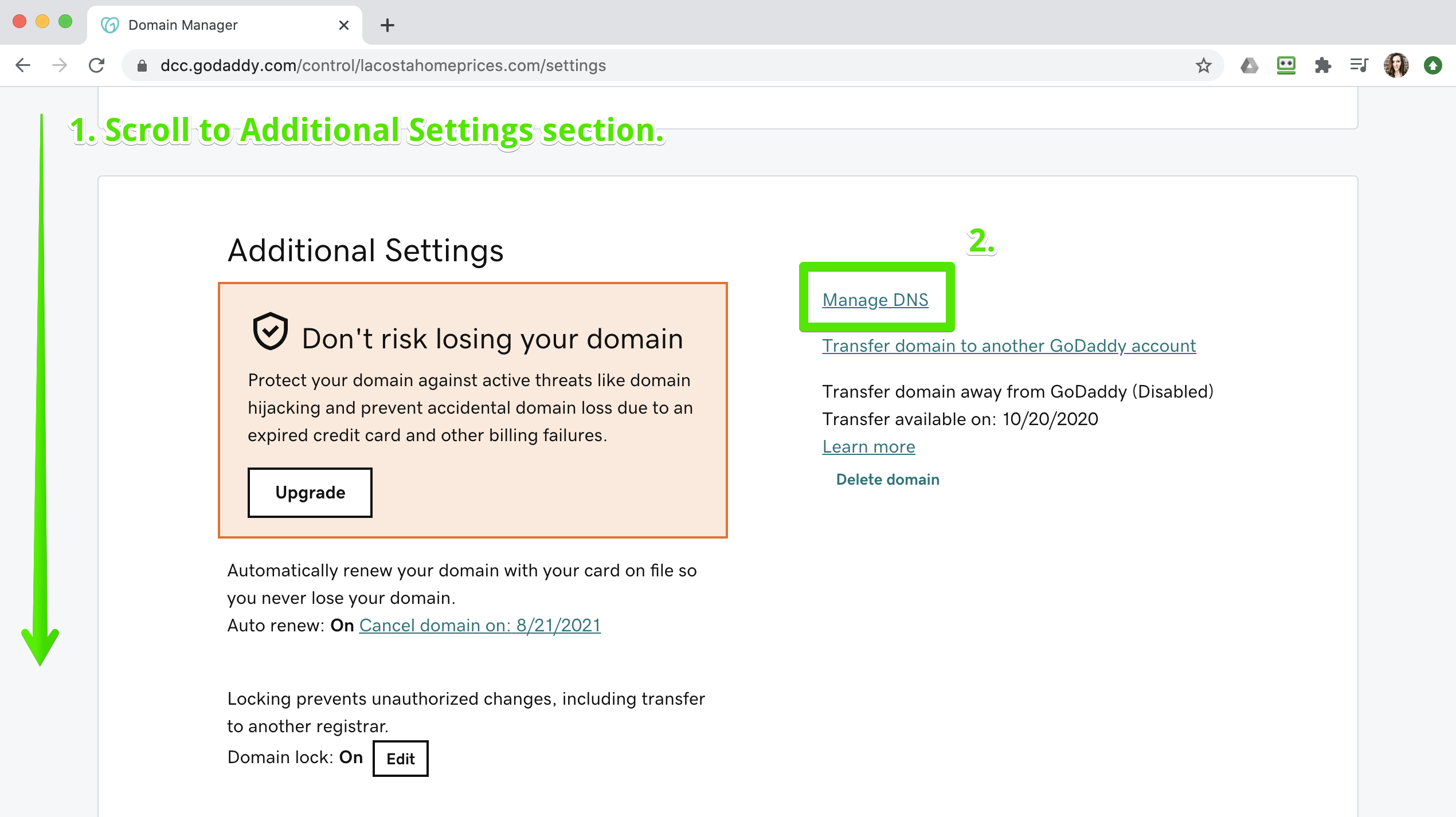
Scroll to Forwarding Section. Click ADD next to domain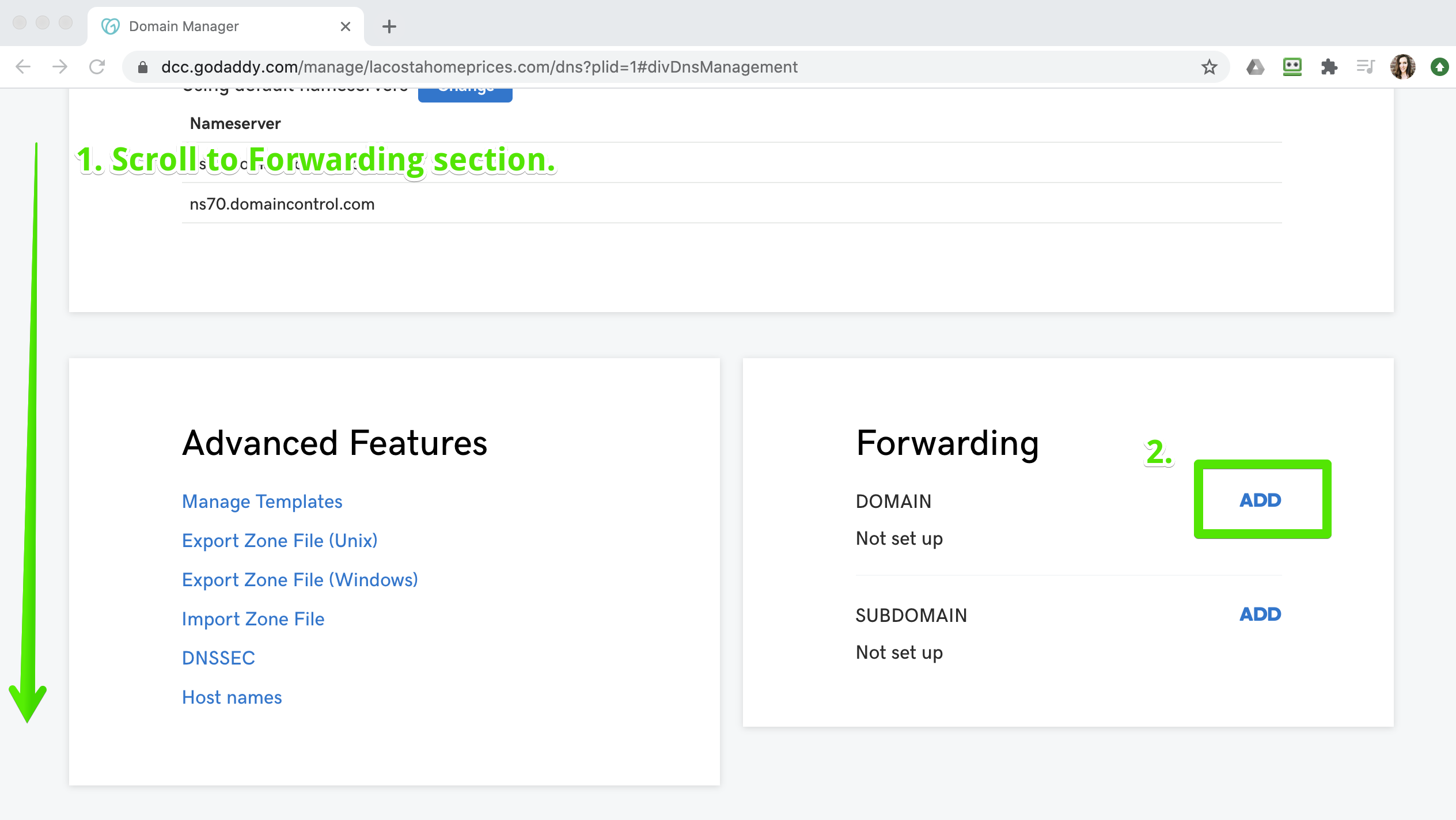 Paste in your Landing page URL.
Paste in your Landing page URL.
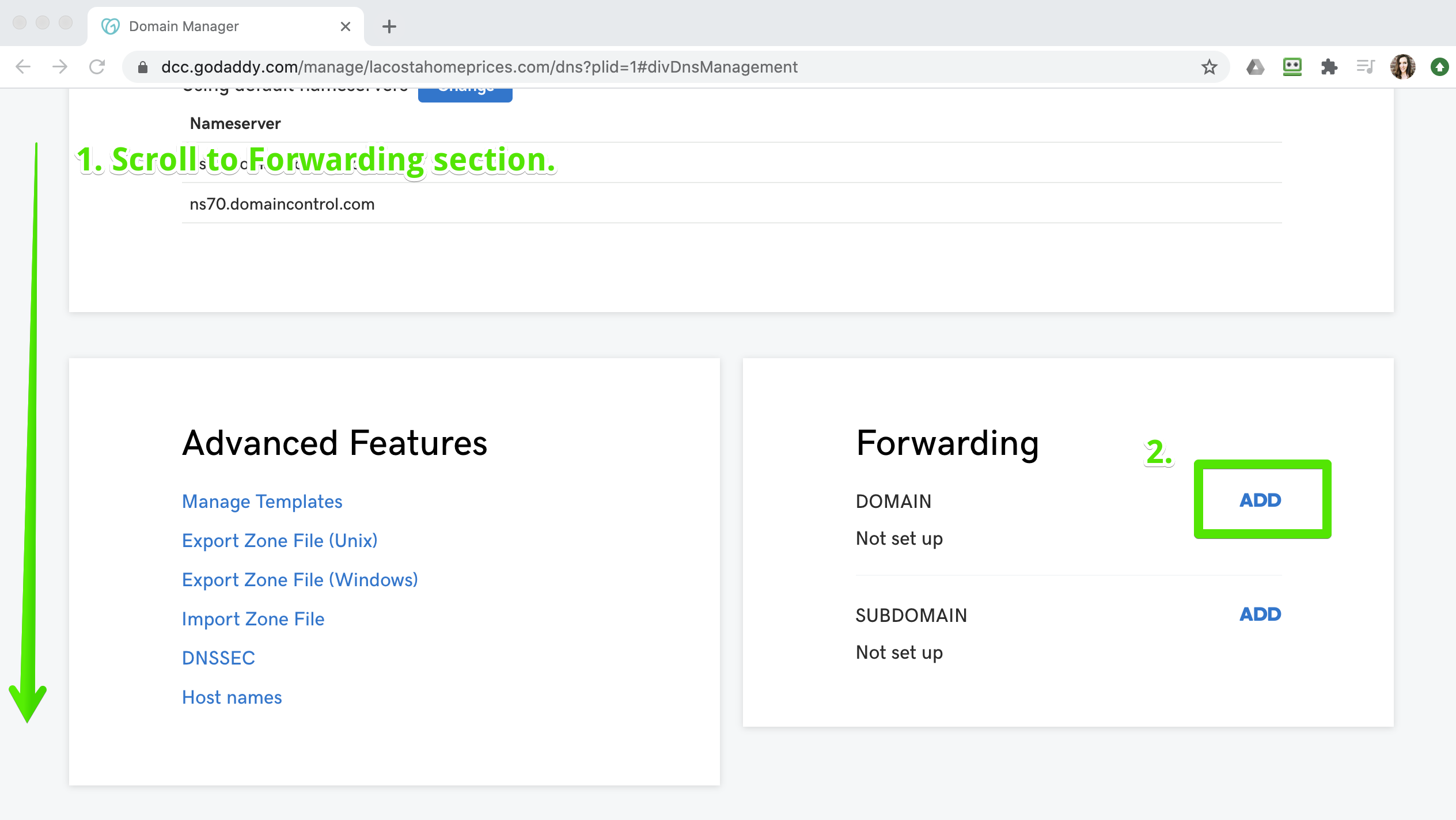 Paste in your Landing page URL.
Paste in your Landing page URL. 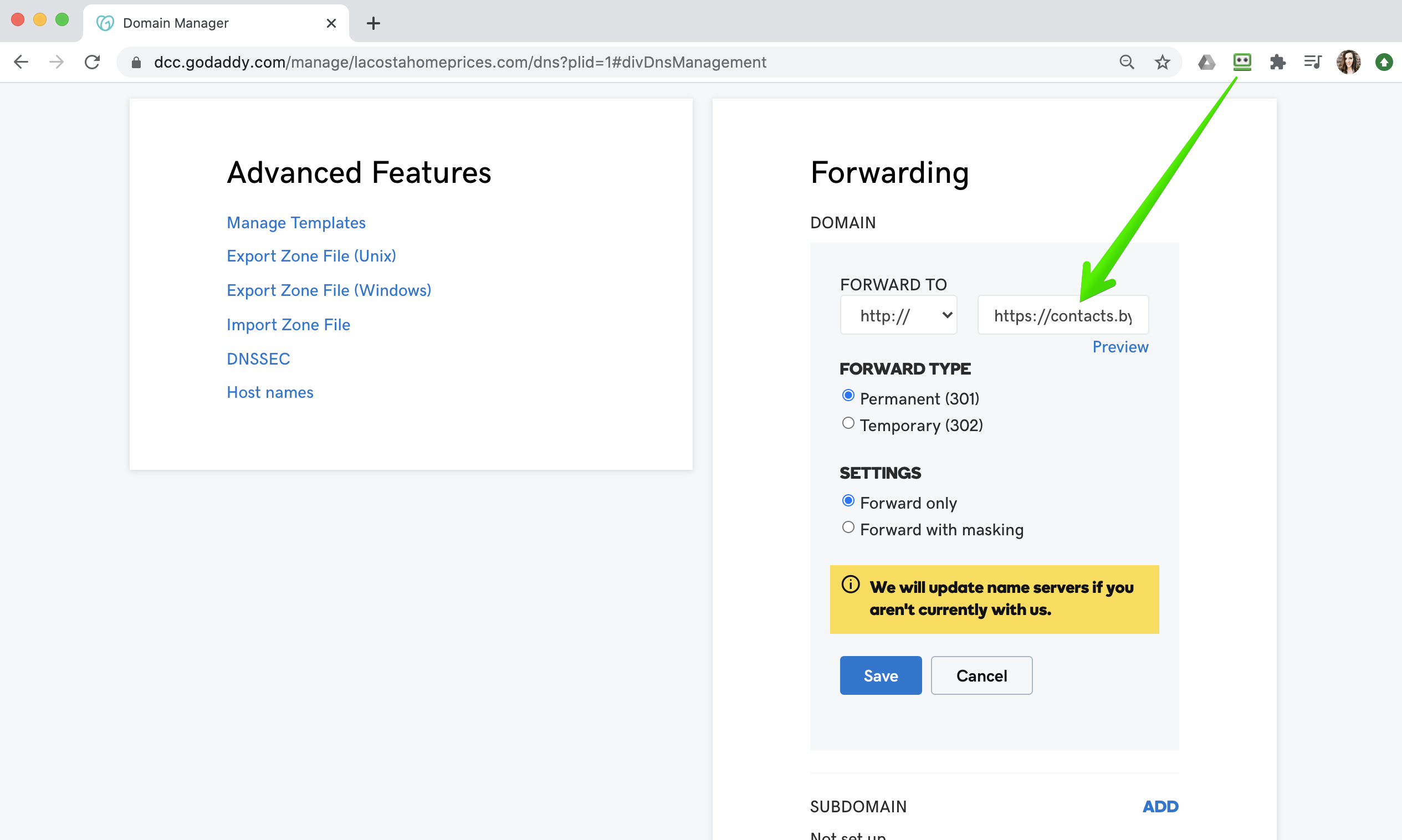
Remove the "http://" from the URL.
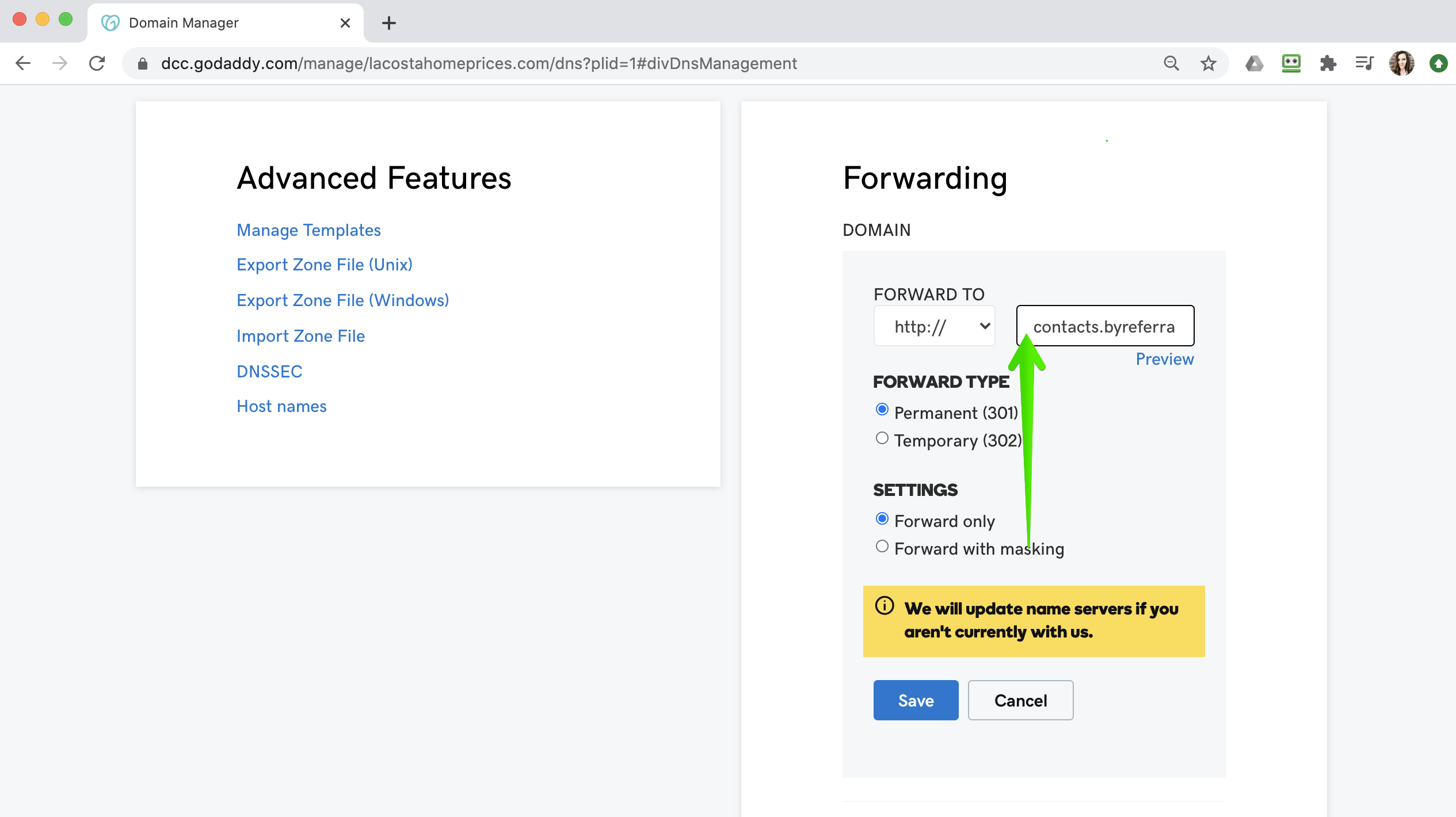
Change the dropdown to https.
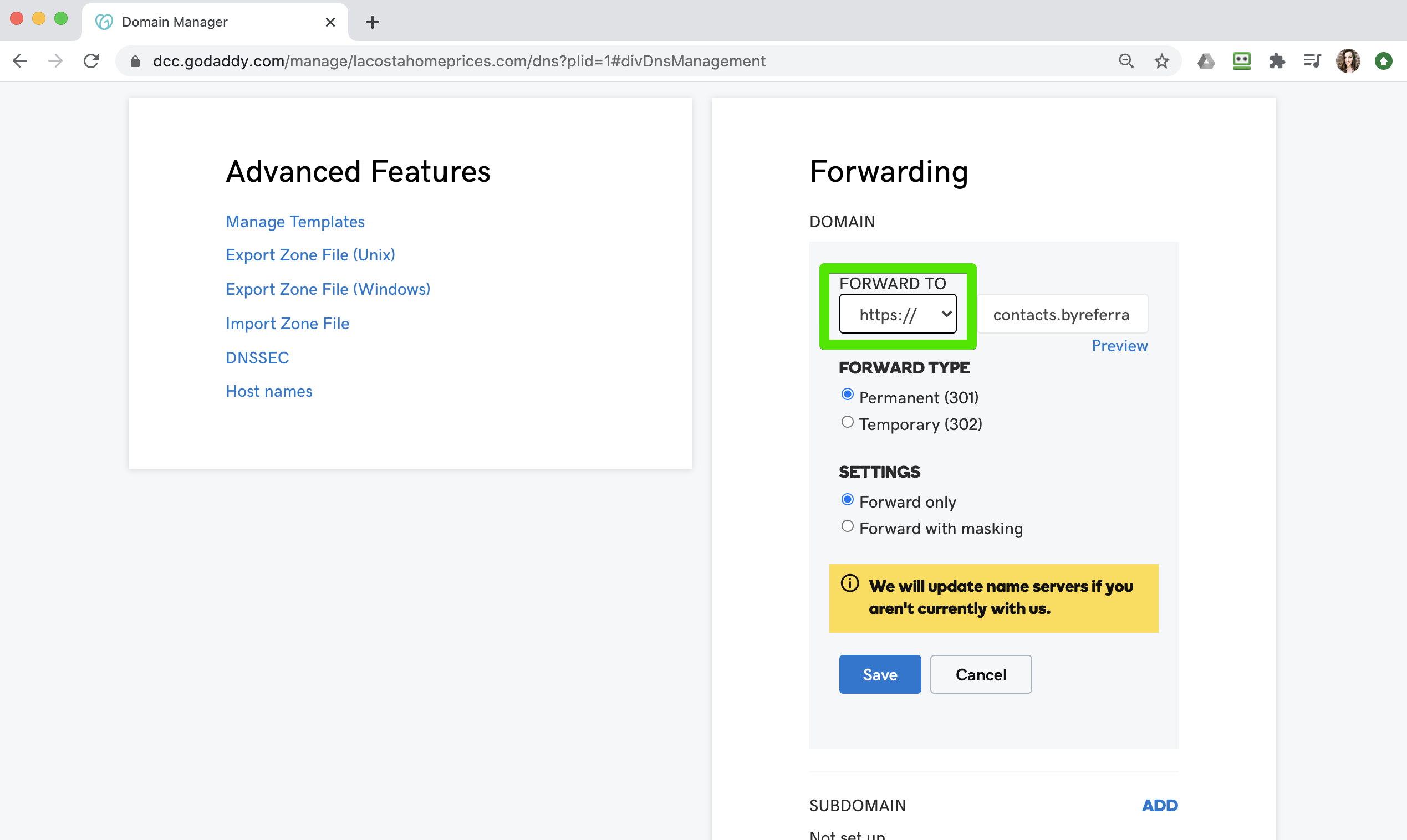
No further changes are needed to the forwarding area.
Click Save.
Go to your domain to see if your myClients landing page is displayed. If you don't see the changes within about 15 minutes, reach out to GoDaddy support.
If you need additional help:
Please contact your Support team:
We are happy to help :)
support@byreferralonly.com
800-950-7325 Ex 3401
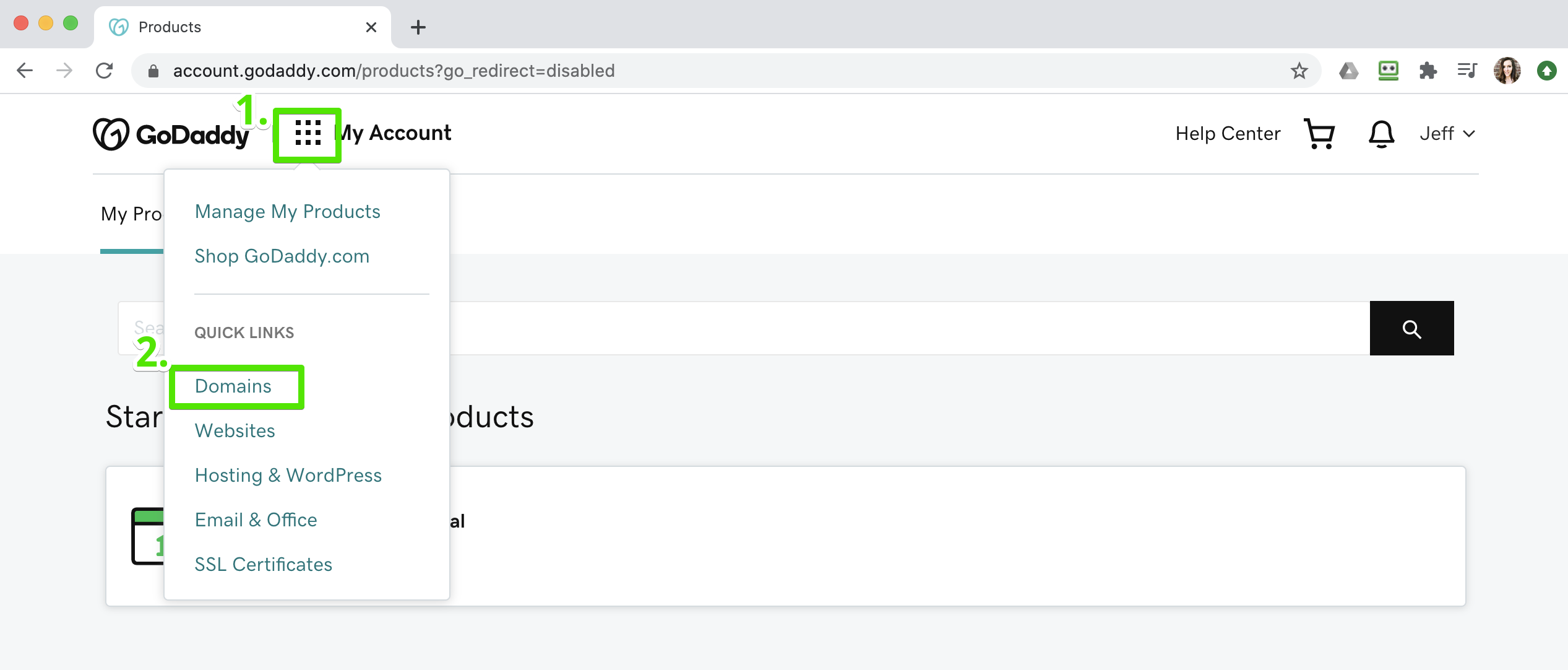
Comments
0 comments
Please sign in to leave a comment.