This training article overviews how to pull reports for all of your birthdays, anniversaries, and custom made special events in myClients
1. Once in myClients, you can access a report of your upcoming birthdays and anniversaries by doing the following:
-
Go to 'Reports' on the top menu bar
-
Click on Birthdays and Anniversaries under 'More Reports'
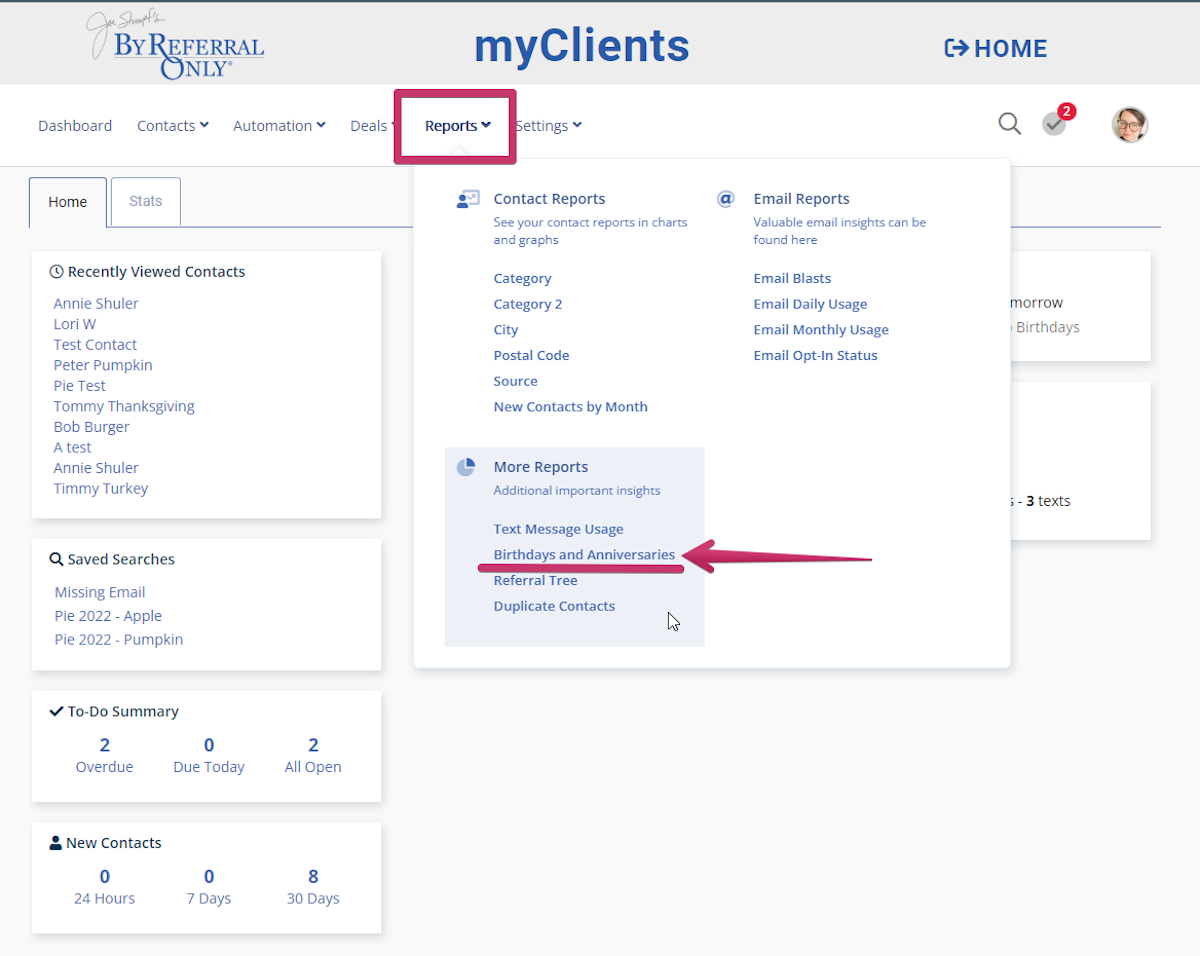
2. Once you're viewing your Birthdays and Anniversaries...
-
Click on the Month dropdown menu to view your Birthdays, Anniversaries, and Special Events by month.
-
You can also filter by Category
-
Create Labels allows you to print mailing labels for all of the months contacts
-
Create Note adds a "SENT CARD" note to all of the months contacts
You will be able to see events for both Primary & Secondary contacts
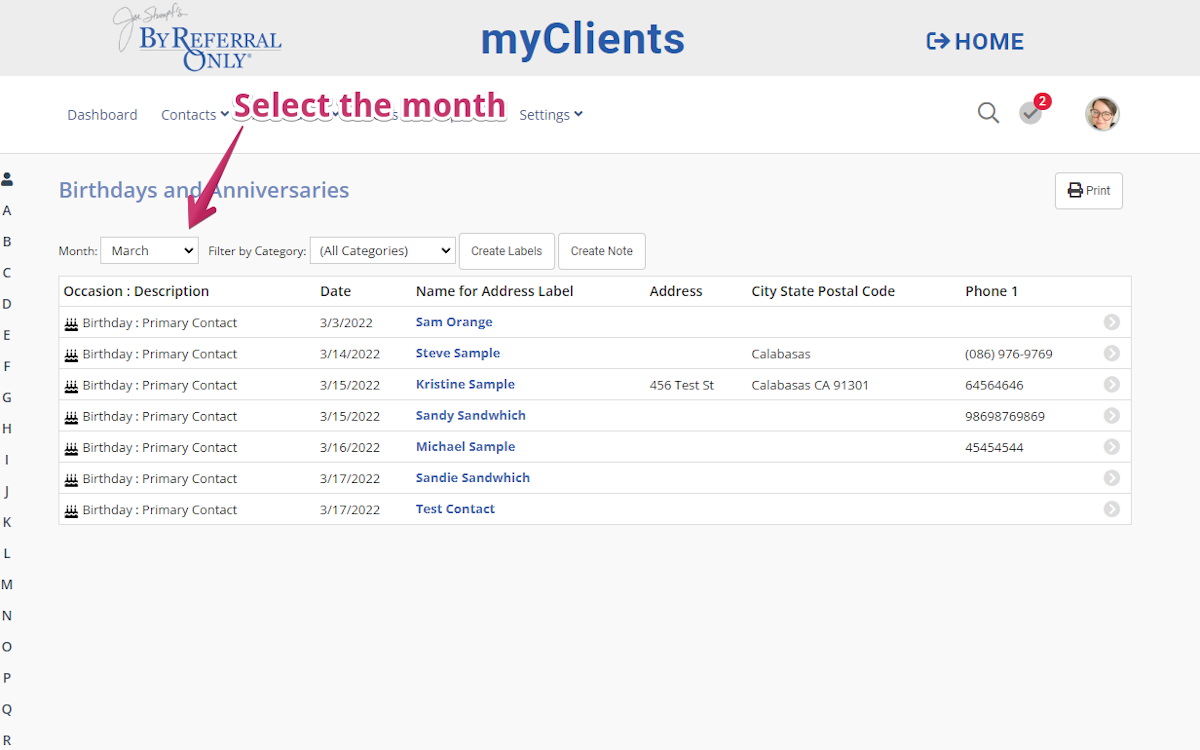
If you need additional help:
Please contact your Support team:
We are happy to help :)
support@byreferralonly.com
800-950-7325 Ex 3401
Comments
0 comments
Please sign in to leave a comment.