Your contact information is stored in 3 different places in myClients:
- Mail Merge Profile
- Email Signature
- Physical Mailers (Newsletter & Postcards)
Mail Merge Profile
1. Click your avatar on the top right and choose Mail Merge Profile
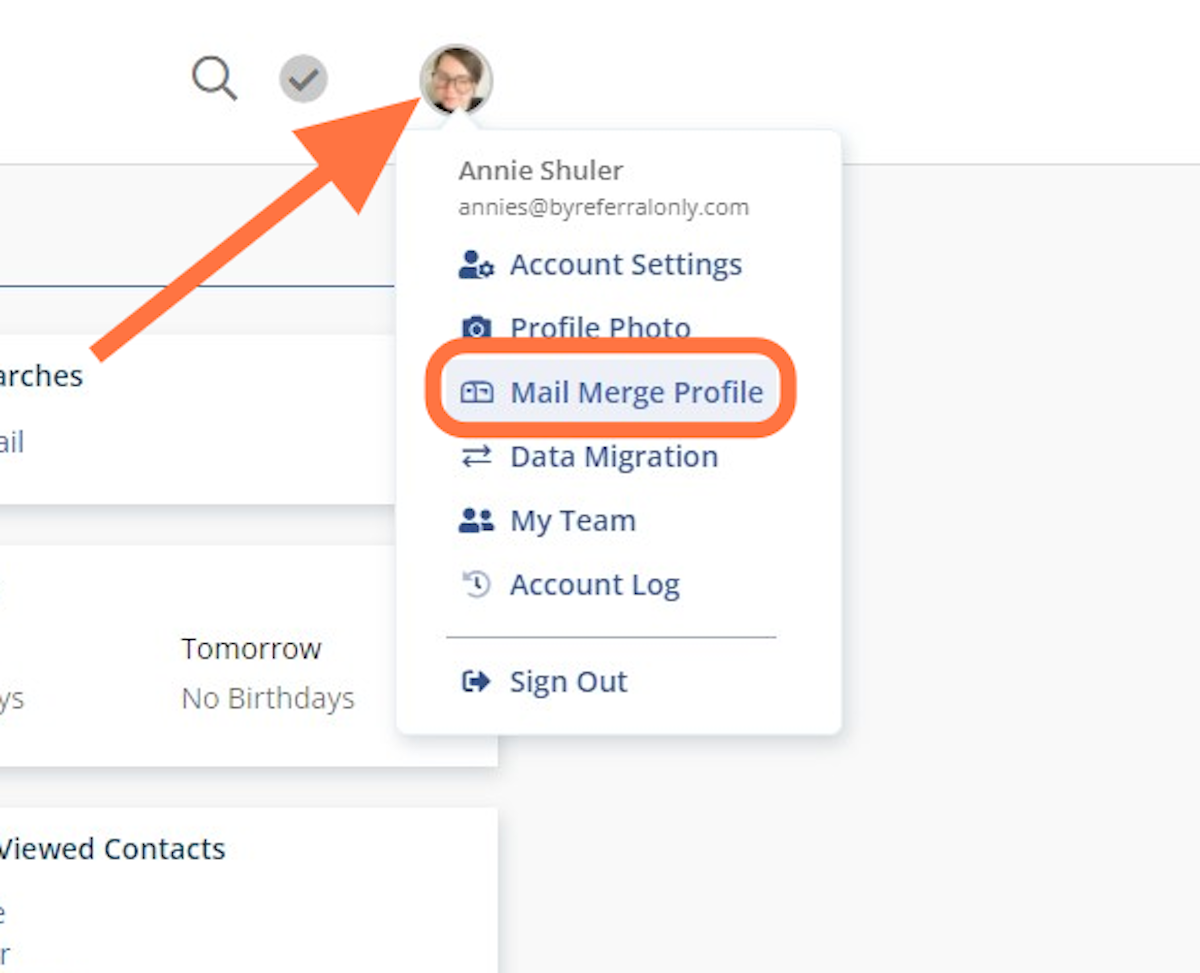
2. Update information as needed and click save
The By Referral Only Newsletter is not sent from myClients. You can leave that information blank.
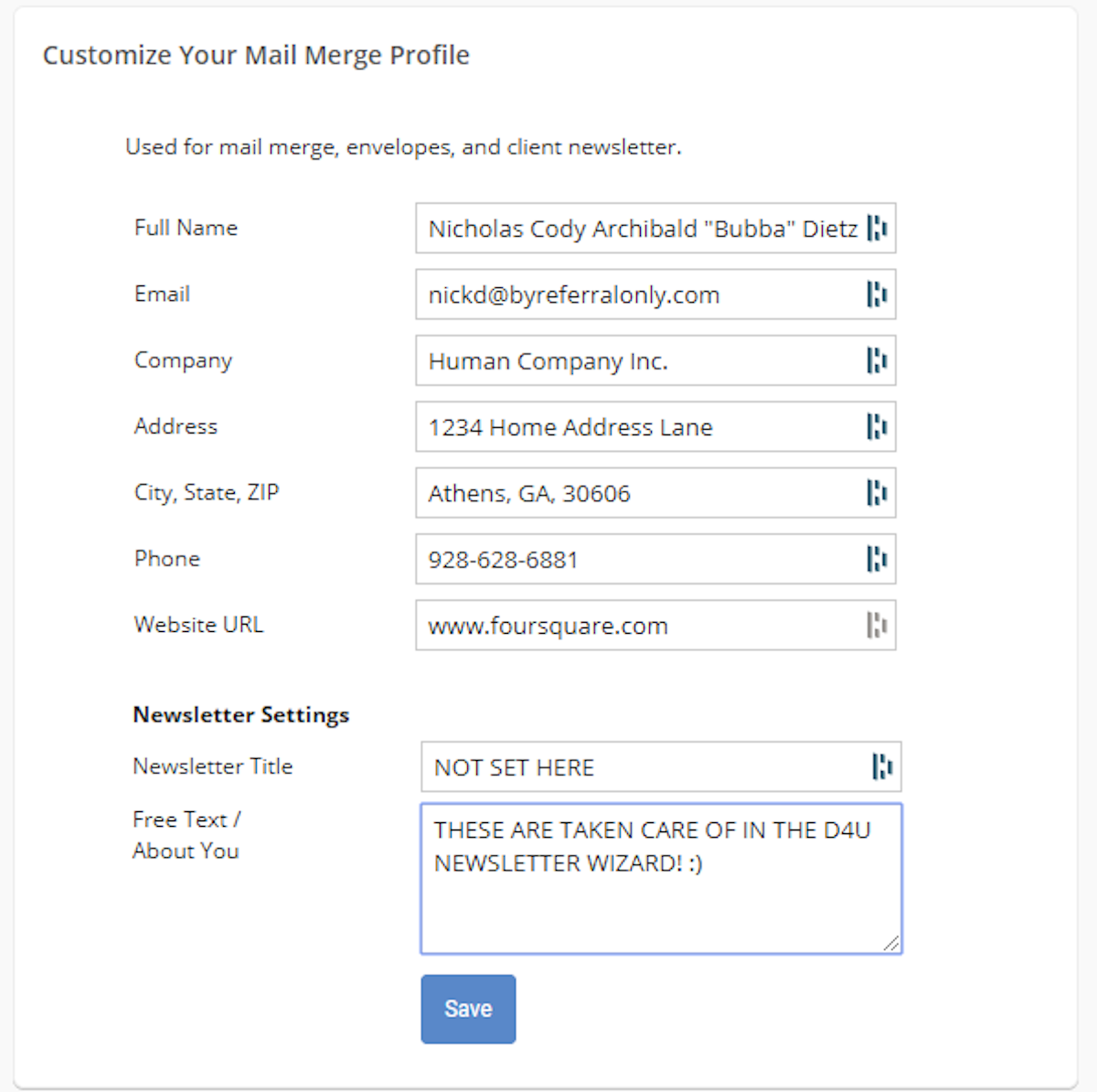
3. Your Mail Merge Profile information is included at the bottom of each email sent from myClients
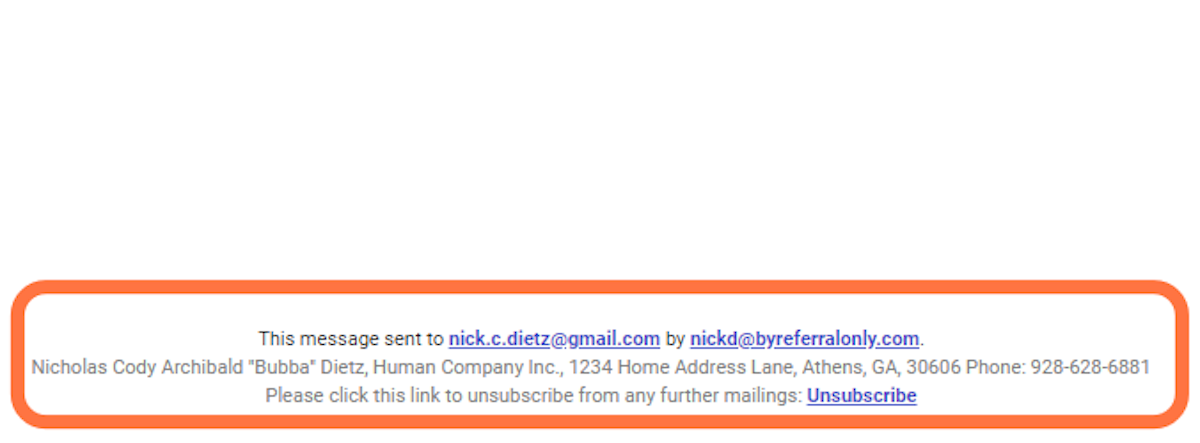
Email Signature
1. In the top menu, hover over Settings. Click on Email Templates

2. Click on Footer and update as needed
Make sure you save any changes you make
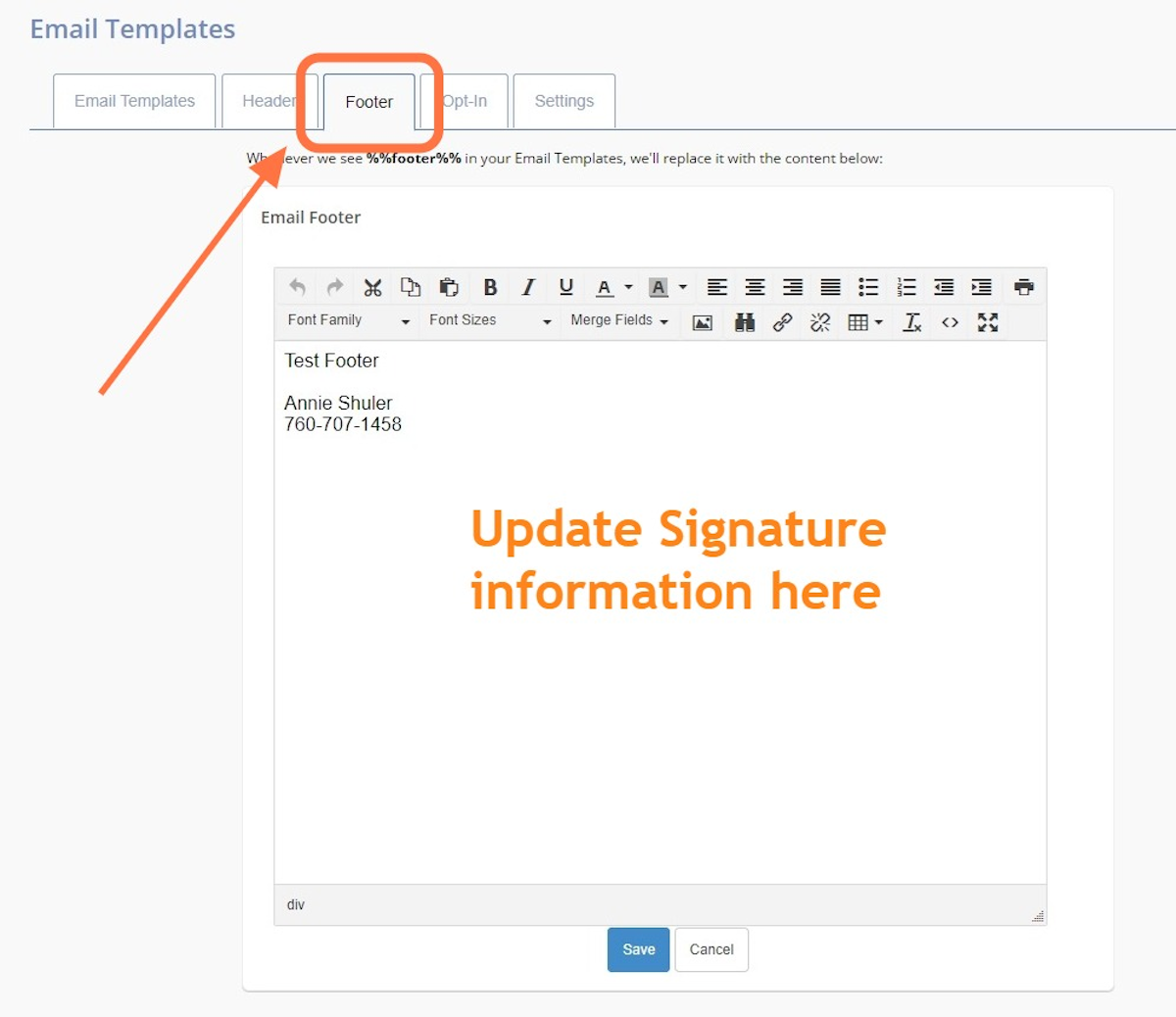
Physical Mailers (Newsletter & Postcards)
If you are not currently sending the D4U mailers, you do not need to update your information here.
1. On the By Referral Only homepage, scroll down to the 7+ Essential Referral Strategies area.
Choose Done 4 You Newsletter and Postcards

2. Click on Newsletter Dashboard
If you are not currently sending the Newsletter, select the postcard option
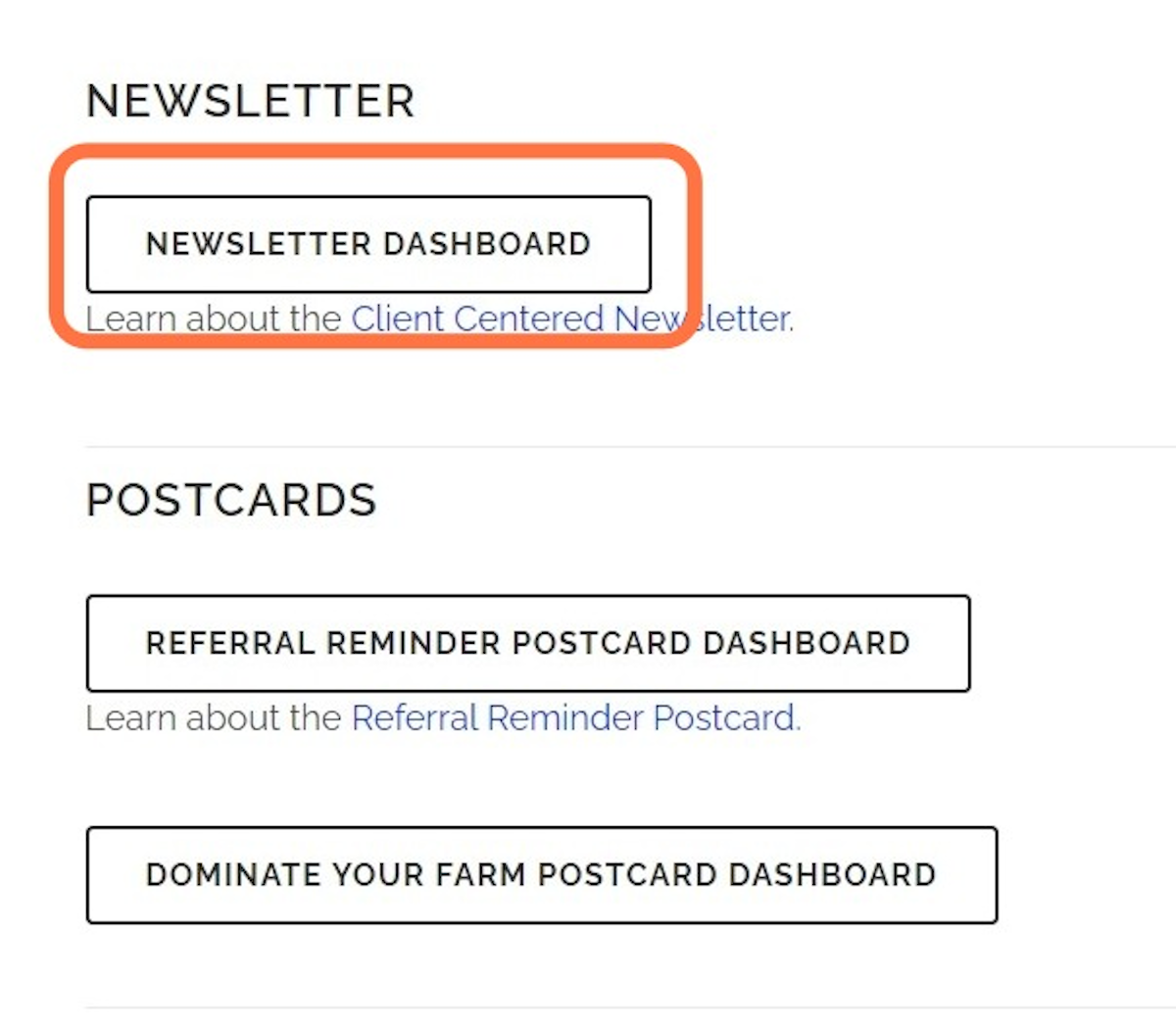
3. Choose Newsletter Profile to update your information

4. Once your information has been updated, click Save
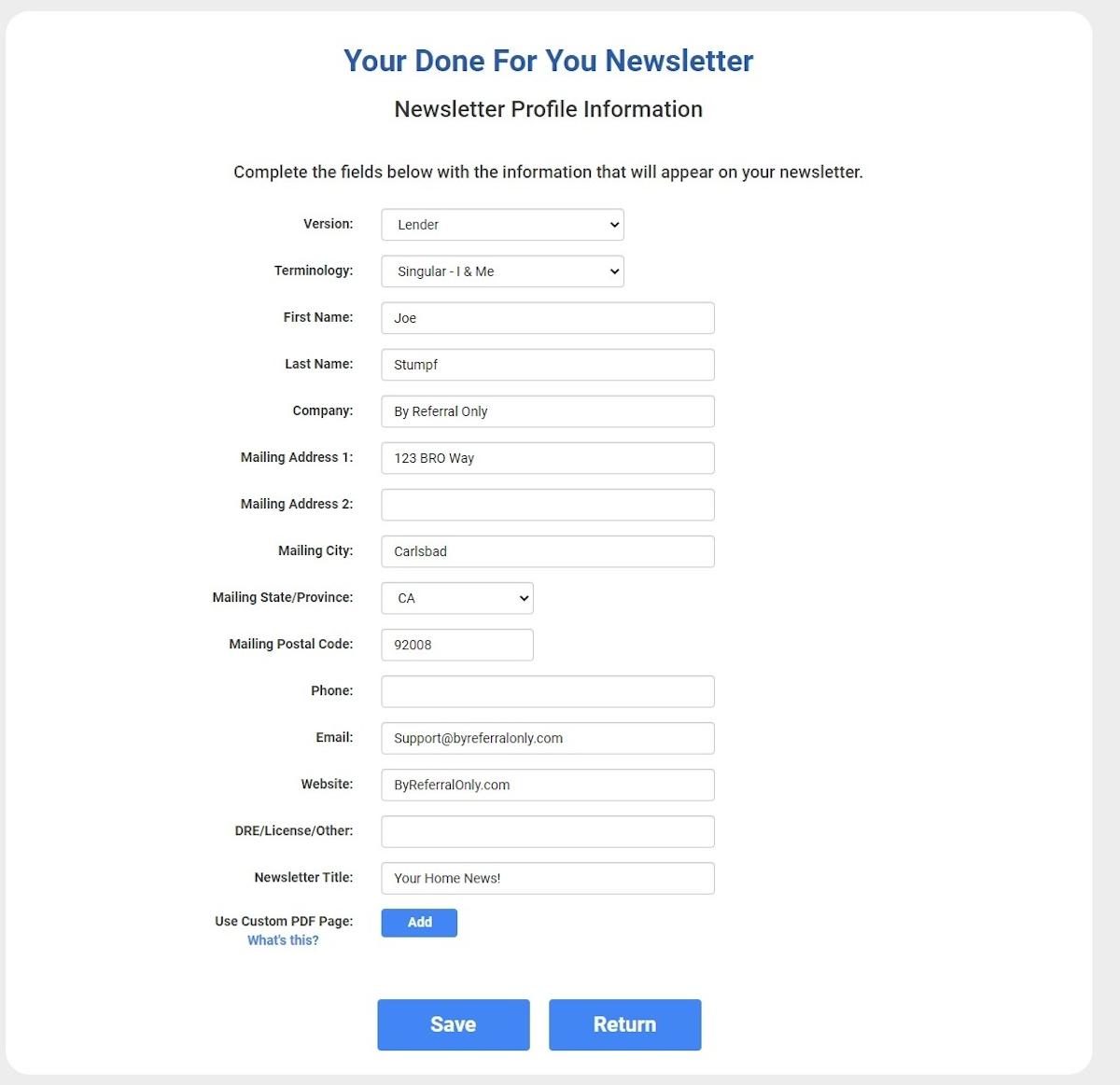
5. Follow the same steps as above to edit your Referral Reminder or Dominate Your Farm postcards
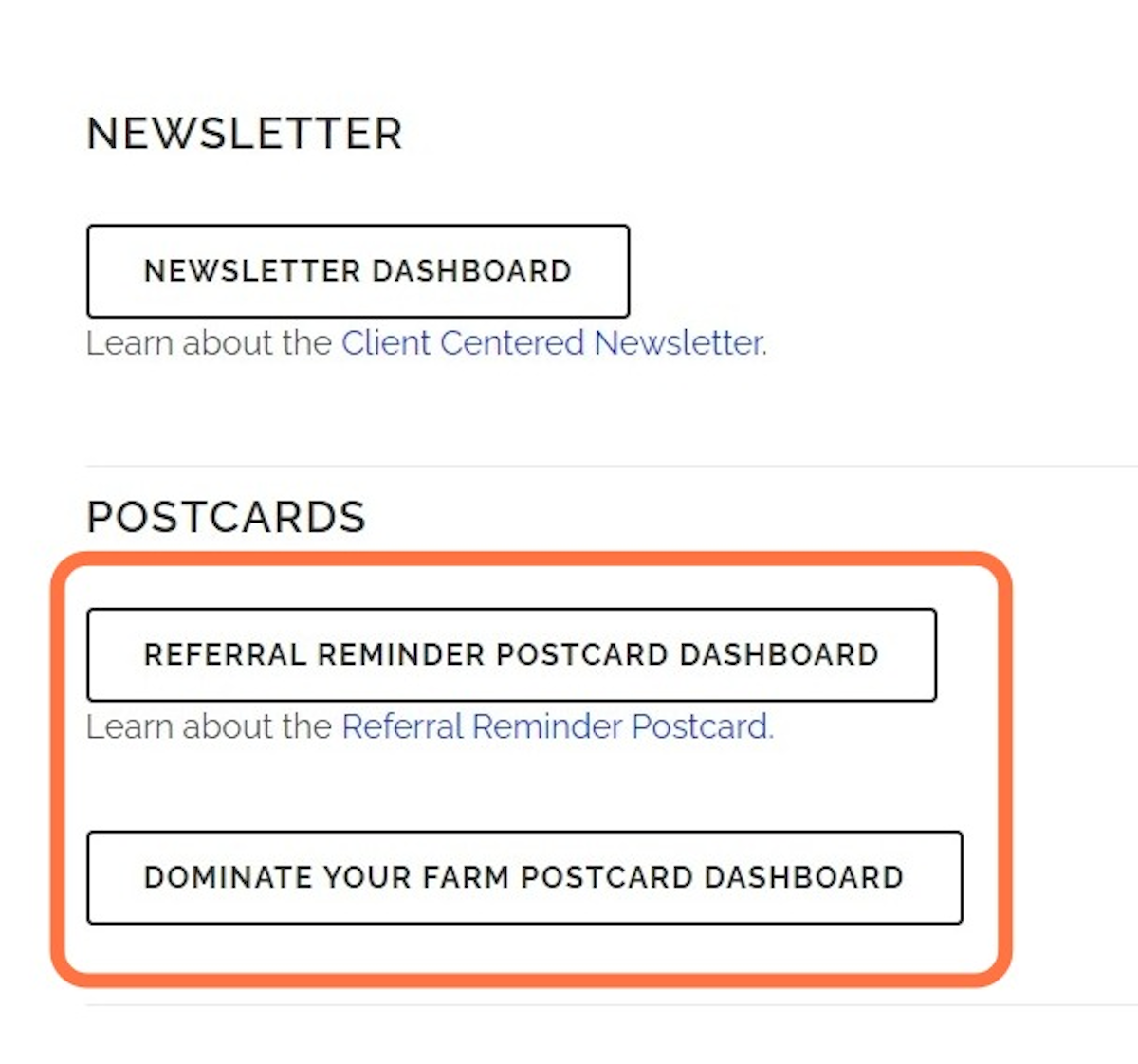
If you need additional help:
Please contact your Support team:
We are happy to help :)
support@byreferralonly.com
800-950-7325 Ex 3401

Comments
0 comments
Please sign in to leave a comment.