Click Client Touch to access the workgroup.
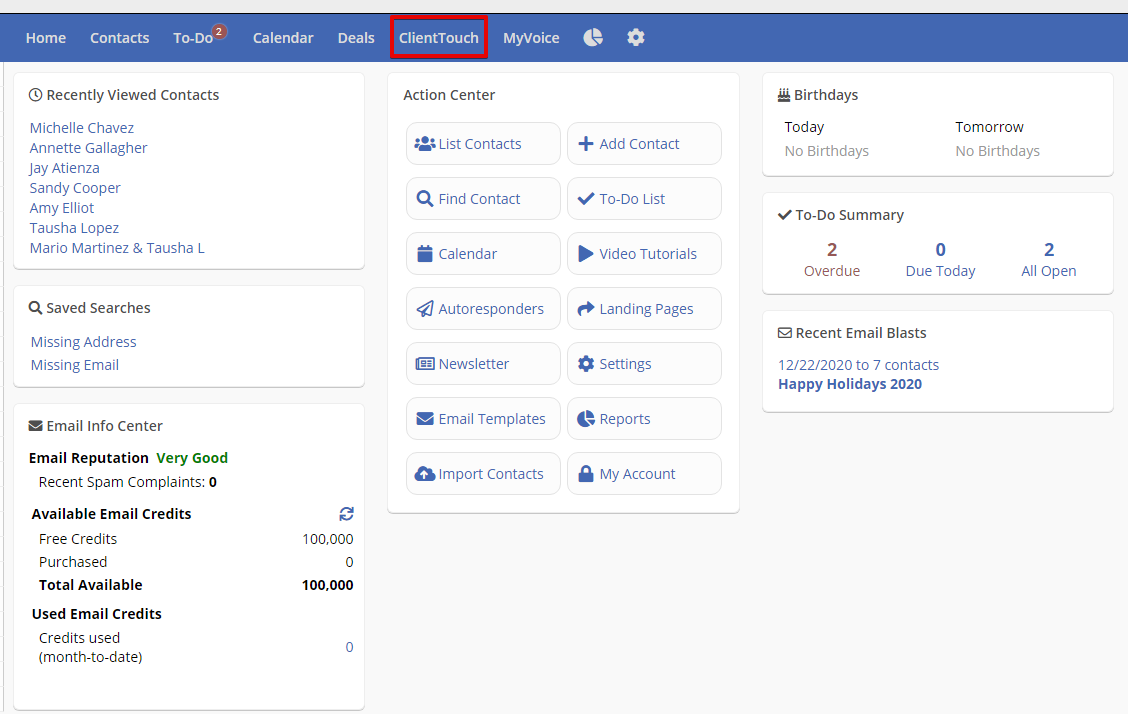
To print the address list for a select group of contacts, click the Add Contacts tab. Next, click a category or flag to add those contacts to the workgroup.
Click the Actions tab, and choose Download Address List
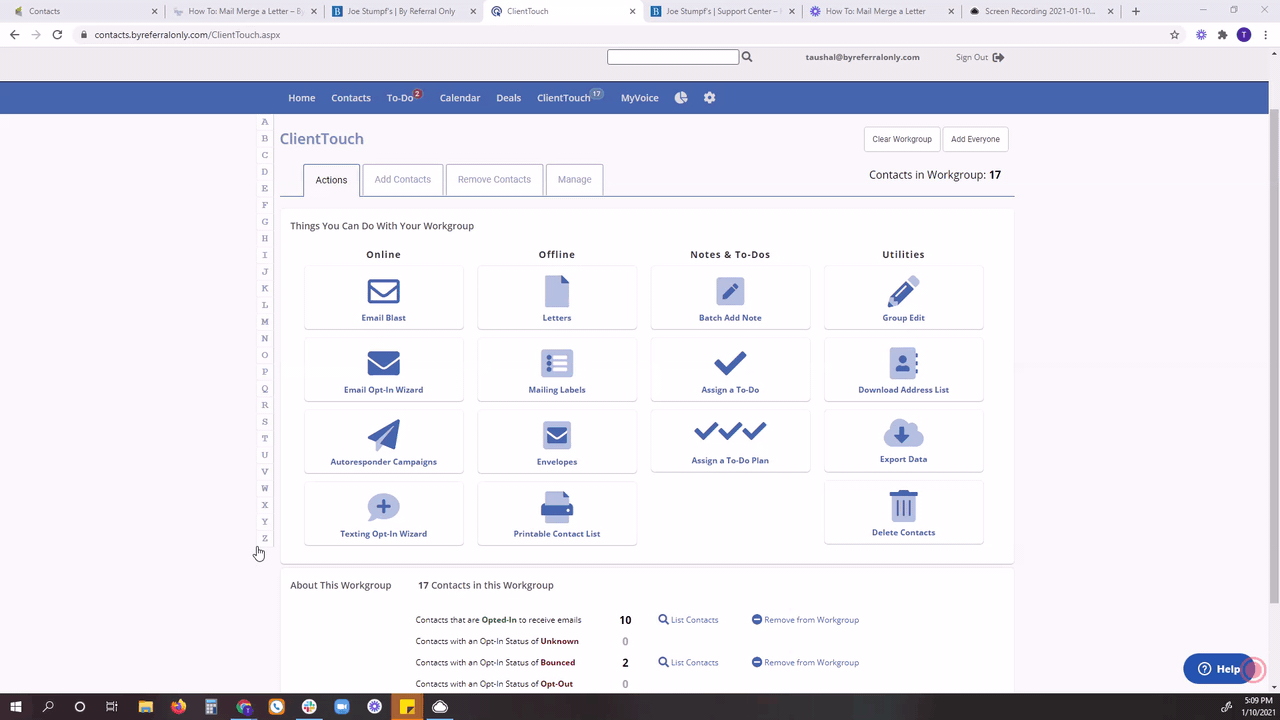
Click Download.
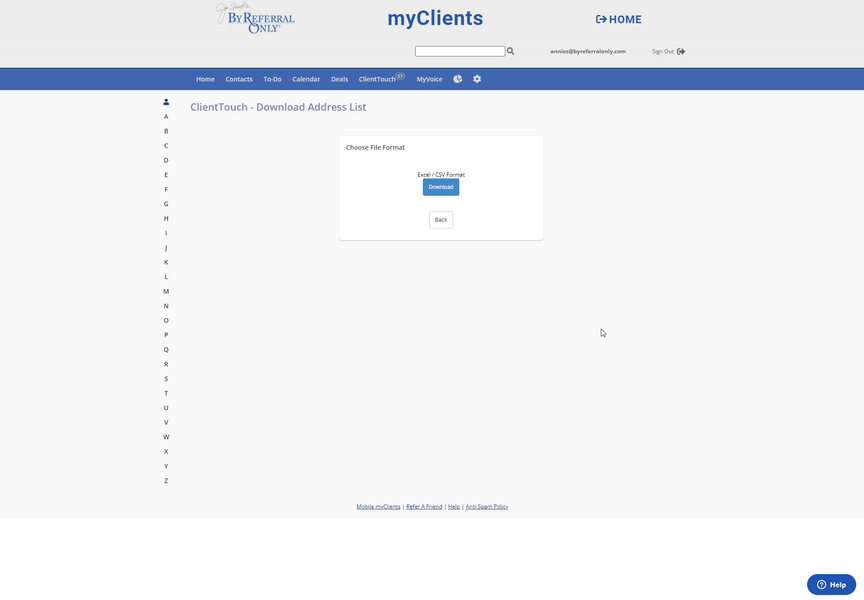
The file will download and you can send this an attachment to your printer..
Watch a quick video to help walk you through how-to Download and Address List
If you need additional help:
Please contact your Support team:
We are happy to help :)
support@byreferralonly.com
800-950-7325 Ex 3401
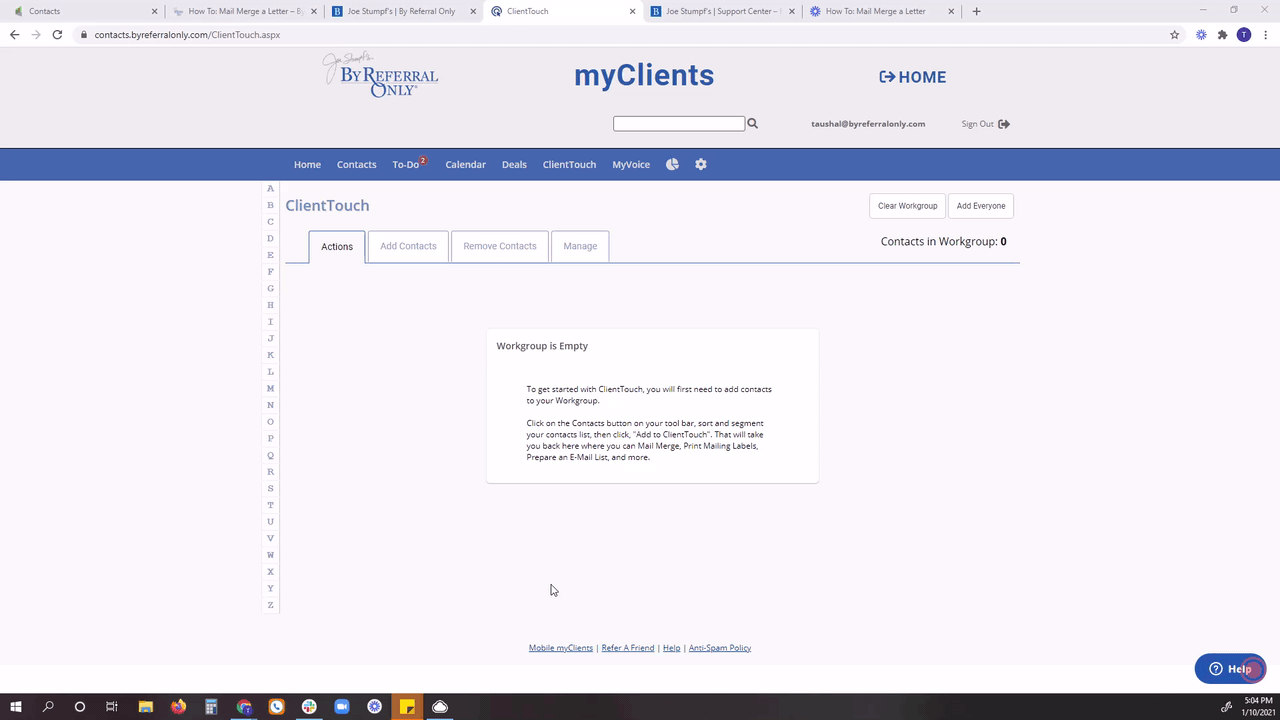
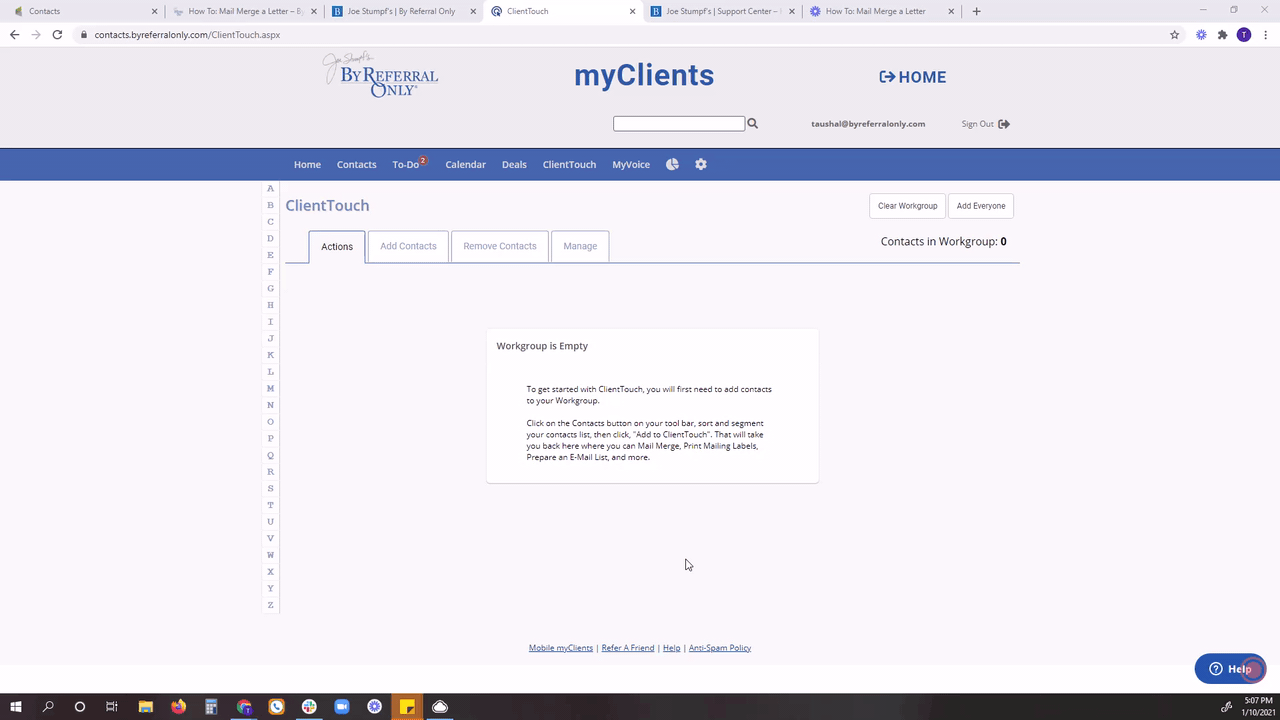
Comments
0 comments
Please sign in to leave a comment.