1. From the myClients homepage: Go to Settings Google Integration
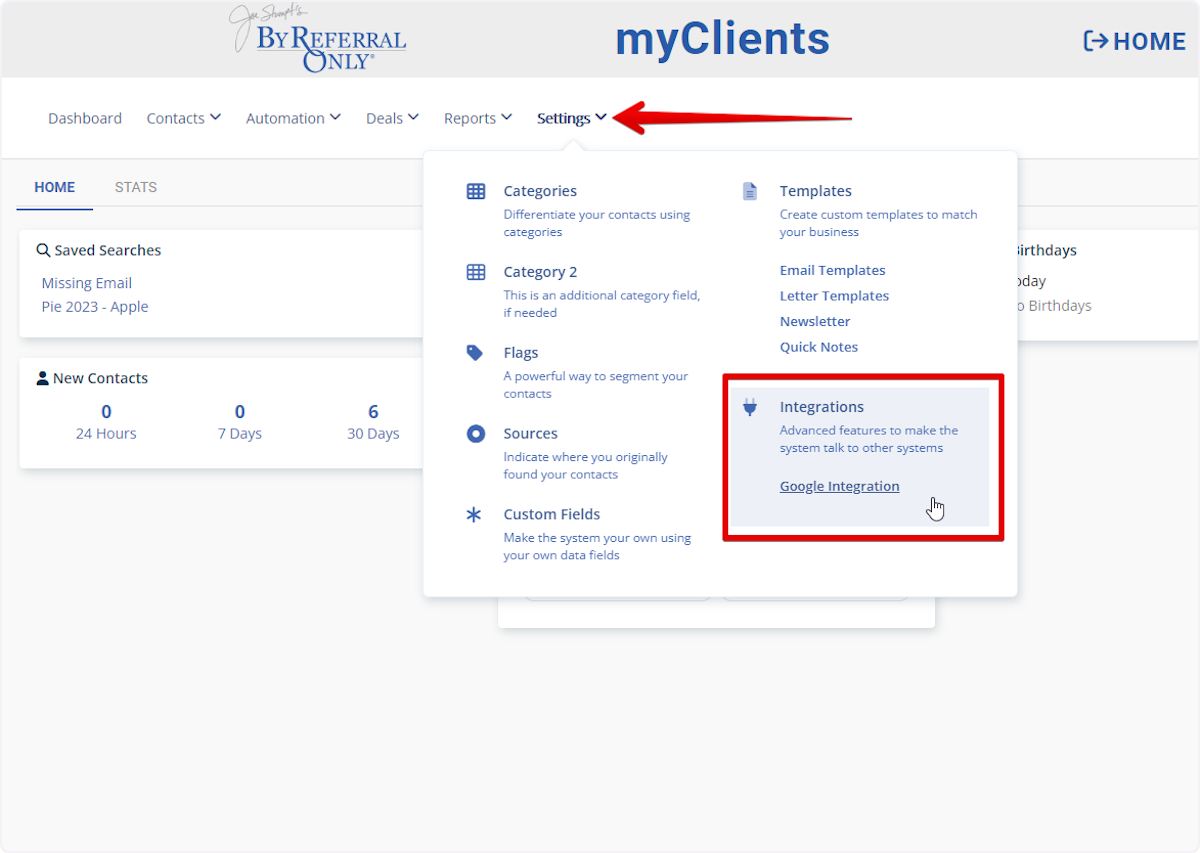
2. Click the Pop-Up Email History option
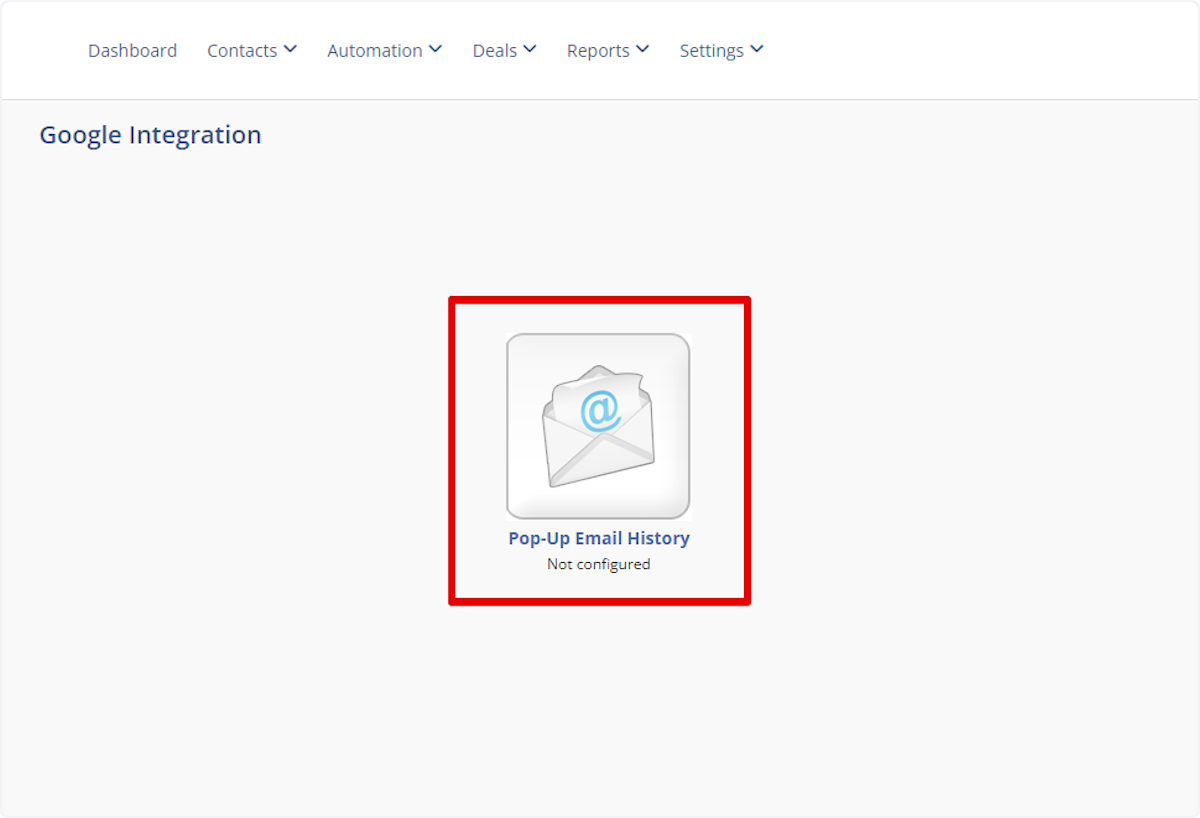
3. Check the box next to 'Activate This Feature' Click Save
Leave the box below blank. This is not needed to set up the integration.
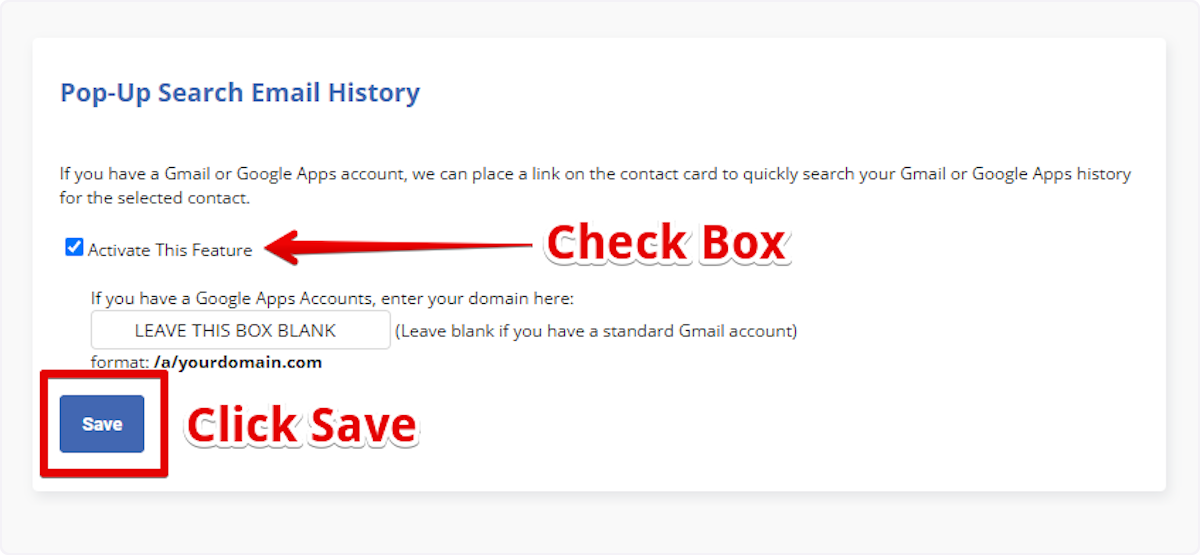
4. Now, head over to a contact record. Underneath the email address you will see a 'Email History' button. Clicking this will open your Gmail account.
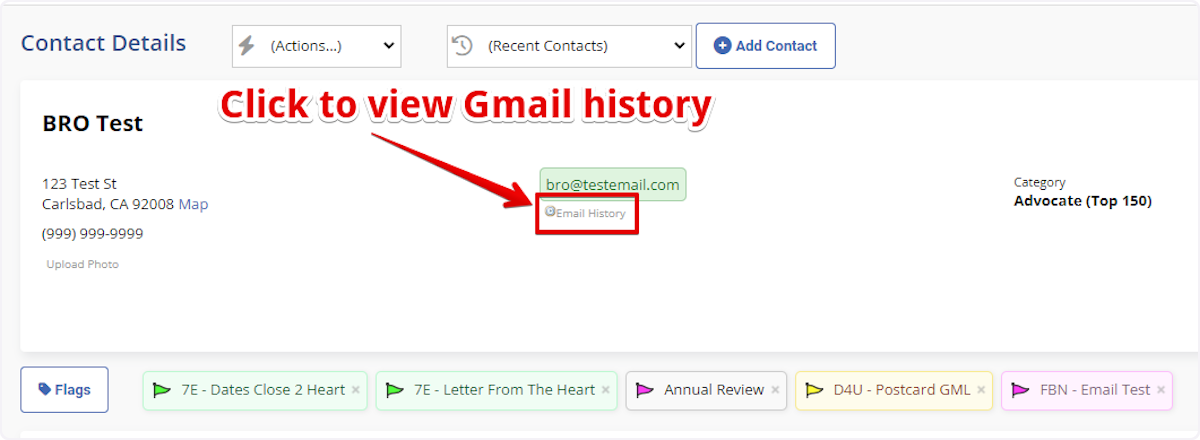
5. Clicking this will open your Gmail account & show your email history with this contact.
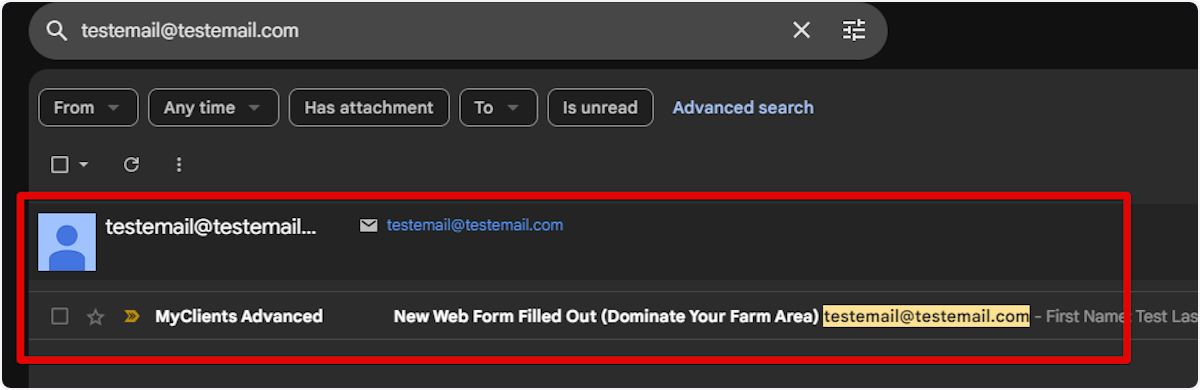
If you need additional help:
Please contact your Support team:
We are happy to help :)
support@byreferralonly.com
800-950-7325 Ex 3401

Comments
0 comments
Please sign in to leave a comment.