Sometimes your To Dos can get out of hand and you have so many that you can't focus on the important ones. If you want to delete some, or all, of your To Dos here's how are two options in how to do it.
1. One way to delete To-Dos is to select the To-Dos you want to delete and then use the Delete To-Dos button at the top of the page to delete your selected To-Dos.
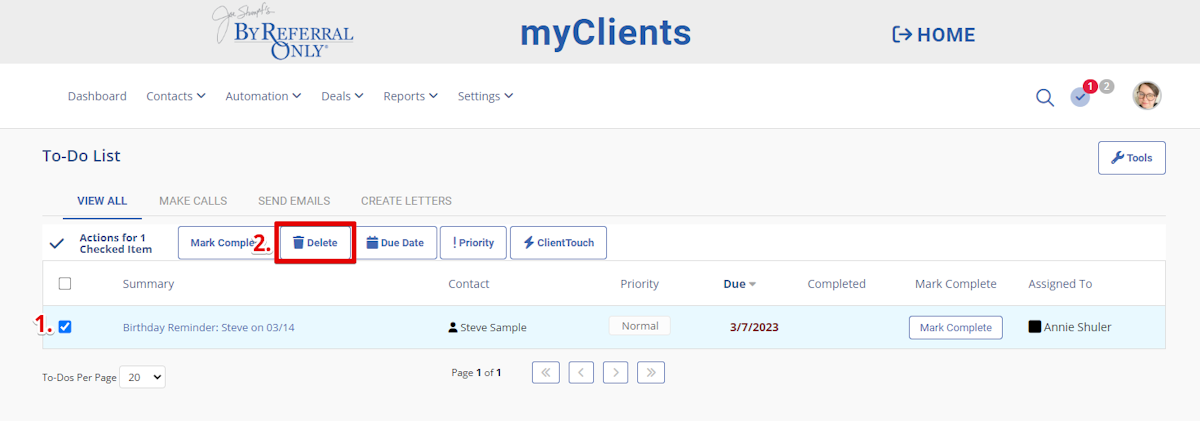
2. Another way to Delete a Group of To-Dos is with the Tools option on the right side of the page.
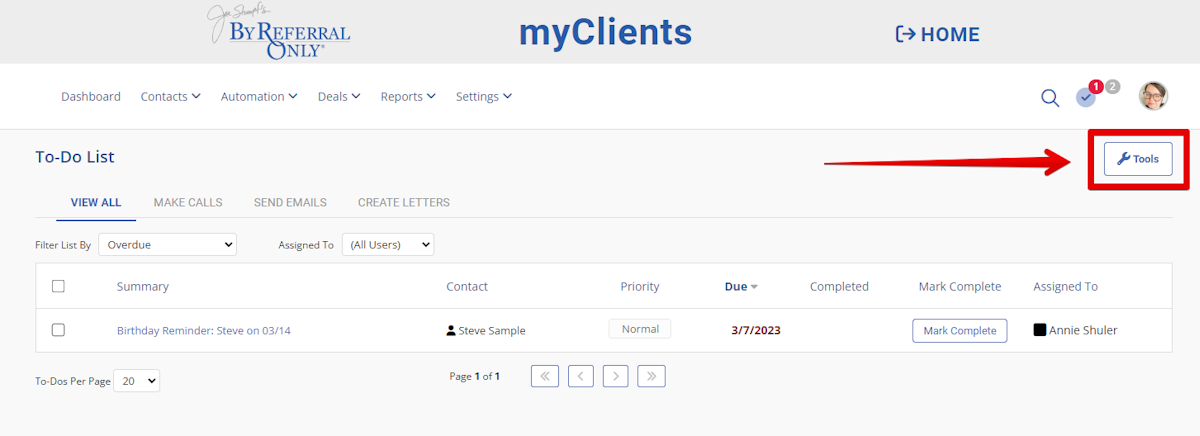
3. In the Tools options, choose if you want to Delete All Overdue To-Dos, All Open To-Dos or all Open and Completed To-Dos.
Make sure to read the descriptions and proceed with caution! Once you delete the To-Dos, they are gone forever.
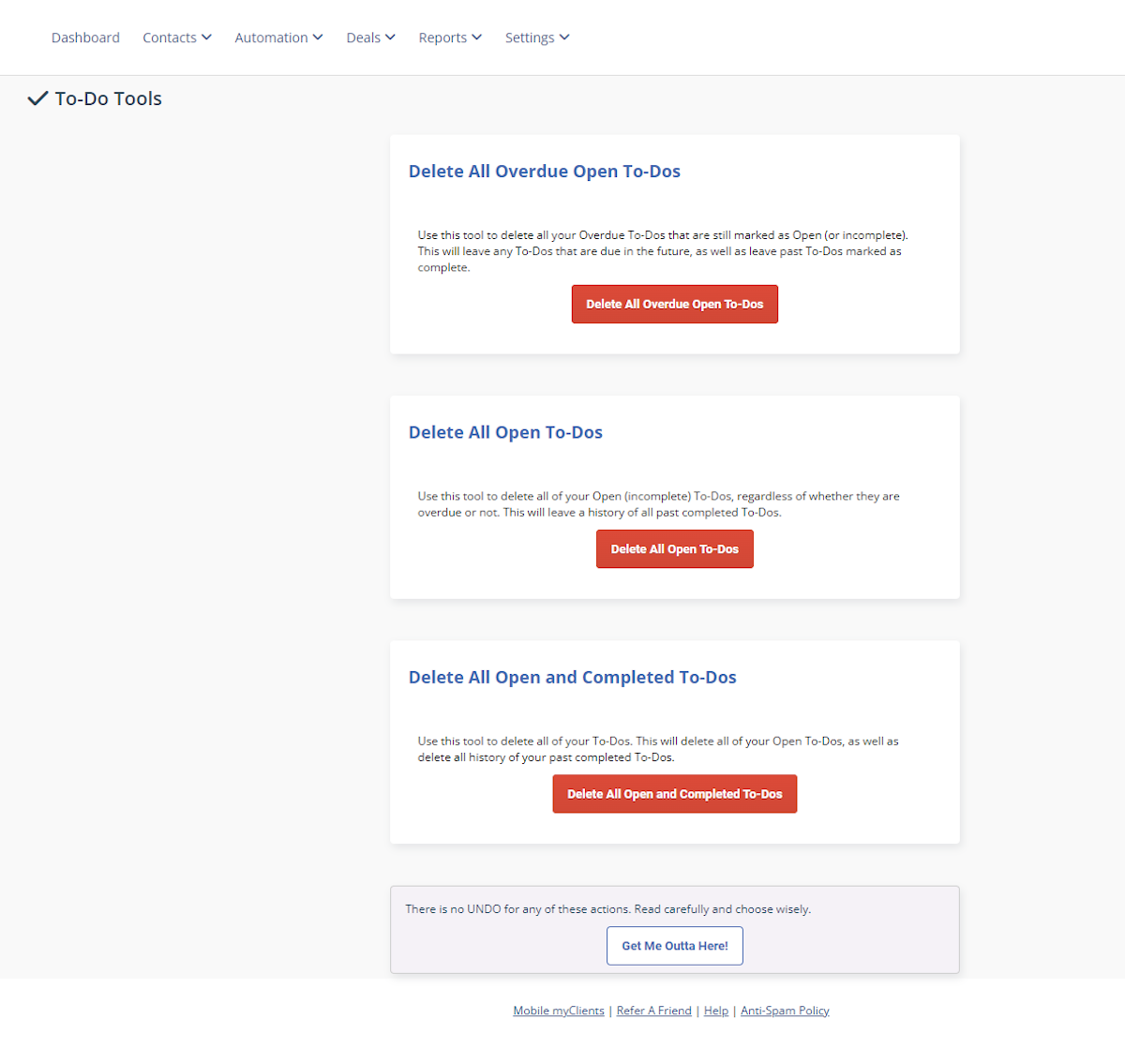
If you need additional help:
Please contact your Support team:
We are happy to help :)
support@byreferralonly.com
800-950-7325 Ex 3401

Comments
0 comments
Please sign in to leave a comment.